Microsoft Power Apps is a solution used by many organisations around the world. If you aren’t using it already, you should know it’s the simple way to introduce innovation into your operations without straining budget or resource.
Power Apps offers diverse use cases, tackling a diversity of business issues and needs. And best yet, anyone can create problem-solving apps quickly, allowing rapid solutions to niche problems.
However, with endless possibilities for what you can create with Power Apps, knowing where to start can be a challenge. So, we’ve put together 13 Power Apps examples to inspire your business and show you exactly what you can achieve.
What is Power Apps?
Microsoft Power Apps is a low-code development platform for businesses, enabling them to easily create apps for mobile and web. It’s part of Microsoft’s Power Platform.
Within Power Apps, you get a data platform, apps, services and connectors. These facilitate app build, even for those who do not have coding skills.
As a result, you can create apps faster, without needing to hire advanced technical skill or outsource to developers. Costs are reduced and it’s easier to be agile.
Better yet, the apps you create are tailored to your business needs and internal processes (as our Power Apps examples show!).
If you want to know even more, our blog explains Power Apps in greater detail.
Who can use Power Apps?
Power Apps is incredibly versatile, with the ability to address a wide range of challenges. This means it can be applied to any type of business, regardless of size, budget or industry. It can also serve across business areas.
Plus, due to the minimal coding knowledge required, the barriers to app creation are significantly reduced.
If you do choose to use Power Apps, you’ll need a licence. These are usually tied to an Microsoft 365 subscription and some Dynamics 365 plans or you can get specific Power Apps licenses. Power Apps is licensed per user, so you’ll need to obtain one for everyone using it to create apps.
You can also get a trial to test it out before you commit.
13 Power Apps examples
1. Time logging
If your employees need to log their time, such as to track productivity, allocate resource or manage costs, you need an effective solution. Manual time tracking typically leads to accuracies and errors.
A time logging app, created through Power Apps, can make it simpler.
Using Power Apps, you can:
- Set up a SharePoint list to store the time log data, with columns for user, start time, end time, and any other relevant information
- Design your app, suited to your needs, with a screen where users can input their start and end times
- Use the ‘Data’ tab to connect your app to the SharePoint list you created and map the app’s controls to the corresponding SharePoint columns
- Add buttons for users to start and end their time logs
- Use a timer control to display the elapsed time during an active session
- Use time log data to review overall performance across your teams
Here’s an example of a real-life time logging Power App:
2. Lead capture
You need to capture leads in one place, with a consistent process, to stay on top of them. However, many businesses struggle with team members recording leads in different ways and different places, leading to lost opportunities and miscommunication.
A lead capture app can make it simple for people to record leads, even on the go. It also means leads are saved to the same place always, without having to train everyone on your CRM.
This is an app we’ve built ourselves using Power Apps, with functionality to:
- Store leads directly in Microsoft Teams
- Enter lead data, using pre-set fields
- Incorporated validation to ensure the lead is set to the correct place
3. Expenses
Expense approval can lead to time-consuming, manual work. It requires sieving through receipts and invoices, while management must chase up their status before they can approve any expense claims.
However, a custom app can make this easier.
Power Apps already has an expense report template you can utilise. From there, you can:
- Customise the app to meet your specific needs
- Extend functionality by connecting to a data source, and enabling features like email notifications or approval routing using Power Automate or the Approvals connector
- Build a clear, in-app, automated overview of all expenses awaiting approval
- Add built-in checks ensure that entered expenses are correct, reducing the risk of errors or discrepancies
- Integrate with your finance systems, so approved and rejected expenses are automatically updated for seamless tracking
4. Billing integration
Another app that we’ve created at Infinity Group focuses on billing integration. It allows us to quickly generate call billing, which we could not do from an out-of-the-box solution.
Built on Power Apps, the app enables us to:
- Take call data from BT, Gamma, and Talk Talk
- Convert this data into bills for customers
- Streamline the billing process without manual input
5. Performance review
Performance reviews are necessary to keep staff motivated and track their progress. However, it requires manual input to make a note of conversation points, future goals and next actions.
However, a performance review app streamlines the process. In Power Apps, you can create one that:
- Has pre-built fields, aligned with the questions managers should be asking
- Add functionality for managers to evaluate goals, competencies, and overall performance
- Include sections for employee self-assessment and manager feedback
- Add fields for managers to sign once the review is completed
- Create a centralised logs of performance reviews documentation, for the business to continuously refer to
- Configure access levels based on roles
- Generate performance scores based on your chosen criteria
Here’s an example of a performance review app in action:
6. Site inspection
Site inspections require you to capture a great deal of information, including images, and store them someone securely. However, with Power Apps, you can streamline site inspections by creating custom forms for data collection and reporting.
With Power Apps, you can:
- Add functionality for inspectors to complete checklists, take photos and capture signatures
- Include conditional logic based on inspection results (e.g. pass/fail)
- Ensure only authorised users can view or modify inspection records
- Take photos and store them within the app
7. Help desk
One of the most common Power Apps examples is help desk apps. When dealing with issues, either from customers or employees, it can be tricky to record and prioritise people different needs. A help desk app can enhance support by making ticket management and issue resolution simpler.
A help desk app can:
- Make it easier for people to raise support tickets, with description of the issue they’re facing
- Give administrators a central view of all open and closed service tickets
- Allow you to review ticket information, including who has raised it and when
- Enable you to allocate the ticket to suitable staff
- Allow help desk administrators to add comments to the ticket and update its status
- Automate follow up so the customer is notified when they’re ticket is updated
8. Desk booking
In the hybrid working world, designated desks are a thing of the past. So, people may need to book a desk or meeting room ahead of their next visit to the office. A desk booking app makes that possible, ensuring everyone has the space they need without risk of double bookings.
With a desk booking app, you can:
- Sort bookable workspaces by location and availability
- Allow users to book a workspace for a specific period
- Enable users to search for available desks based on date, time and location and easily book
- Capture the details of the booker to see who has reserved the space
- Automatically update availability based on what’s been booked, to prevent double bookings
9. Sales forecasting
It can be hard to track your sales performance, especially with data sat between multiple salespeople. It’s hard to predict future financial performance.
By building a sales forecast app in Power Apps, you can:
- Allow salespeople to input sales figures directly into a designated platform
- Create drop downs for specific products and offers to track sales figures
- Bring sales data together into one centralised place that everyone can view
- View sales figures per month, product or salesperson
- Add functionality to calculate forecasts based on historical data, trends, and user inputs
- Consider using AI Builder for predictive modelling
Here’s an example of a sales forecast app, created in Power Apps:
10. Inventory management
Staying on top of inventory is crucial to manage stock levels and ensure you can fulfil future orders. However, it’s also tricky, with needs fluctuating and inventory constantly moving.
An inventory management app can allow you to track stock and automate inventory-related tasks.
Within Power Apps, you can:
- Keep track of inventory items, including their names, descriptions, and quantities
- Implement search and filtering options for easy navigation
- Integrate barcode scanning functionality for efficient item entry
- Set up notifications for low stock levels or critical inventory situations
- Generate reports on inventory levels, usage, and trends
- Connect your app to external systems (like ERP and CRM) for seamless data exchange
11. Meeting notes
Meetings should be full of ideas, discussion and next actions. It’s a challenge to capture it all.
However, a meeting notes app can simplify it and stop anything from being missed. Power Apps even has a ‘Meeting Capture’ template to get you started.
Here’s what else you can include in your meeting notes Power App:
- A screen where users can input meeting details, take notes, and attach images or sketches in real-time
- Pulled in data from other productivity apps, using connectors
- Assign tasks automatically, using Microsoft Planner
- Export notes to OneNote or Planner
- Send email summaries to participants
12. Task management
Most teams are busy, which makes it hard to keep up with the different tasks in progress or awaiting completion. Things fall off the radar, leading to missed deadlines and productivity bottlenecks.
Another one of our favourite Power Apps examples is to track tasks, deadlines and team collaboration. This makes it easier to stay on top of your tasks.
With Power Apps, you can ensure the following:
- Users can create new tasks with relevant details (title, description and due date)
- Display a list of all tasks, including their status
- Set reminders for upcoming task due dates
- View and edit task details, such as notes or attachments
- Assign tasks to team members
13. Competition results
Power Apps doesn’t just have to be used for business purposes. In fact, at Infinity Group, we use them to enhance our culture too.
We created a bespoke app to record and share the results of our internal pool competition.
It’s a simple app, built to move players up and down in ranking dependent on their game results.
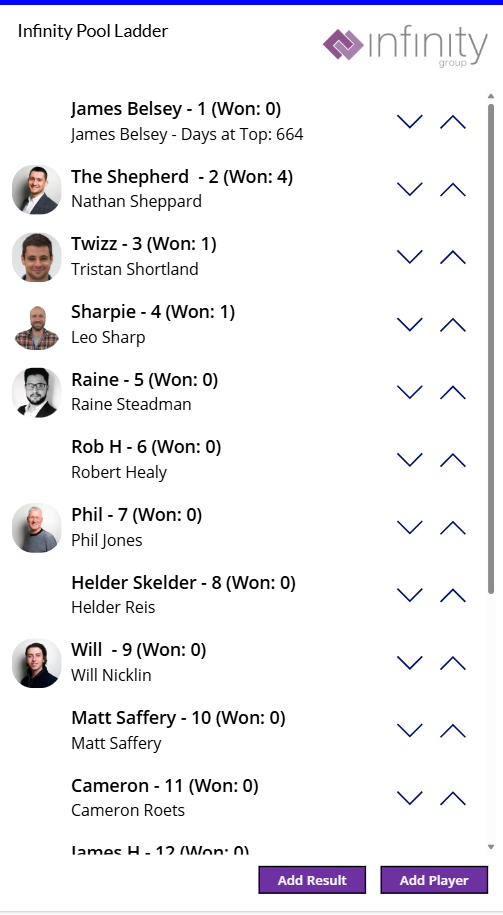
This is just one example of how you can use Power Apps to boost internal culture!
What results can you actually achieve from a Power App?
It’s tempting to believe an app can’t change much for a business. But in our experience, the results can be outstanding.
We worked with Catch22, which delivers services to disadvantaged communities, to create their own Power App. The app needed to manage thousands of individual cases and deliver outputs directly to the Ministry of Justice.
We created an easy-to-use tool that could collect data in the field, track status and transform the raw material into a report. Since implementing the app, Catch22 have experienced:
- 75% improvement in personal outcomes
- 80% of wellbeing assessment outcomes improved
- 150+ active users on the app daily
This highlights how an app can drive positive service outcomes and engage audiences. You can read more about Catch 22’s experience with Power Apps here.
Finding your own Power Apps examples
These Power Apps examples should get you started and show you the breadth of what you can create. However, for the best results, you’ll want to create apps that solve your business issues and add value.
Your most valuable use cases will be unique to your processes, goals and challenges. So, it’s crucial to spend time understanding how Power Apps can best help you.
We recommend speaking to multiple people in your business, across teams. Aim to identify what issues they face daily or the manual tasks they spend the most time on. You might even listen to customer feedback to find areas to improve on. Then, brainstorm ways you can fix them with an app.
It’s also advisable to start small with Power Apps. An internal app, like our pool competition example, is a great way to test Power Apps functionality without the stakes being too high. There may also be minor issues you want to fix with an app first.
Once you start to become familiar with Power Apps and understand the value, you can then scale it to solve more significant problems and get greater results.
Here to support you with Power Apps
Infinity Group are experts in navigating, building, integrating and training users on Power Apps. We work closely with you to understand your needs, with emphasis on build timesaving, intuitive and cost-effective business applications that transform processes.
We can help you to identify potential Power Apps use cases for your business, then get started building solutions that deliver rewards.
Find out more about Power Apps, and the wider Power Platform, by downloading our total guide.




