Before lockdown, Microsoft Teams was already the industry leading business collaboration and communication platform.
Since the height of lockdown in the UK, Microsoft have reported an increase to 2.7 billon minutes of Microsoft Teams meetings occurring each day. This huge uptake has prompted Microsoft to upscale their service, improving performance and adding new intuitive features. These new features have improved user experience and offered additional functionality, to keep up with Teams’ rival Zoom.
As well as an increase in remote working, Microsoft has also noticed the increased demand for personal communication features. They have recently added specialisations for family and friend functions, to aim to meet the business and personal needs of their users, within the same platform.
Video Chat: View 9 Participant Screens at Once

Gone are the days of disembodied voices and trying to guess who is talking in a video call. The new Microsoft Teams update has increased the number of video-call participants you can see from four to nine.
This update optimises calls for video participants, placing the 9 who have most recently spoken on-screen, whilst those who are not speaking on are queued underneath the panes.
The quality of video and audio is adapted based on the bandwidth of each participant. Those with low bandwidth will be shown less videos, to keep the quality high, whilst those with higher bandwidth will be shown all nine.
This will allow company meetings to be run more efficiently and increase the quality of interactions. It’s also an added benefit when speaking to friends and family members.
Raise Your Hand
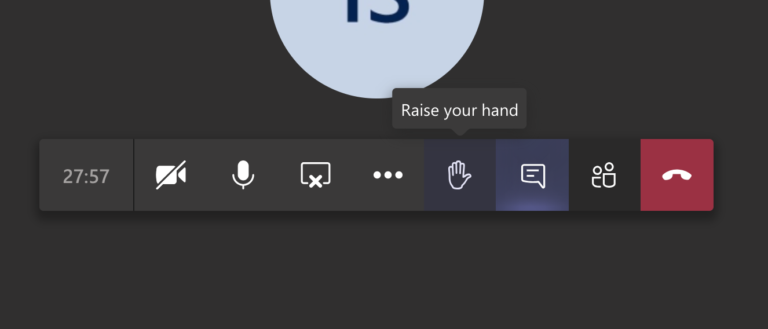
Virtual meetings can be hard to manage, with technical malfunctions and slow connections people can often end up talking over one another. The new “raise hands” feature displays a hand symbol next to a participant’s name at the click of a button.
This helpful feature helps manage video calls with multiple participants as it clearly indicates who has something to say and who wants to speak next.
The other benefit of this feature is that participants can remain on ‘mute’ when they are not speaking, and signal that they want to speak whilst still muted, making virtual meetings much more manageable and efficient.
Whiteboard
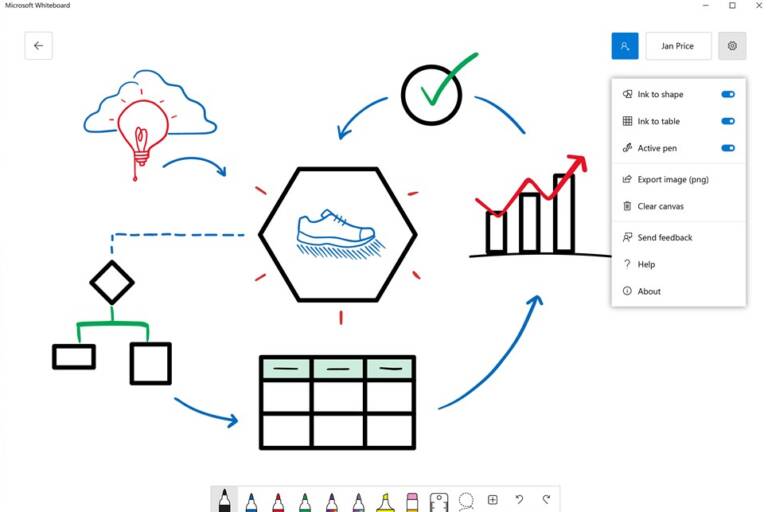
Powered by Whiteboard for the web this new feature lets participants of Teams meetings draw, write and brainstorm together on a shared digital canvas. The feature is available in all group meetings with plans to roll the feature out to one-on-one meetings soon.
A specific Whiteboard is created for each meeting and can be viewed and edited before and after the meeting as well as within. This feature is incredibly useful for collaborating on a project or brainstorming and can be downloaded for future reference.
For full-functionality and an increased variety of features, meeting members can open the Whiteboard in Whiteboard apps for Windows 10 and iOS. Where you will find useful features like the ability to type text and use the additional sketch options.
Pop-out chat
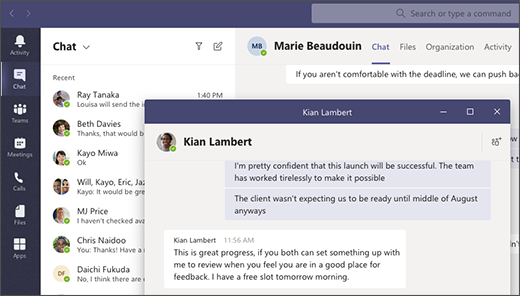
The new pop-out chat function allows users to keep a chat open whilst in other browsers or on other tabs.
This makes multi-tasking simpler than ever and allows users to work collaboratively efficiently by sharing documents to the chat and receiving quick and instantly visible responses.
The chat window can be resized and positioned to suit your purpose. The feature is available for both one-on-one and group chats and multiple chats can be popped-out at one time.
Live Captions
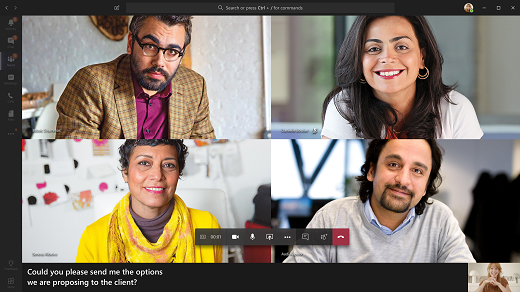
Included as part of Microsoft accessibility initiative, this new feature automatically detects and processes audio in a meeting and presents real-time captions. The option is similar to Microsoft PowerPoint’s subtitle feature. To enable the captions click on the three dots (see below) and click ‘turn on live captions’. The captions are also available in Teams Live events, they are easily setup and enabled within the Teams Live settings on initial setup.
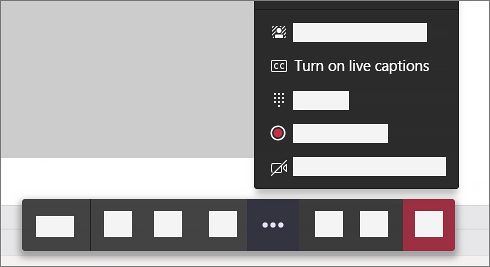
The captions have several benefits. They allow for more effective communication in noisy settings and increase inclusivity for those who are deaf or hard of hearing. They are also helpful for those with different levels of language proficiency, allowing everyone to read what is being said, as it is being said. Infinity Group have tried out the captions and found them to be very accurate.
Live captions are a new preview feature in Microsoft Teams, currently only available in English there are plans to expand the service to other languages.
New Features Coming Soon…
For businesses, one of the hardest challenges of lockdown has been maintaining human connections between their employees. Microsoft Teams has rolled out new apps to stimulate interpersonal connections with more to come…
Prezi Video
Prezivideo presentations keep you and your presentation on the same page with a fun and engaging presentation.
Kahoot Integration
Kahoot a game-based learning platform which injects Teams meetings with a fun break, with interactive challenges and experiences creating a stimulating and competitive atmosphere. Learn more about Kahoot
Network Device Interface Support
Microsoft have also just announced they will be introducing New Network Device Interface support and Skype interoperability meaning that users will be able to broadcast events and studio productions from a virtual stage in Teams.
If you are interested in finding out more about Microsoft Teams or the business benefits, please get in touch.
