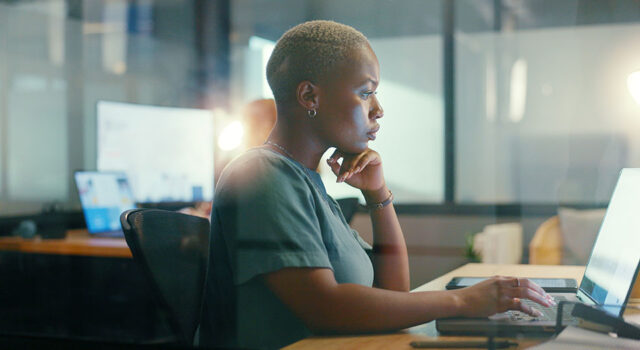Dynamics 365 Business Central is a valuable solution for businesses, helping you to streamline your processes, better manage resources, connect back-office functions and facilitate growth.
It’s perfect for both small and medium businesses. Plus, with flexible pricing options and customisation potential, it will fit your specific needs and budget.
We explore everything you need to know about Business Central licensing, including the price and how it works.
What is Dynamics 365 Business Central?
Business Central is an ERP solution, designed for small and mid-sized businesses. It’s designed to streamline and automate various businesses processes, making it easier to manage your operations efficiently. It also makes it easier to modernise your back-office functions.
Here are some of the key features of Business Central:
- Connected operations: Business Central connects sales, service, finance and operations, allowing you to work smarter and streamline management across your core business functions.
- Seamless integration: It also provides seamless connectivity to tools like Outlook, Excel and Teams, enabling collaboration and easy access to data within the applications you use daily.
- Ready for the cloud: Business Central is cloud-based, making it accessible from anywhere.
- Customisation: You can customise Business Central with prebuilt apps and streamline workflows to fit your specific business needs.
- Enhanced security: Automatic Microsoft datacentre encryption ensures that your data is kept safe from unauthorised access.
You can also get Business Central across three deployment options, depending on the needs and preferences of your company:
- Cloud: With this option, your business data will be hosted on Azure, where you don’t have to pay anything other than monthly subscription fees.
- On-premises: Your data will be hosted on your company’s servers, where you must manage the data servers using your own resources and cover any costs.
- Hybrid: This is a mix of the other two deployment options. You will have to manage the cost as per your use, whether cloud or on-premises.
Each of these deployment options require you to have the relevant licensing – as we explore next.
How is Business Central licensed?
As with most Microsoft solutions, you need to purchase licenses to use Business Central. There are no minimum user qualification criteria.
These are the types of paid licences you can obtain for Business Central:
- Essential: This license provides access to comprehensive business management features, including financial management, sales, purchasing, inventory and warehouse management.
- Premium: This includes all Essential features plus additional capabilities for service management and manufacturing.
- Team Member: Team Members can view data and perform basic tasks, but have limited access beyond this. You need an Essentials or Premium subscription in order to get a Team Member licence.
Full information about what’s included in each licence type can be found below:
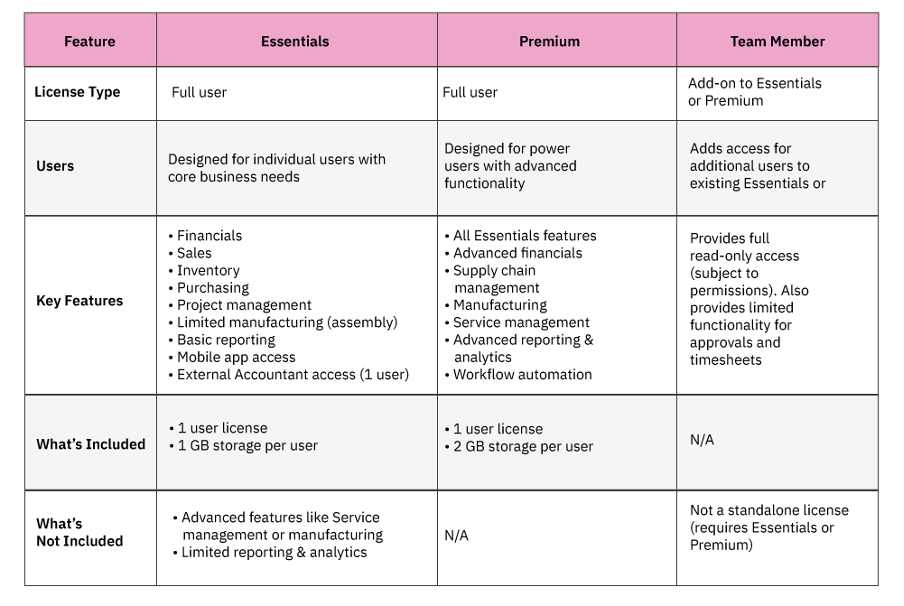
Essentials is suitable for the majority of small and medium-sized business needs, while Premium offers specific functionality for more complex operations around manufacturing and service management. Team Member licenses are cost-effective for adding additional users to existing subscriptions.
There’s also an External Accountant licence, which is included with Essentials and Premium users. They’re designed to grant an external accountant access to your Business Central data for auditing and financial management purposes.
Additionally, read-only access to Business Central is available through Microsoft 365 licenses through Microsoft Teams, allowing occasional data viewing for employees across the organisation.
The number of licences and what type will depend on how many people require access to Business Central and at what level. If you’re new to the platform, we recommend starting with a few licences and scaling as you begin to use it more.
However, you should note that Essentials and Premium licences cannot be mixed. If you require manufacturing or service management functionality, all full licences need to be Premium.
Any Business Central licence needs to be obtained from a Microsoft Partner. These partners can help you to determine the best licences for your needs, as well as work with you to customise and successfully deploy your Business Central solution.
How much does a Business Central licence cost?
Business Central licences are priced per user, per month. With each licence, you’ll need to commit to a subscription for a year.
Here are the prices for each licence type:
- Essentials – £57.50 per user, per month
- Premium – £82.20 per user, per month
- Team Member – £6.60 per user, per month
Remember, you’ll need a licence for any person who needs to use Business Central. The above prices are based on a 12-month commitment.
How to find a Business Central partner_
As we’ve mentioned, any Business Central licence needs to be purchased through a Microsoft Partner.
By working with a partner, you’ll gain numerous other benefits. They can help you to customise your deployment so it better fits your needs. They’ll also ensure your platform is accurately configured so you’re ready to get going without setbacks. Plus, they can provide ongoing support and recommendations to get you continuous value from Business Central.
Many partners also offer prepackaged services for solution assessment, architecture planning, implementation and training, which can help you excel with Business Central.
To find a Business Central partner, start by visiting the Dynamics 365 Partner page. Here, you can find partners who serve your location, ranked by proximity, responsiveness and other factors.
Then, arrange initial call with any potential partner to check if they’re a good fit for your needs and get the ball rolling.
Why choose Infinity Group as your Business Central partner?
Infinity Group are one of the largest independently owned Business Central partners in Europe. We’ve worked with hundreds of businesses to design and deploy their Business Central platform, bringing them improved efficiency and performance.
Our elite team of consultants can support you in the planning, tailoring and implementing of your deployment, with ongoing guidance to help you get the most out of Business Central.
In 2024, we were also named a finalist for Microsoft’s Dynamics 365 Business Central Partner of the Year. With 4,700 nominations to choose from across 100 countries, this is testament to the exceptional service we provide every client.
Get in touch today to speak to one of our experts about your Business Central needs.