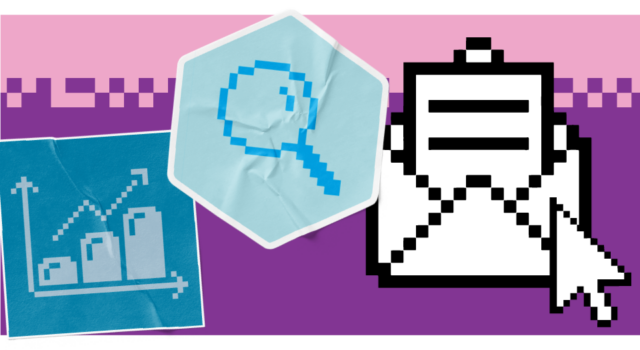Every single business thrives on its customers. Customer Relationship Management (CRM) is the science of building strong relationships with your customers that convert them to your business and drive loyalty.
CRM systems are crucial in enabling businesses to manage their interactions with customers, store information and make decisions that drive revenue. Essentially, it’s your tool for keeping your customers happy and generating repeat custom that fuels profit and growth.
With so much riding on your CRM, you need a powerful solution that addresses business needs. Fortunately, there are plenty of options on the market. Some might even say too much, which can make it tricky to pinpoint the right system.
At this point, we also want to address the elephant in the room. We’re Microsoft Partners, so we’re naturally biased towards their Dynamics 365 CRM system. We sell it everyday and have worked with countless customers to implement it. We also genuinely believe it’s highly valuable to businesses.
However, we also know that Dynamics 365 might not be the right choice for everyone, depending on your requirements and priorities. So, we’ve created an honest CRM comparison guide to take you through the pros and cons of Dynamics 365 against seven of other market-leading CRMs.
For a quick overview of all eight systems, you can download our CRM comparison table here.
Defining your needs_
Before we jump into the comparison guide, it’s crucial to define the best CRM system for your business. Simply put, you want to ensure any option you consider fulfils all your must-haves and as many as your want-to-haves as possible.
Here are some of the factors you should consider before searching for a CRM:
- Business size and complexity: How many people will need to use your CRM system and in what capacity?
- Sales team structure and needs: What is the hierarchy of your sales team and what processes do they follow? What do they need to do their jobs effectively
- Marketing automation requirements: How do you intend to market to customers and leads, and how do you expect your CRM to support that?
- Customer service focus: What service expectations do your customers have? How do you manage customer service currently?
- Budget constraints: What is your budget for the CRM system, and who do you need sign-off from?
- Integration with existing systems: Do you have any existing systems your CRM needs to connect to, including social media channels, finance systems and so on
- Reporting: What information and data do you want to gather on your customers to drive intelligence and process?
- Compliance: What security and data standards do you need to comply with and how does your CRM reinforce GDPR?
Most importantly, you need to outline your goals as a business and among your sales, marketing and customer service teams. This will help you determine whether the CRM system will progress you towards your objectives and offer you the functionality you need to excel. It then becomes much easier to compare solutions and determine which one is for you.
When it comes to defining your needs, remember to discuss it with key stakeholders across your business. This will enable you to uncover their challenges and seek to find a system that solves them.
Dynamics 365 CRM: Overview_
Dynamics 365 is one of the most comprehensive CRM solutions on the market. Split into modules designed for specific business functions, you can build a platform that is customised to your needs and extends beyond sales and marketing.
Modules with Dynamics 365 include:
- Sales: the most traditional ‘CRM’ module, allowing your sellers to track customer interactions and manage lead opportunities
- Customer Service: empowering customer service agents to exceed expectations while smartly managing internal resource
- Customer Insights – Data: enabling comprehensive customer data analysis so you can better meet changing needs
- Customer Insights – Journeys: supports marketing teams in creating personalised experiences, based on customer journey data
- Field Service: helps your frontline workers to issue first-time fixes and improve service quality when visiting customer sites
Plus, each of these can integrate with Dynamics 365’s other modules, covering areas like ERP, finance, HR and project operations, for better data visibility that brings everyone on the same page.
Below, we’ve listed the pros and cons of Dynamics 365 to help you weigh it up.
The pros of Dynamics 365_
- Tailorable to your business needs with a range of modules to choose from
- Deep integration with Microsoft technologies you already use, including Teams, Excel, Outlook and Word
- Completely cloud-based so your teams can access from anywhere, at any time, including when working from home or meeting a customer off-site
- Easy to scale as your business and customer base grows, without additional costs
- Benefit from Microsoft’s twice-yearly updates, which bring new features and functionality based on user feedback and innovative research
- Feature-rich, with numerous tasks able to be completed within the modules (including sales forecasting, audience segmentation and quote creation) and the ability to add more through Microsoft’s Power Platform
- Highly automated, saving your teams’ valuable time
- Ability to leverage AI, such as to support with producing content for customers, scheduling follow ups and summarising context
- Robust reporting, giving you valuable insights into your customer data, sales performance and marketing effectiveness
- Access to plenty of resources within the Microsoft community, including training articles
- A fixed monthly price, with prices starting from £53.40 per user, per month for the Sales Professional plan
- Offers a free trial
The cons of Dynamics 365_
- Mainly familiar for users of Microsoft products, so there may be a learning curve if you don’t already use Microsoft
- The more modules you choose to implement, the more the cost will go up
- While integration is available with non-Microsoft tools, this may be more limited
- The increased customisation can make Dynamics 365 more complex to manage, especially if you don’t keep on top of it
Who does Dynamics 365 suit most?
Dynamics 365 is suitable for a wide range of businesses. However, it’s likely to most appeal to businesses that:
- Already utilise Microsoft products, like Teams and Outlook
- Require a comprehensive CRM solution with advanced features
- Need a highly customisable and scalable platform
- Want to integrate their CRM with other business applications
Dynamics 365 vs Salesforce_
Salesforce is another leading CRM, which is often compared to Dynamics 365. It offers a comprehensive suite of tools for sales, marketing, customer service and more.
Key features within Salesforce include:
- Sales Cloud: For managing sales pipelines, tracking opportunities and automating sales processes.
- Marketing Cloud: For email marketing, lead generation and social media marketing.
- Service Cloud: For managing customer support requests, tracking issues and measuring customer satisfaction.
- Salesforce Platform: A customisable platform for building custom apps and integrations.
- AppExchange: A marketplace for third-party apps that can extend the functionality of Salesforce.
While Dynamics 365 offers a modular approach to CRM, Salesforce is seen as an all-in-one solution that provides similar features but with less diverse customisation options and cost efficiency.
The pros of Salesforce_
- An all-in-one platform to cover the sales and marketing journey, which some businesses may prefer to Dynamics 365’s modular approach
- A user-friendly interface
- Highly customisable, with options to extend functionality for your needs
- Includes all the features you need from a CRM, including quote generation, lead management and lead scoring
- Advanced reporting dashboards
- Integrates with thousands of third-party applications
- Convenient customer support
The cons of Salesforce_
- It’s expensive. While prices start at £20 per user, per month for the starter option, this offers limited functionality, and prices increase all the way up to £400 for the most advanced package
- Some of the best features, such as advanced analytics, require additional fees
- The automation capabilities have been reported as ‘clunky’ by users
- Despite the user-friendly interface, new users may need time to learn the system
- There may be some risks associated with third-party apps in the AppExchange, impacting compatibility and security
- While it covers the core CRM areas, it doesn’t extend to the wider business in the same way Dynamics 365 does
Who does Salesforce suit most?
According to users, Salesforce is most suitable for businesses that:
- Are already familiar with CRM systems and know how to use them
- Have the budget to invest in the advanced pricing options, primarily larger organisations
- Want a customisable CRM outside of the Microsoft ecosystem
- Need a solution that scales with their business
Dynamics 365 vs HubSpot_
Another CRM contender is HubSpot, who combine customer relationship management with marketing and commerce capabilities.
Core features include:
- CRM: For managing contacts, leads and opportunities
- Marketing Hub: For email marketing, content creation, lead generation and social media marketing
- Sales Hub: For sales pipeline management, deal tracking and sales automation
- Service Hub: For customer service management, live chat and ticketing
HubSpot is often valued for its extensive resources that can train new users and for placing a strong emphasis on marketing. However, it doesn’t have the customisation options that Dynamics 365 is known for.
The pros of HubSpot_
- An entire academy worth of resources, covering core CRM and marketing principles
- Great for analytics, with customisable dashboards and data tracking
- Includes many valuable marketing capabilities, including customer segmentation and email marketing automation
- A free plan for up to five users
- Ability to customise your plan for your business needs
- Integrates with numerous third-party tools
The cons of HubSpot_
- Many valuable features are available for premium plans only or require an additional fee
- Requires a bit of learning to get used to the platform and how different features work
- Heavily focused on inbound marketing, so may not be ideal for teams that do not follow that approach
- Customer service levels vary based on your pricing plan, meaning cheaper packages have limited support
- Some reporting metrics can be unclear or differentiate from your Google Analytics dashboard
- Scaling your business will typically mean have to switch to a more expensive plan
Who does HubSpot suit most?
HubSpot is a good fit for businesses that:
- Want a comprehensive sales and marketing platform with many valuable features
- Need a system that integrates with their existing tools
- Have limited budget or want to utilise a free plan first
Dynamics 365 vs Zoho_
Zoho CRM is a comprehensive CRM platform with a set of versatile features.
Key features of Zoho CRM include:
- Sales Automation: Tools for managing sales pipelines, tracking opportunities and automating sales processes
- Marketing Automation: Features for email marketing, lead generation and social media marketing
- Customer Service: Tools for managing customer support requests, tracking issues and measuring customer satisfaction
- Project Management: Integrated project management tools for tracking tasks and deadlines
- Analytics and Reporting: Powerful analytics tools to track performance and make data-driven decisions
Zoho is often seen as an affordable solution to CRM, but customisation is limited when compared to Dynamics 365.
The pros of Zoho_
- On the more affordable side of CRM systems
- A free plan available for up to 3 users
- A wide range of features to suit businesses of all sizes and industries
- A user-friendly interface that is easy to learn and navigate
- Numerous automation options
- Numerous third-party integrations available
- Consistent support for paid customers
The cons of Zoho_
- No ability to add custom fields to the CRM
- Some key features, including AI tools, are only for premium users
- Users report some integrations being difficult to set up
- Support levels can vary, especially for customers on cheaper plans
Who does Zoho suit most?
Zoho is ideal for businesses that:
- Have a limited budget but don’t want to miss out on core CRM features
- Don’t need extensive functionality or customisations
- Are looking for a versatile platform to address a wide range of needs
Dynamics 365 vs Pipedrive_
Pipedrive is a CRM platform designed specifically for sales teams. It’s known for its simplicity, extensive add-on features and focus on sales pipeline management.
Key features of Pipedrive include:
- Sales Pipeline Visualisation: A visual representation of your sales pipeline, making it easy to see the progress of deals
- Activity Tracking: Tracking tasks, calls, emails and meetings associated with each deal
- Lead Management: Managing leads, contacts and opportunities
- Customisable Fields and Workflows: Allowing you to tailor Pipedrive to your specific needs
- Integrations: Integrating with other business tools like email providers and calendars
While it does not have the extension functionality or scalability of Dynamics 365, Pipedrive is seen as a suitable CRM for small business sales teams.
The pros of Pipedrive_
- On the more affordable side of CRM systems, with prices ranging from £14 to £99 per user, per month
- A strong range of add-on features, including website tracking, email marketing and project management
- Intuitive design makes it easy to use
- Built for sales team, with consideration of the whole sales cycle
- Free trial available
The cons of Pipedrive_
- Add-ons cost extra, which may lock some businesses out of the most valuable features
- Lower tier plans do not get human support
- May not be extensive enough for larger organisations
Who does Pipedrive suit most?
Pipedrive is a good fit for businesses that:
- Need a simple and intuitive CRM solution
- Want a strong focus on sales pipeline management
- Are looking for an affordable option
Dynamics 365 vs Zendesk Sell_
Zendesk is designed specifically for sales teams, with a strong focus on customer service. It’s part of the Zendesk suite of customer service tools, which includes products like Zendesk Support and Zendesk Chat.
Key features of Zendesk Sell include:
- Sales Pipeline Management: Visualising and tracking sales pipelines
- Lead Management: Managing leads, contacts and opportunities
- Email Integration: Integrating with your email provider for tracking and managing customer communications
- Call Tracking: Tracking phone calls made and received
- Automation: Automating tasks like sending follow-up emails or updating deal statuses
- Integration with Other Zendesk Products: Seamlessly integrating with Zendesk Support and Zendesk Chat for a comprehensive customer service solution
Zendesk Sell is a lesser-known CRM, often overshadowed by Zendesk’s customer service product. The customer service integration is great, but it isn’t as feature rich as Dynamics 365.
The pros of Zendesk_
- Handy pre-built sales dashboards to get you started faster
- Simple to use
- Access to APIs for custom integrations
- Prices start from £15, meaning there are budget-friendly options
- Free trial available
The cons of Zendesk_
- The customisation options are limited
- Customer service functionality must be purchased as a separate project and integrated
- Cheaper tiers have limited functionality
- Pricing can increase drastically as you scale, which can reduce cost-efficiency for larger teams
Who does Zendesk suit most?
Zendesk is a good choice for businesses that:
- Need a CRM platform with a strong focus on customer service
- Already use other Zendesk products
- Want a user-friendly and intuitive interface
Dynamics 365 vs Monday CRM_
Monday CRM is a part of monday.com, a popular project management platform.
Key features of Monday CRM include:
- Integrated with Project Management: Monday CRM is seamlessly integrated with monday.com’s project management features, allowing for efficient tracking of customer interactions and tasks within a unified workspace
- Customisable Boards: Users can create custom boards to visualise and manage customer information, sales pipelines, and project timelines
- Automations: Monday CRM offers automation capabilities to streamline repetitive tasks, such as sending follow-up emails or updating customer statuses
- Integrations: It integrates with various other tools and platforms, including email providers, marketing automation software and payment gateways
- Mobile App: Monday CRM offers a mobile app, allowing users to access and manage customer information on the go
While it’s not as comprehensive as traditional CRM solutions like Dynamics 365 or Salesforce, it provides a solid foundation for managing customer relationships within a project management context.
The pros of Monday CRM_
- Advanced project and account management capabilities
- Unlimited contacts and pipelines
- Good customisation options
- Prices start from as low as £10 per user, per month
- Free trial available
The cons of Monday CRM_
- A monthly limit on automations
- Some features have been reported to be ‘buggy’
- Hard to get immediate support
- Number of options can be overwhelming at first
Who does Monday CRM suit most?
Monday CRM is suitable for businesses that:
- Want a simple and easy to use CRM system
- Want advanced project management capabilities
- Have a limited budget
Dynamics 365 vs Insightly_
Insightly is a cloud-based CRM platform that offers a combination of CRM and project management features.
Key features of Insightly include:
- CRM Features: Includes standard CRM features like contact management, lead management, opportunity tracking, and sales pipeline visualisation
- Project Management: Offers project management tools to track tasks, deadlines, and project progress
- Task Management: Allows you to create and assign tasks, set deadlines, and track progress
- Collaboration Features: Enables team collaboration on projects and customer interactions
- Integrations: Integrates with various business applications, including email providers, calendars, and marketing automation tools
Insightly is not as comprehensive as Dynamics 365, with less scope included and less potential to scale. However, it is a user-friendly CRM that offers a good level of customisation.
The pros of Insightly_
- A good level of customisation
- Has a free plan
- Offers strict data access controls for security
- Good project management features
The cons of Insightly_
- Additional fees for crucial features like lead scoring
- Limited customer service if you have a basic plan
- Higher costs if you want advanced support or onboarding
- Not the most visually appealing CRM
Who does Insightly suit most?
Insightly is a good choice for businesses that:
- Have a limited budget to stick to
- Want project management capabilities in their CRM
- Want the basics of a CRM and aren’t too concerned about functionality beyond this
Which is the right CRM for me?
Choosing the right CRM from the many options on the market can be tricky. However, if you’ve spent time understanding your needs in advance, it’ll become much easier to compare options and find one that works for you.
For businesses who are looking for an all-encompassing, flexible CRM that scales as you grow and connects to the Microsoft tools you already use, Dynamics 365 is an ideal solution.
Dynamics 365 Sales sits at the heart of the CRM, empowering your sales team to better manage their pipelines, nurture leads effectively and build stronger relationships.