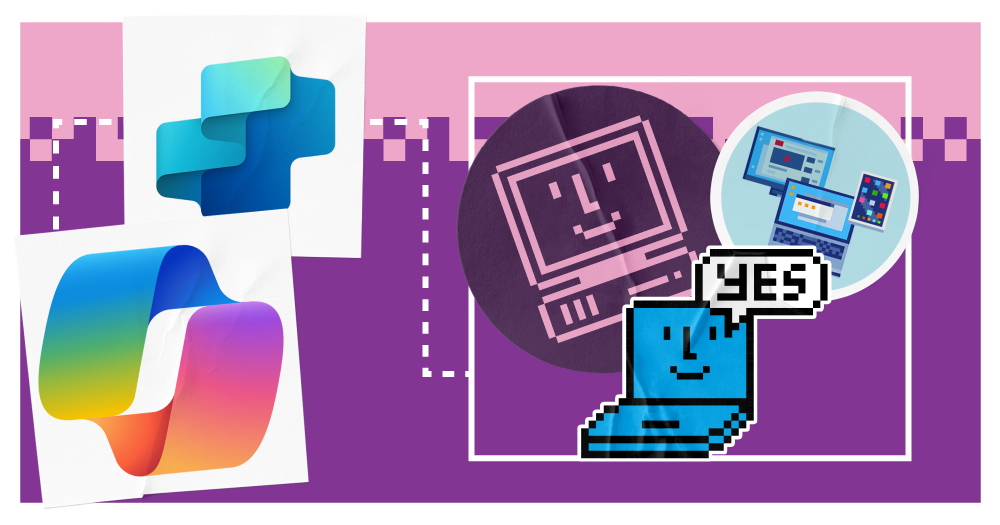For the last few years, AI has been everywhere. We’ve all become acquainted with tools like ChatGPT, Gemini and Dall-E, offering an entry level into artificial intelligence.
But in the last few months, there’s been a shift. These pre-created, one-size-fits-all tools are no longer the cutting-edge. Instead, businesses seek custom AI, tailored to their unique needs, processes and data.
These custom AI tools promise better results, increased automation and less time spent training and prompting. And as more businesses adopt customised AI, those who don’t will get left behind.
In this blog, we explore what custom AI looks like in more detail, the benefits and how you can utilise it in your business.
The challenges of standardised AI_
One-size-fits-all AI tools have been commonplace for some time now, but they’re not perfect. They bring their own risks, which has led to some businesses being reluctant to adopt AI.
Leading barriers for AI adoption include:
- Inability to find use cases
- Concerns about data quality
- Integration complexity
Many of these barriers stem from AI being too generalised. When it’s not built for your business, it’s hard to determine the most valuable ways to use AI. You’re also reliant on third-party data and integrations which may not be fit for purpose, making it harder to get the high-quality output you want. Plus, you have little control over the data the AI is trained on, and how this affects output.
On top of this, open AI tools require more work. In order to get personalised answers for your business, you need to spend a great deal of time training the AI, providing contextual insights and crafting prompts. If you have limited time, this often leads to shortcuts that reduce the value of AI.
Generalised AI tools are also harder to manage, as you don’t know what your employees are sharing with it or how they’re using the output. 41% of businesses flag lack of oversight of how their employees use AI tools as an issue.
Fortunately, you can overcome many of these barriers with custom AI.
What does custom AI look like?
Businesses across various sectors are increasingly leveraging customised AI to enhance their operations, customer experiences and overall efficiency. Here are some key examples of what customised AI might look like:
1. Enhanced customer experience use cases_
Personalisation systems:
Personalisation AI systems utilise your customer data and offerings to deliver recommendations to customers. E-commerce platforms use AI to analyse customer browsing and purchase history, providing tailored product recommendations. This increases sales and customer satisfaction. Similarly, streaming services utilise AI to suggest movies, shows or music based on individual preferences.
AI-powered chatbots and virtual assistants:
Businesses deploy customised chatbots to provide 24/7 customer support, answering queries, resolving issues and guiding customers through processes. Virtual assistants can handle tasks like scheduling appointments, providing product information and processing orders. In both scenarios, the AI is customised to your knowledge bank and processes.
Personalised marketing:
Custom AI can analyse your customer data to create targeted marketing campaigns, delivering personalised emails, ads and offers. This makes your campaigns more targeted to increase engagement and conversion rates.
2. Operational efficiency use cases_
Predictive maintenance:
Manufacturing and industrial companies can use custom AI to predict equipment failures, allowing for proactive maintenance and minimising downtime.
Supply chain optimisation:
Customised AI helps businesses optimise their supply chains by forecasting demand, managing inventory and improving logistics, based on their existing data.
Fraud detection:
Financial institutions use AI to detect fraudulent transactions and prevent financial losses, customised to financial patterns and your fraud checks.
Automation of repetitive tasks:
AI automates tasks like data entry, document processing and report generation, freeing up employees to focus on more strategic work. Customised AI can allow this to happen with minimal intervention, in line with internal best practices.
3. Industry-specific use cases_
Healthcare:
AI can be purpose-built to assist in medical diagnosis, drug discovery and personalised treatment plans. It also helps with administrative tasks, such as patient scheduling and record management.
Finance:
AI is used for risk assessment, algorithmic trading and personalised financial advice. It also aids in compliance and regulatory reporting, based on the requirements you need it to follow.
Retail:
AI optimises inventory management, enhances customer service and provides personalised shopping experiences.
Manufacturing:
AI improves production efficiency, quality control and predictive maintenance, based on your operational data.
The benefits of custom AI_
Now that the world has just about gotten used to AI in general, why should you be concerned about shifting to custom AI? The answer is: because the rewards are even greater.
Customisation drives efficiency. According to recent MIT research, 50% of business leaders say this is their primary motivation for custom AI. 49% cite the ability to create unique solutions, while 47% say they want to improve user satisfaction and 42% seek greater innovation and creativity.
Other benefits include improved decision making and increased flexibility.
These motivations are all valid reasons for pursuing custom AI. By tailoring AI solutions to specific needs, companies can achieve a level of precision and efficiency that generic, off-the-shelf AI simply cannot provide. This customisation allows for the automation of highly specific tasks, unique data insights and personalised interactions that are more impactful.
Furthermore, customised AI empowers businesses to gain a competitive edge by addressing industry-specific challenges and opportunities. This level of specialisation not only improves operational efficiency but also fosters innovation and drives growth. By leveraging customised AI, businesses can unlock the full potential of their data, streamline workflows and create more meaningful connections with their customers.
How AI customisation works_
When it comes to custom AI, there’s one big thing to focus on: retrieval-augmented generation (RAG). This addresses a significant limitation with large language models, which rely on a pre-existing bank of information it has been trained on. This data has a cut-off point, which means the AI may lack up-to-date or domain-specific knowledge.
RAG allows organisations to inject their own proprietary data or real-time information into the LLM’s process, effectively customising its knowledge base. By retrieving information from specific sources, RAG enables LLMs to generate responses that are highly relevant to a particular user, industry or application. This allows more accurate, context-aware outputs.
If you operate in an industry that requires specialist knowledge, like healthcare or finance, RAG can also be used to connect LLMs to domain-specific databases, enabling them to provide expert-level information.
There are many benefits to RAG. Firstly, it gives organisations greater control over the information that LLMs use. This helps to mitigate the risk of ‘hallucinations’ and ensures that responses are grounded in reliable data, reducing many of the issues people face when using public tools.
Secondly, RAG allows AI systems to adapt to changing information and evolving needs without requiring extensive retraining. This makes it a scalable solution for organisations that need to keep their AI systems up to date.
How Copilot is making customisation easier_
While RAG may sound like a highly technical processes, it’s becoming more accessible thanks to tools like Copilot. These are AI tools that have been designed to align with your internal data and processes, using RAG.
Essentially, when a user interacts with Copilot within Microsoft 365, the system retrieves relevant information from the user’s data within applications like Word, Teams, and Outlook. This retrieved data is then used to augment the LLM’s responses, providing contextually accurate information. This avoids the need for complex integrations and ensures your AI is always grounded in your data.
Copilot Studio takes things another step further, as a low-code/no-code platform that empowers users to build custom copilots and extend the capabilities of Microsoft Copilot. It plays a crucial role in the broader Microsoft Copilot ecosystem by enabling organisations to tailor AI interactions to their specific needs. This can include chatbots and AI agents.
Using RAG, you can connect your custom-built copilots to relevant data sources, ensuring that the AI provides accurate and contextually relevant responses, to make them truly bespoke.
The possibilities are endless – and the results are always aligned to your business goals.
Important considerations_
While RAG can improve the results you get from AI, there are still important considerations to make to ensure you minimise risk and get the most value. These include:
1. Data quality_
RAG’s effectiveness hinges on the quality of the retrieved data. Businesses must ensure the data sources are accurate, reliable and up to date. You also need to carefully select and index data so the AI can retrieve relevant information.
Regularly updating and cleaning the data is essential to prevent outdated or inaccurate information from affecting the AI’s responses. Establishing clear data governance policies is also crucial, especially when dealing with sensitive information.
2. Security and privacy_
As with any AI, there is a security and compliance factor to consider. You need to ensure data is only shared with people who need access, in line with data privacy regulations.
You should implement robust access controls across your data to ensure that only authorised users can access sensitive data, even through your AI. You’ll also want to check your processes comply with relevant regulations, like GDPR.
Finally, aim to implement strong security measures across your IT posture to protect your AI from cyber threats. This prevents threat actors from taking hold of the RAG and amending it for malicious purposes.
3. Integration and compatibility_
Data source integration is key to seamlessly getting relevant information into the RAG system. For this to work, your AI needs to be compatible with existing IT infrastructure. This will also avoid issues like latency or inability to scale.
Fortunately, if you use a tool like Copilot, these are easily integrated with your Microsoft tech stack (including Azure and SharePoint), making connectivity easier.
4. Ethical considerations_
While RAG gives you better control over the data your AI is leveraging, ethical considerations are still crucial to minimise issue. This includes addressing potential biases in the data sources and the AI model to ensure fair and equitable responses.
Aim to adhere to ethical AI principles and guidelines every time you use AI. This means having a human checkpoint to raise any issues and sense check.
Taking the next step towards custom AI_
If you’re ready to pursue custom AI and see how it can drive adoption and performance, Copilot Studio is the best place to start.
With user-friendly functionality, it enables anyone to create tailored AI bots, regardless of their experience level.