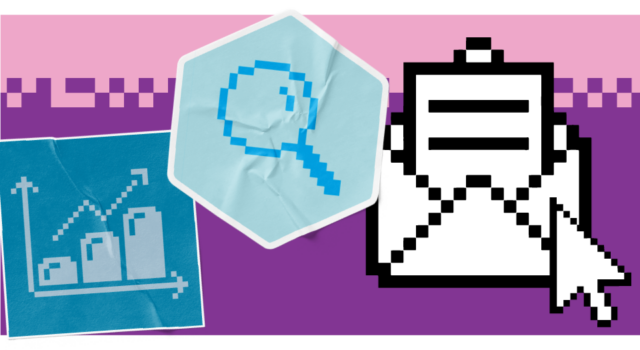In today’s world, we all use multiple channels to connect to friends, find information and share our thoughts. This has spread across into how we interact with businesses, with customers now expecting to contact you on any channel of their choice.
However, with customers now interacting with you across a myriad of channels – including telephone and email to social media and live chat – you need to stay on top of them all. This can be a challenge.
If you don’t effectively manage your channels, you risk missing messages from customers and ignoring significant parts of their journey with your business. This can harm customer satisfaction and loyalty, while also making it hard to gain the data you need to make effective decisions about your customer service, sales and marketing strategies.
Dynamics 365 makes it easy. With specific omnichannel capabilities to provide a 360-degree view across your customer service and marketing, nothing ever gets missed. And with better visibility, you can deliver a better experience backed by data-driven decision-making.
We explore how omnichannel works with Dynamics 365.
What does omnichannel mean?
Omnichannel refers to a seamless, integrated approach that provides customers with a consistent experience across multiple channels. This means that customers can interact with you through various touchpoints, such as email, phone, social media and live chat, without any disruption or inconsistencies in the information or service they receive.
To work effectively, omnichannel communication needs to be consistent across channels and personalised to the specific customer. Most crucially, it needs to be integrated so customers get a unified experience, regardless of which channels they interact with you on.
However, done right, omnichannel has significant benefits. These include:
- Improved customer satisfaction: Customers will appreciate a consistent and personalised experience, which allows them to get great service on their preferred channels.
- Increased customer loyalty: Happy customers are loyal customers. And loyal customers are more likely to make repeat purchases and recommend a company to others, which can increase your revenue.
- Higher conversion rates: Omnichannel can help increase sales and conversions by providing customers with multiple opportunities to purchase. This again can drive revenue.
- Better data collection: Collecting data across multiple channels can provide valuable insights into customer behaviour. This makes it easier to strategise sales and marketing campaigns that accurately engage customers.
These benefits, plus modern customer expectations, make it integral to embrace omnichannel now.
Understanding omnichannel communication in Dynamics 365_
Dynamics 365 offers a robust platform for managing omnichannel communication, providing businesses with the tools they need to interact with customers seamlessly across multiple channels.
At the core of Dynamics 365’s omnichannel capabilities lies its ability to integrate various communication channels, such as email, phone, social media, and live chat. This integration ensures a unified customer experience, regardless of the channel used.
Better yet, these omnichannel capabilities are brought together in a centralised platform. Customer interactions, engagements and data points across all your channels can be stored in one location, giving everyone easy access. This empowers better decision-making, backed by accurate metrics, and stops anything being lost to the abyss.
Let’s dive into Dynamics 365’s specific omnichannel features.
Dynamics 365 key features and capabilities_
Customer Service Workspace_
Dynamics 365 Customer Service offers a centralised hub for managing your customer service. It covers every channel someone could use to contact you, including text, live chat, email, voice and social media channels including WhatsApp, Facebook Messenger and more.
Within this hub, there are plenty of features to manage omnichannel interactions and providing agent support.
- Real-time notifications: As customers reach out to your business, available agents get real-time notification messages to let them know there’s a new query to respond to. This stops messages from being missed and encourages a faster response time.
- Session management: Session tabs allow agents to work with multiple customers simultaneously by easing switching between sessions. They can work with customers without losing conversation context or customer details.
- Customer interaction: In the conversation panel, agents can easily interact with customers across channels. Customer sentiment is also monitored in real time, so agents can respond appropriately.
- Enterprise-grade routing: A routing and work distribution engine allows customers to configure agent presence, availability and routing rules, so queries are matched to appropriately skilled agents.
These features make it easier to manage your customer service resource efficiently, allowing you faster turnaround times and better productivity. This in turn makes it easier to juggle customer service on multiple channels and still offer exceptional service on every single one.
Contextual information_
Another significant benefit of Dynamics 365 is that it brings context into one place.
For customer service agents, they can work with a single view of the customer (called the Customer Summary), which provides details on the customer, recent interactions, a timeline of activities and conversation summaries. This empowers them to deliver consistent service, even if someone comes to them on a new channel.
Marketing teams can also get a granular view of how leads and customers are interacting with the brand, which can make it easy to plan next steps and improve lead targeting.
Sales team can also gain insight on customers which may play into future renewal or upselling possibilities.
By giving everyone sight to the same context, you can maintain high standards and improve data analysis.
Marketing automation_
Dynamics 365’s marketing automation capabilities enable businesses to create personalised and targeted campaigns across multiple channels.
Automated features include:
- Personalised marketing journeys: Deliver custom journeys that guide prospects and customers through the sales funnel. These journeys can include a variety of touchpoints, such as email, SMS and embedded website forms, so you reach people on the platforms they use most.
- Segmentation and targeting: Segment your audience based on demographics, behaviour and other criteria to deliver targeted marketing messages. This ensures that customers receive content that is relevant to their interests and needs, on the channels they engage with most.
- Campaign management: Create and manage marketing campaigns across multiple channels, track performance and adjust.
- Customer journey mapping: Tools like Dynamics 365 Customer Insights can help marketeers to document the customer journey, utilising your real-time data. This makes it easier to understand the channels people use, so you can plan tactics for them.
By being able to market efficiently across multiple channels, using automation built into Dynamics 365, you stand a better chance of getting your business seen by the right people in the right places.
Dynamics 365 Sales integration_
Dynamics 365 Sales is Microsoft’s answer to CRM. By integrating it with your other Dynamics 365 modules, including those for customer service and marketing, you can give a unified view of customer data and interactions across all channels.
Within Sales, you can:
- Share customer records: Access customer records from all sides of the business, ensuring a consistent view of customer information.
- Track activity: Track customer interactions, including calls, emails and meetings, across all channels.
- View cases: Integrate with Dynamics 365 Customer Service to view and manage customer cases directly within the sales module.
- Manage opportunities: Track sales opportunities and progress, providing insights into customer engagement and conversion rates. This includes learning which channels work best.
By utilising omnichannel in Dynamics 365 Sales, your sellers can adjust their approach and cover more channels, based on where opportunities want to be sold to. They can also gain insight from your services and marketing teams to understand customers more deeply for enhanced personalisation.
Analytics and reporting_
Dynamics 365 offers omnichannel reporting with a comprehensive set of tools that allow businesses to track interactions across multiple channels. This enables organisations to gain valuable insights into customer behaviour, identify trends and optimise their omnichannel strategies.
Key features of Dynamics 365 omnichannel reporting include:
- Dashboard customisation: Create custom dashboards to visualise key performance indicators (KPIs) and track the performance of your omnichannel initiatives.
- Pre-built reports: Access a variety of pre-built reports that provide insights into customer satisfaction, agent performance and channel usage.
- Data visualisation: Use charts, graphs and other visualisation tools to analyse data and identify trends.
- Integration with Power BI: Leverage the power of Power BI to create advanced visualisations and perform in-depth data analysis.
- Bespoke reporting: Create custom reports to meet your specific reporting needs and track the performance of your omnichannel campaigns.
AI-infused capabilities_
Juggling multiple channels can be difficult, especially when there’s a million other things you need to work on too. So, the AI capabilities within Dynamics 365 can be a godsend, making it easier for you to get the context you need and drive personalised experiences.
- AI conversation summary: As an agent is working on a conversation with the customer, the AI summary can provide the agent with an overview of key customer problems to solve in a conversation. It also summarises any troubleshooting steps or possible solutions that agents tried, so you can get to a resolution faster. More generally, Copilot within Dynamics 365 can summarise interactions so you can understand the big picture faster.
- Copilot Studio integration: Customers can be routed to custom bots built in Copilot Studio. This can automate query triaging or allow customers to self-serve. Copilots can automatically direct conversations to agents as needed, with all previous communication included.
Mastering omnichannel communication with Dynamics 365_
In an increasingly digital world, customers are using more channels to talk with and about your business. By being able to monitor every channel, you can keep a better grasp on brand sentiment, address customer expectations and gain increased insights.
By doing so, you can drive performance across marketing, sales, customer service and beyond. Benefits include improved customer loyalty and satisfaction, advanced targeting and easier allocation of resource to cover every channel.
You can see Dynamics 365’s omnichannel capabilities in action in our demo below:
Get in touch to find out more about how this functionality can support your business.