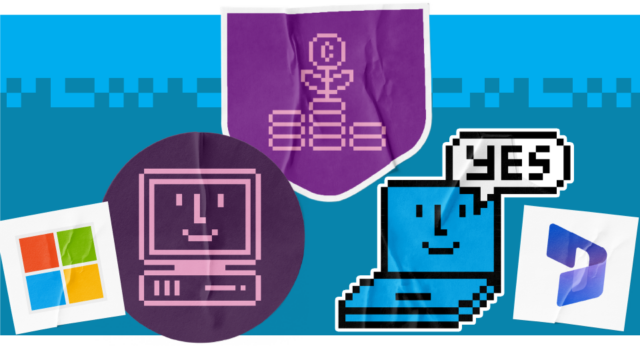ERP software is crucial to keep your business ticking along. It’s the backbone of an organisation, taking care of things like finance, accounting, inventory, supply chain management and beyond.
So, it makes sense that for any business to maintain stability and boost performance, it needs a strong ERP system. ERP systems can simplify the management of these back-office operations, allowing you to maintain efficiency, centralise data and focus on high-value strategy work that drives growth.
However, you can only achieve this with a robust ERP system that addresses your business needs. While there are multiple options on the market, it can be difficult to pinpoint which is the best for your specific requirements and will give you the evergreen results you want.
At Infinity Group, we’re a Microsoft Partner (one of the Business Central Partners of the year, in fact). So, naturally, we think Business Central is the best ERP, thanks to its ever-growing repository of features. We’ve also worked with countless organisations to implement their Business Central implementations and witnesses first-hand the rewards gained.
However, that doesn’t mean Business Central is the only choice, or even the right choice, for everyone. In this guide, we’ve given a balanced view of how Business Central stacks up against other leading ERP systems, including Sage, Netsuite and Acumatica.
For a quick overview of all ERP systems in this guide, you can download our ERP battlecards here.
Defining your needs_
Before you even start researching and comparing ERP systems, it’s important to have a good grasp on your business needs. This makes it far easier to pinpoint a solution that suits you and drives progress.
Here are the factors you need to consider.
1. Your business goals and objectives_
This boils down to what you want to achieve with your ERP. For example, do you need to streamline operations and reduce costs? Are there industry-specific regulations you need to adhere to? How can ERP improve your customer service and satisfaction?
You’ll also want to consider your growth needs or fluctuating demand, as this may impact which ERP system you choose.
2. Your business processes_
Next, consider the processes your ERP needs to cover, such as:
- Finance and accounting: What are your financial reporting needs? Do you require budgeting, forecasting and tax compliance capabilities?
- Human resources: Do you need features for payroll, time and attendance tracking and employee performance management?
- Supply chain management: What are your inventory management, purchasing and distribution requirements?
- Customer relationship management (CRM): Do you need tools for sales, marketing and customer service?
3. Any industry-specific needs_
If you operate in a specific industry, this may impact the features and functionality of your ERP system.
- Manufacturing: Does your business require production planning, quality control and maintenance management?
- Retail: Do you need features for point of sale, inventory management and customer loyalty programs?
- Professional Services: Do you need project management, time tracking and billing capabilities?
4. Scalability and flexibility_
If you have growth plans, you need to consider how an ERP system can accommodate them. Scalability will be key.
Similarly, if you have niche processes or workflows, customisation is crucial to providing you the flexibility you need. This might include integration with your other business applications.
5. Technology and infrastructure_
You’ll need to contemplate the set-up of your infrastructure, including whether you want a cloud-based or on-premises system. In most scenarios, cloud is best due to the remote access it provides, but some businesses may still prefer on-premises solutions.
You’ll also want to consider compatibility with your existing hardware and software, and any security features that ensure compliance and data security in line with your cyber security standards.
6. Budget_
Finally, you need to decide what you’re willing to invest for an ERP system, including implementation, maintenance and support costs. Part of this includes considering how long you can wait until you expect the ERP to generate a return on investment.
Once you have a clear understanding of these factors, you can start researching and evaluating different ERP systems to find the best fit for your business.
Dynamics 365 Business Central: An overview_
Dynamics 365 Business Central is one of the most comprehensive cloud-based ERP systems on the market. Forbes even named it as the ‘best overall ERP’. It’s also the leader among the competition, with a market share of 49%.
Prices start from £57.50 per user, per month, with the premium package sitting at £82.20 per user, per month. The premium licence gives you access to everything, with no additional feature costs. There is also a free trial.
It has a long list of the key features you’d expect in an ERP system, including:
- Finance management features (including general ledger, accounts receivable and payable, cash flow management and fixed assets)
- Accounting functionality with a range of WIP and revenue recognition methods to ensure compliance and easy auditing
- Sales order processing, quote and service management
- Inventory management through stock tracking, purchase order management, warehouse management
- HR features (including employee information, hours, payroll and performance management)
- Reporting and analytics
- Point of sale, inventory management and customer loyalty programs for retail
- Project management (as a fully integrated module, which includes project manufacture)
Standout features include:
- Bank reconciliation: Automate bank reconciliation processes
- Manufacturing (optional module): Manage manufacturing processes, including production planning, work orders and quality control
- Data visualisation: Visualise data to identify trends and insights, with seamless integration with Power BI for advanced analytics and reporting
- Workflow automation: Create automated workflows to streamline processes.
- AI assistance: Business Central benefit from AI assistance with Microsoft Copilot. This can automate many tasks, including bank reconciliation, and drive greater data analysis
- Integration with Microsoft ecosystem: Business Central seamlessly integrates with other Microsoft products like Office 365, Power BI and Teams, as well as other Dynamics 365 modules including Sales and Customer Service. This allows you to easily extend the functionality of your ERP system
- Extensions: 6000+ approved extensions to Business Central (available in Microsoft AppSource) to address both industry and functional requirements and adapt the system for your needs
- Tracking: The features within Business Central make it easy to track core tasks like customer agreements, order dispatch, stock levels and more
Pros of Business Central_
- Integration with Microsoft and third-party tools
- User-friendly interface
- Scalable as your business grows
- Advanced customisation options
- Free trial available
- Robust reporting
- AI-powered
Cons of Business Central_
- Can be complex for businesses with highly specialised requirements, typically as these require significant custom functionality which can be more difficult to manage
- The pricing can be slightly higher compared to some other ERP solutions
- If your users are not familiar with the Microsoft ecosystem and the tools within it, it may take them longer to get used to Business Central
Who is Business Central ideal for?
Small and medium-sized businesses across various industries, looking for a user-friendly and scalable ERP solution that covers several core areas and features. It’s also ideal for companies that need strong integration with other Microsoft applications.
Business Central vs Oracle NetSuite_
Oracle NetSuite is another well-known ERP system on the market. While NetSuite has a less user-friendly interface and doesn’t integrate with Microsoft’s ecosystem, it does have good scalability and analytics capabilities. It’s also cloud-based with a strong set of customisation opportunities.
Standout features include:
- Financial consolidation: Consolidate financial data from multiple subsidiaries or divisions
- Predictive analytics: Use data to forecast future trends and make informed decisions
- Global deployment: NetSuite can be deployed in multiple countries and regions, making it a suitable option for businesses with international operations
NetSuite pricing isn’t publicly available, but you can expect to pay a monthly subscription per user (starting around £76 per user per month) on top of a base fee (around £770 per month). There are also add-on costs for some features and service options.
Pros of NetSuite_
- A comprehensive set of features
- Scalable to handle large volumes of data
- Advanced analytics and reporting
- Strong integration with e-commerce platforms
Cons of NetSuite_
- Once the fees add up, it’s one of more expensive ERPs on the market, especially for smaller businesses
- No free trial option
- Some customisation options will cost you extra, preventing flexibility
- It can be complex to use, especially if you haven’t used Oracle products previously
- Some of the accounting features are reported to be lacking
Who’s it ideal for?
Oracle NetSuite is ideal for a business wanting a comprehensive ERP, with a large budget to invest. Its e-commerce integrations also make it ideal for businesses in this industry.
Business Central vs Sage Intacct_
Sage Intacct is a cloud-based ERP solution designed for mid-sized businesses. It offers a comprehensive set of features to manage various business functions. It’s also affordable but lacks some of the advanced features you would find in Business Central.
Standout features include:
- API integrations: Integrate with other business applications using APIs, as well as through popular pre-built integrations.
- Workflow automation: Create automated workflows to streamline processes.
- Reports: There’s a huge array of reports to choose from, covering core areas like procurement, vendor management and balance sheets.
Once again, Sage’s pricing is customised and therefore not public knowledge. However, it’s widely believed to be a reasonable price for mid-sized businesses. There also isn’t a free trial available currently.
Pros of Sage Intacct_
- On the more affordable end of ERPs
- Offers robust financial management capabilities
- Strong customisation options, particularly through integrations
Cons of Sage Intacct_
- If you grow out of the ‘mid-sized’ range, it becomes difficult to scale the system
- Advanced features are limited
- Some reporting features are also limited
- The interface is somewhat dated
Who is Sage Intacct ideal for?
If you’re a medium-sized business seeking good financial management features and customisation, but aren’t fussed about highly advanced features, Intacct could be for you.
Business Central vs SAP Business One_
SAP Business One is a comprehensive cloud ERP solution designed for small and medium-sized enterprises. It offers a wide range of features to manage various business functions, including finance, inventory and sales. It’s extremely scalable, with an ability to address complex needs. However, compared to BC, it’s not the most user-friendly system.
Standout features include:
- Automated accounting: Reducing time spent on tasks like accounts receivable and payable
- Real-time synchronisation of inventory: Get a real-time view of your warehouse stock for accurate levels
- API integrations: Use API to integrate with a wide range of tools and applications
Prices start from around £76 per user, per month (for the basic plan with limited features), going to £101 for the premium tier. There is no free trial available.
Pros of SAP Business One_
- Scalable for large businesses
- Robust functionality and features to address a wide range of needs
- Real-time data
- Vast visual reports
Cons of SAP Business One_
- Some features are reportedly slow
- One of the pricier ERPs
- Can be complex and difficult to learn
- Customer support is varied
Who is SAP Business One ideal for?
It’s suitable for larger organisations, requiring a complex ERP system and have the budget to invest.
Business Central vs ERPNext_
ERPNext is a free and open-source ERP solution that offers a wide range of features to manage various business functions. Its customisation options make it ideal for small businesses with niche needs, but it lacks the more comprehensive features of Business Central.
Standout features include:
- Open-source flexibility: ERPNext’s open-source nature allows for extensive customisation and community-driven development
- Comprehensive modularity: It offers a wide range of integrated modules covering various business functions, including finance, HR, sales, purchase, inventory, manufacturing and more
- Reporting and analytics: The platform provides powerful reporting and analytics tools, enabling businesses to gain valuable insights into their operations
And of course, it’s completely free, making it suitable for any budget.
Pros of ERPNext_
- It’s free!
- Good customisation options
- User-friendly interface
Cons of ERPNext_
- The customisation can make the system difficult to implement and complex to manage
- Significant learning curve to be able to develop your system
- Limited customer support, which can make it challenging to get the answers you need
Who is ERPNext ideal for?
It’s best for small businesses who have limited budget for their ERP and highly specific needs. You’ll also need a good technical team to develop it using the ERPNext functionality.
Business Central vs Katana_
Katana ERP is a cloud-based solution designed for small and medium-sized manufacturers. As such, its features focus heavily on inventory management, making it less comprehensive than Business Central.
Standout features include:
- Inventory management: Real-time tracking of inventory levels, including serial numbers, batches and expiration dates
- Production planning: Optimise production schedules based on demand and resource availability
- Purchasing: Manage purchase orders, track vendor performance, and automate the procurement process
Prices range from £137 per month (for the starter licence with limited features) to £615 per month. No free trial is available.
Pros of Katana_
- Straightforward and easy to use
- Integrations with a diverse range of popular applications
- Offers real-time inventory updates
- Feature-rich for manufacturers
Cons of Katana_
- As it’s focused on manufacturing, there is limited features covering finance, HR and other core ERP areas
- It isn’t the most scalable solution for larger organisations
- There isn’t much capacity for custom integrations
Who is Katana ideal for?
Katana is best for small-medium manufacturers, who need a basic ERP to track inventory and related fields. It’s also ideal if your users haven’t used ERP before.
Business Central vs Acumatica_
Acumatica is a cloud-based ERP solution that offers a comprehensive suite of features for businesses of all sizes. It’s like Business Central in that they both offer advanced capabilities and are highly customisable.
Key features of Acumatica include:
- Modular approach: Acumatica offers a modular approach, so businesses can pick and choose what they need to operate within their budget
- Industry-specific solutions: Acumatica offers industry-specific solutions tailored to various industries, including manufacturing, distribution and field service
- Customisable dashboards: Users can create personalised dashboards to monitor KPIs and gain real-time insights into business operations
Acumatica’s pricing isn’t publicly available as it’s tailored to the customer but reportedly can fall between £2,000 and £40,000. It offers a flat price as opposed to a per user, per month subscription. There is no free trial available.
Pros of Acumatica_
- Highly customisable and tailored to specific business needs
- Has a comprehensive suite of features covering core ERP areas
- Can scale easily with your business
- Good range of integration options
Cons of Acumatica_
- Can be difficult to implement due to the high degree of customisation, especially for businesses with complex processes
- Smaller businesses may find themselves priced out
- May take time to learn how to use the system properly
Who is Acumatica ideal for?
It’s ideal for growing businesses who have comprehensive ERP needs or specific industry requirements.
Business Central vs SYSPRO_
SYSPRO is a cloud ERP system, created for manufacturers. As it is specialised in these areas, it doesn’t offer the same comprehensive features as Business Central.
Standout features include:
- Manufacturing focused: Specifically designed for manufacturing and distribution businesses, offering a comprehensive set of features to optimise production, inventory and supply chain processes
- Advanced planning and scheduling: Advanced planning and scheduling capabilities help businesses optimise production schedules, reduce lead times and improve overall efficiency
- Inventory management: Powerful inventory management tools, including lot and serial number tracking, expiration date management and advanced warehouse management features
SYSPRO’s pricing isn’t publicly available, but start from around £200 per user, per month. This cost will increase as you add on modules or features.
Pros of SYSPRO_
- A large range of in-depth features for manufacturers
- Integrates with many other core business applications
- Great forecasting and inventory management tools
Cons of SYSPRO_
- One of the more expensive ERPs
- Missing elements like HR seen in other ERPs
- Not the most flexible in terms of customisation options
Who is SYSPRO ideal for?
It will suit manufacturers and distributors, especially those with complex manufacturing processes and extensive inventory management needs.
Business Central vs QT9_
QT9 is a cloud-based ERP solution designed to streamline manufacturing operations. It offers deep functionality for manufacturing but lacks the comprehensiveness of Business Central when it comes to other industries.
Standout features include:
- 18 modules: Where many ERPs offer a modular approach, QT9 offers one price including 18 different modules (covering finance management, inventory control and more)
- Real-time inventory tracking: QT9 provides real-time visibility into inventory levels, helping businesses to avoid stockouts and excess inventory
- Quality management: QT9 includes features for quality control, inspection and compliance management, ensuring product quality and regulatory compliance
QT9’s pricing isn’t publicly available, so you need to reach out to get a custom quote. They reportedly start at around £1700 per user, per year. There is a free trial available.
Pros of QT9_
- Rich features for manufacturers, covering core tasks
- Get real-time analytics to support decision-making
- Automation across features
Cons of QT9_
- Missing features outside of manufacturing sphere
- Few third-party integrations
- Make take time to get used to
Who is QT9 ideal for?
It’s ideal for SMB manufacturers who want to improve their process efficiency and get access to real-time analytics.
Business Central vs Xero_
While Xero is primarily known as an accounting software, it offers features that can be considered part of an ERP system, especially for small and medium-sized businesses. However, Xero doesn’t offer the full breadth of features of a traditional ERP system, unlike Business Central.
Standout features include:
- Invoicing: Create and send professional invoices, track payments and set up recurring invoices
- Expense claims: Easily track and manage expenses, including receipts and reimbursements
- Payroll: Manage payroll, including tax calculations and payslips
- Reporting: Customisable reports to analyse financial performance and make informed decisions
There is a broad range of pricing options, starting from £16 and going up to £59 per month. There is also a free trial.
Pros of Xero_
- Automatic bank feeds save time on manual data entry
- Easy to learn and use, even for those without accounting expertise
- A variety of financial reports to analyse business performance
- Seamlessly integrates with other business apps, like payment gateways and CRM software
Cons of Xero_
- It may not offer the same level of flexibility as other ERP solutions
- It lacks many core ERP features, meaning you’ll likely need to invest in more tools
- Only covers simple accounting so may not provide the functionality your business needs
Who is Xero ideal for?
Xero is ideal for small-medium businesses who have simple accounting needs, and do not need other core ERP features.
Business Central vs Workday_
Workday is a cloud-based enterprise management cloud that offers a comprehensive suite of features. Workday focuses heavily on HR management, whereas Business Central offers more general features and tackles a wider range of core ERP areas.
Standout features include:
- Human Capital Management (HCM): Core HR functions like employee records, talent management, performance management and payroll
- Financial management: General ledger, accounts payable, accounts receivable, expense management, project accounting and financial planning and analysis
- Planning: Integrated planning capabilities for workforce, financial and operational planning
Workday do not make their pricing publicly available. Reportedly, prices start around £35 per user per year. A free trial is also available.
Pros of Workday_
- Powerful analytics tools to gain insights into business performance
- Plenty of integration opportunities with third-party apps
- AI features built in to automate tasks
Cons of Workday_
- Can be complex to implement, especially for large organisations
- Missing some core ERP functionality outside of human capital management
- Can be costly for larger deployments
- Not as customisable as other ERPs
Who is Workday ideal for?
Workday is best for large organisations with complex HR needs, but who don’t necessarily need ERP features beyond this.
Business Central vs Infor_
Infor offers a suite of ERP solutions, configured to addressed specific industry needs. Each solution is specialised to a niche, but none offer the general capabilities that Business Central do.
Stand out features include:
- Industry-specific solutions: Infor offers tailored solutions for various industries, such as manufacturing, distribution, healthcare, aerospace and defence
- Advanced analytics: Infor provides powerful analytics tools to gain insights into business performance
- Global supply chain management: Infor’s robust supply chain management capabilities help businesses manage complex global supply chains, including inventory management, purchasing and logistics
Infor doesn’t make its ERP pricing known, but reviews suggest it is on the more expensive side. There is no free trial.
Pros of Infor_
- Industry-specific platforms allow fast deployment and specialised functionality
- Strong analytics tools for reporting
- Good customisation options, including numerous integrations
Cons of Infor_
- Being highly specialised won’t work if you need a catch-all solution
- Can be costly
- Can be complex to implement
Who us Infor ideal for?
Infor works best for businesses who want a specific industry solution that focuses purely on their niche.
Which is the right ERP system for me?
With so many ERP solutions on the market, there’s a fit for everyone. But finding it can be challenging.
In this list, you’ll find a mixture of specialised and generalised systems, covering a broad range of features, price points, advantages and disadvantages.
When making your choice, we recommend you:
- Ensure it aligns with your business needs, including what exactly you want from an ERP
- Assess your core criteria and whether it ticks enough boxes
- Check it offers scalability and flexibility to meet your growth goals and futureproof your operations
- Weigh up whether it gives you what you need as a necessity, within your budget
- Are confident you can build a strong business case to get stakeholder sign-off
- Consider your users and how easily they will be able to adopt the technology
By following these principles, you’ll soon root out the best ERP for your organisation.
Find out more about Business Central as an ERP_
Dynamics 365 Business Central is an ideal solution if you want a customisable, flexible ERP that covers every core area and addresses diverse needs. It’s known for its intuitive interface and user-friendly design, making it easier for employees to adopt and use, especially if they’re already using Microsoft solutions.
Plus, with a competitive pricing model and tailored support from Microsoft partners, it’s accessible for a wide range of businesses.
You can find out more about Business Central on our dedicated page. You can also find out how it sits in the wider Microsoft ecosystem and drives your digital transformation in the video below: