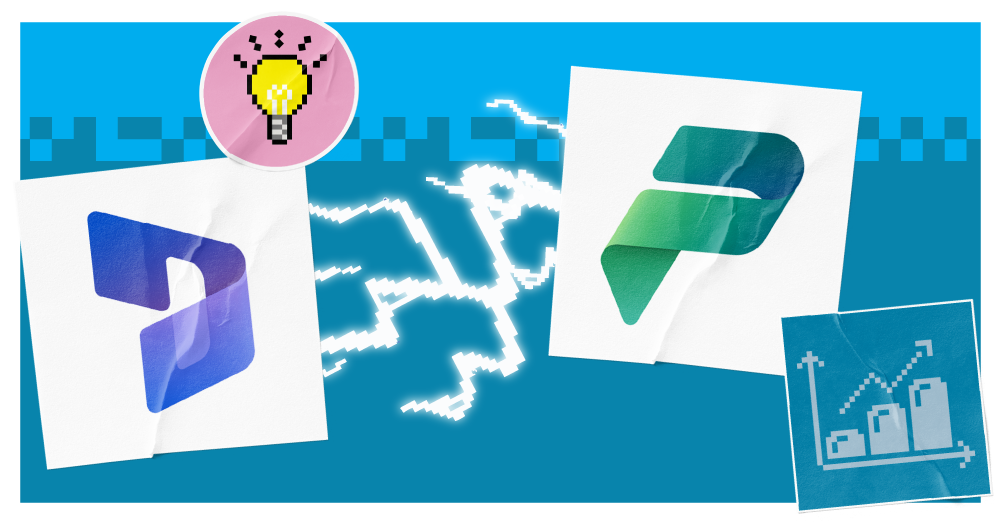Systems are key to how any business operates in the modern world. Most organisations will have core platforms they use, every day, to complete tasks, analyse data and manage processes. This can include ERP, CRM, customer service and many more.
Dynamics 365 is an example of an exceptional business system. It offers everything an organisation might need, including scalability, automation, security and modularity to fit the needs of your business.
But even the best business systems are built for mass needs. Even with its customisation options, Dynamics 365 hasn’t been designed for only your business. So, what happens when you need your system to address niche requirements? What if there are things you want to achieve not already built in?
That’s where Power Platform steps in. It integrates perfectly with Dynamics 365 to drive greater customisation and flexibility, through automation, reporting, apps and websites. In this guide, we explore how Dynamics 365 and Power Platform work together to create evergreen solutions, fit for the most unique needs.
What is Dynamics 365?
For those who don’t already know, Dynamics 365 is a suite of intelligent, cloud-based business applications from Microsoft that unifies CRM and ERP capabilities. It’s designed to help businesses manage various functions, including sales, customer service, marketing, finance and operations, all within a single, integrated platform. You can choose which modules you utilise, based on your business needs, allowing you to build a system that is fit for purpose.
By leveraging data and AI, Dynamics 365 aims to improve operational efficiency, enhance customer experiences and enable data-driven decision-making.
What is Power Platform?
Microsoft’s Power Platform is a suite of low-code tools that empowers users to create custom business solutions. It comprises of:
- Power Apps for building applications
- Power Automate for automating workflows
- Power BI for data analytics
- Power Pages for custom websites and portals
- Copilot Studio for creating AI agents and bots
Every Power Platform tool is low-code and connectable to the wider Microsoft ecosystem, including Dynamics 365. This means it’s easy to expand the capabilities of your existing platforms with advanced AI, automation, analytics and other custom solutions to fit bespoke needs. This drives business efficiency and innovation.
What are the benefits of integrating Dynamics 365 and the Power Platform?
Integrating Dynamics 365 and the Power Platform creates an agile, interconnected business environment. Benefits include:
- Enhanced customisation: Power Platform’s low-code tools enable rapid development of custom applications that adapt D365 functionalities to meet specific business needs. This increases agility, so you swiftly address challenges and embrace opportunities.
- Data visibility: Power BI provides data visualisation and analytics capabilities, enabling users to gain deeper insights from D365 data for informed decisions.
- Unified data: Both D365 and Power Platform sit on Microsoft’s Dataverse, acting as a central data repository. This enables seamless data flow between D365 and Power Platform. This can end siloes and improve insight across teams.
- Modernisation of systems: Power Platform has access to many connectors. By using these connectors, you’ll bridge the gap between D365 and legacy systems, with Power Platform serving as a middle component. This improves system integration and reduces obstacles.
- Empowered business users: Power Platform empowers business users to create their own solutions, reducing reliance on IT and fostering innovation. You don’t need expensive technical development to put solutions in place – users can do it themselves.
- Improved customer experiences: By integrating chatbots (through Copilot Studio) and custom apps (through Power Apps), you can enhance customer interactions and provide personalised experiences. This grows the performance of tools like D365 Sales and Customer Service.
- Streamlined operations: By incorporating Power Platform, you’ll enhance automation of processes across sales, service and operations. This leads to efficient workflows and improved productivity.
- Cost reduction: By driving automation and efficiency with innovation solutions, you can increase cost savings by reducing manual labour and errors.
- Accelerated AI adoption: Power Platform, through AI Builder and Copilot Studio, simplifies the integration of AI into tools you already use. This empowers business users to implement solutions like predictive analytics, intelligent automation and conversational AI without deep technical expertise.
11 examples of how Dynamics 365 and Power Platform work together
So, what does the combination of Dynamics 365 and Power Platform look like? We’ve put together some sample use cases of what you can achieve:
1. Customised sales dashboards
A customised sales dashboard can help you track the progress of sales opportunities, identify high-performing sales reps and analyse sales trends by region, gaining real-time visibility into sales performance.
Power BI connects to Dynamics 365 Sales data through connectors or Dataverse, extracting relevant information and displaying it in customisable dashboards. You can also use visualisations to make the data more meaningful.
2. Automated lead nurturing
Automated lead nurturing can help marketing teams increase lead conversion rates and improve marketing efficiency.
When a potential customer downloads a whitepaper from a Power Apps portal, for instance, Power Automate automatically adds them to a lead nurturing campaign in Dynamics 365. This involves triggering email sequences and follow-up tasks based on lead behaviour tracked in Power Apps, reducing manual effort and ensuring timely communication.
3. Mobile field service apps
When managing field service operations, mobile field service apps can improve efficiency and enhance customer satisfaction. A field technician can use a Power App to view their daily work orders, access customer information and update the status of a repair. This ensures real-time access to service information, improving first-time fix rates and overall service quality.
Power Apps connects to Dynamics 365 Field Service data, allowing technicians to view work orders, update status, and capture customer signatures on their mobile devices.
4. Customer service chatbots
Customer service chatbots can reduce response times and provide 24/7 availability. A customer can use a chatbot on a company’s website to ask a question about their order status, and the chatbot retrieves the information from Dynamics 365 Customer Service, providing an immediate response. This frees up customer service agents for complex issues.
5. Automated invoice processing
Automated invoice processing can reduce manual data entry for finance teams and improve financial accuracy. Power Automate monitors an email inbox for incoming invoices and then automatically enters the data into the correct fields in Dynamics 365 Finance. This speeds up invoice processing and reduces errors.
6. Personalised marketing campaigns
Personalised marketing campaigns can increase engagement and conversion rates. A retail company, for example, can use a Power App survey to collect customer preferences for clothing styles. Dynamics 365 Marketing then uses this data to send personalised email campaigns with product recommendations. This ensures that customers receive relevant offers.
7. Inventory management automation
If you’re managing supply chain, inventory management automation can reduce stockouts and improve efficiency. When the inventory of a specific product falls below a reorder point, Power Automate automatically generates a purchase order to replenish the stock. This ensures that inventory levels are maintained and reduces procurement costs.
8. Project approval workflows
Project approval workflows can streamline processes and improve governance. When a project manager submits a project request in Dynamics 365 Project Operations, Power Automate automatically sends an approval request to the relevant stakeholders. This ensures that projects are approved efficiently.
9. Employee onboarding automation
For HR teams, employee onboarding automation can reduce administrative burden and improve the employee experience. When a new employee is added to Dynamics 365 Human Resources, Power Automate automatically creates their user account in Active Directory and sends them a welcome email.
10. Data validation and cleansing
If you’re concerned about data quality, data validation and cleansing can improve accuracy. A company can use a Power App to validate customer addresses entered into Dynamics 365, ensuring that the addresses are formatted correctly. This reduces errors and inconsistencies.
11. Real-time customer feedback
Real-time feedback can provide immediate insights. Power Apps creates tools to collect customer feedback after service interactions in Dynamics 365 Customer Service, storing that data in Dataverse. This allows businesses to react quickly to customer concerns and improve service quality.
While these are some examples of how Power Platform and Dynamics 365 integrate, the whole point is that you can create use cases tailored to your specific business needs. The possibilities are endless.
How easy is it to integrate Dynamics 365 and the Power Platform?
Integrating Dynamics 365 and the Power Platform is relatively easy. This is largely due to native integration.
As both D365 and the Power Platform are Microsoft products, they’re designed to work together. This leads to inherent compatibility and smoother data flow. Dataverse plays a crucial role, providing a common data foundation that facilitates seamless integration.
The Power Platform’s emphasis on low-code/no-code tools significantly simplifies integration. Business users can create workflows, apps and dashboards with minimal coding knowledge. Pre-built connectors within Power Automate enable easy connections to various D365 modules and other systems.
On top of this, Microsoft actively promotes the synergy between D365 and the Power Platform, providing extensive documentation, resources and support.
However, crucial to integration, is the right license. Some Dynamics 365 licenses include access to Power Automate and Power Apps already, though you may have to get licenses for additional tools like Copilot Studio and Power BI. If you do buy a license separately, this will then enable you to easily integrate with your existing D365 deployment.
You can find out more about Power Platform licensing here.
Get started with Dynamics 365 and Power Platform
Bringing Power Platform and Dynamics 365 together can drive the value and longevity of your deployment while tackling your niche requirements. This will allow you to solve issues faster, embrace incoming opportunities and get greater return on investment by improving performance.
Power Platform’s innovation isn’t just restricted to Dynamics 365 either. By using it, you can expand functionality across your technology stack and solve unique business problems. And this can all be achieved with a low-code platform, accessible to your teams without requiring advanced technical skills or outsourcing to costly external developers.