Traditional sales methods are phasing out. Instead, business leaders, executives and employees across the world are adopting new, agile ways of handling sales projects.
And it’s no surprise. Deals are closing faster and prospects are increasing on a regular basis. AI-inclined software such as Microsoft Dynamics 365 Sales has been designed to enable sales teams to embrace this changing landscape and reduce friction.
We explore how the intelligent features of Microsoft Dynamics 365 Sales provides a complete CRM solution for sales leaders globally, as well as how it can tackle the core pain points facing teams today.
An overview of Microsoft Dynamics 365 Sales
Microsoft Dynamics 365 Sales is an innovative software with features created to enhance the 360-sales management process. Its interactive platform comprises of features that equip salespeople to achieve optimal results in their respective tasks.
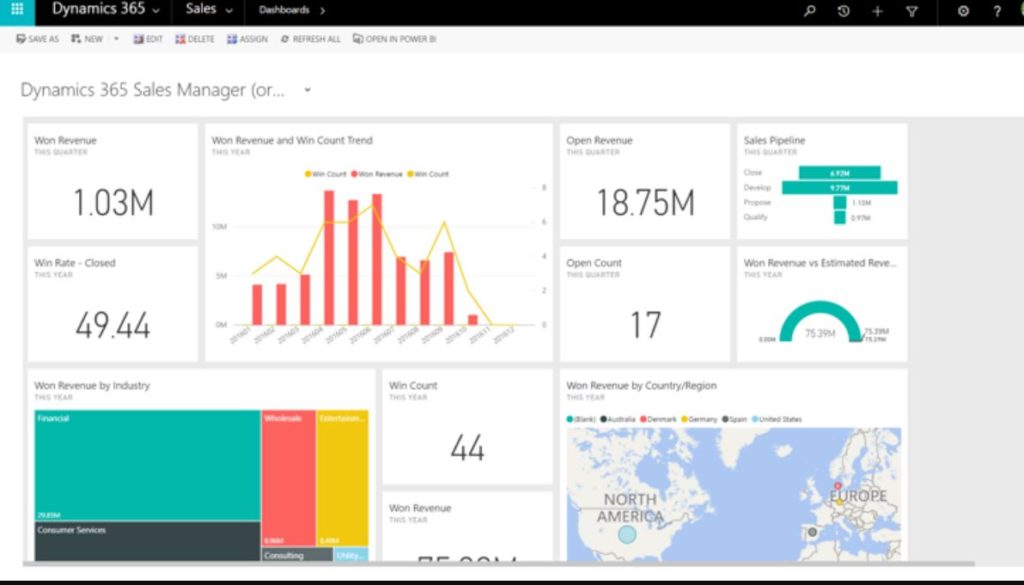
Key features of Dynamics 365 Sales include:
- Sales pipeline management: Track leads, opportunities, and deals throughout the sales process.
- Customer relationship management: Store and manage customer information, including contact details, interactions, and past purchases.
- Sales automation: Automate repetitive tasks, such as sending emails and scheduling appointments.
- Sales insights: Get data-driven insights to help you close more deals.
- Mobile app: Access your CRM data and manage your sales pipeline on the go.
A dive into common sales pain points and how Dynamics 365 Sales solves them
Staying on top of admin
Sales executives and managers are constantly under pressure to take huge volumes of notes after long meetings with customers. Often, due to time constraints, the quality of notes can be poor. The excessive time spent recording and refining notes after a call is also not ideal for busy teams.
As a result, essential actions from meeting minutes may missed. But with Dynamics 365 Sales, employees gain access to AI features such as Call Intelligence to solve these problems.
With Call Intelligence, calls that are made with the platform are automatically transcribed in real-time using Azure Cognitive Services. Speech is turned into text, making it easier to refer to notes.
The recording is also available in an audio format for future reference. Subsequently, key pointers from the conversation aren’t missed.
Action items and highlights from the call can also be recorded on the platform to allow for easy follow-ups to clients. If you use Copilot with Dynamics 365 Sales, AI can also pull out these actions for you for increased productivity.
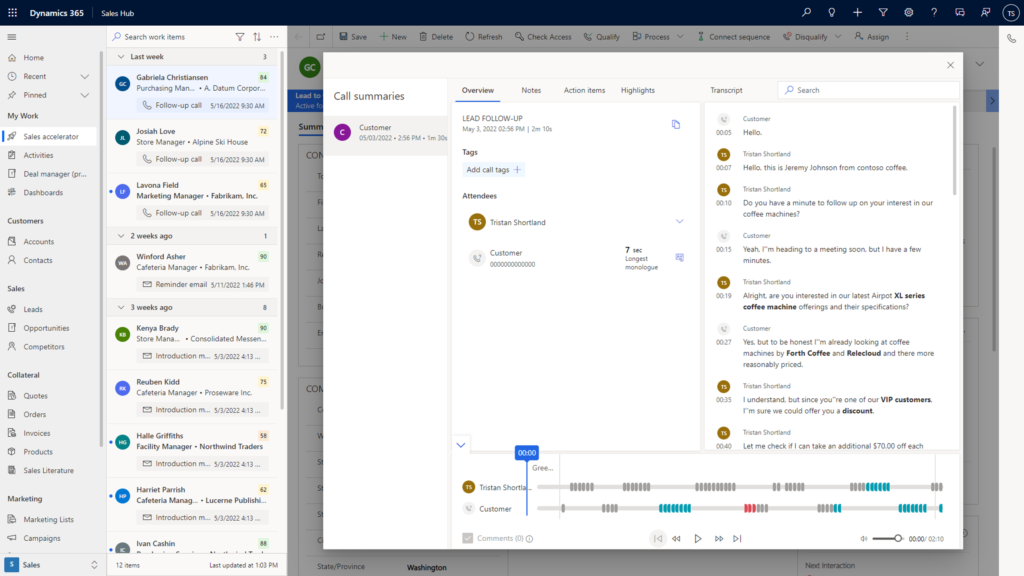
Inaccurate forecasting
Rapid changes with sales pipelines can lead to sales executives having trouble keeping up with forecasting. Some also face issues with adjusting pipelines and drilling forecasts down.
To predict accurately, Dynamics 365 Sales has a specialised tool for the optimisation of forecasts and trends within the spectrum. A complete breakdown of the pipeline with quotas can be clearly seen by every user for efficiency.
This feature is powered by the AI model within the program. Accurate sales predictions can be made across various periods, e.g. monthly, quarterly and annually. Additionally, the tool allows for easy adjustments when there are changes in revenue, without affecting the flow of work.
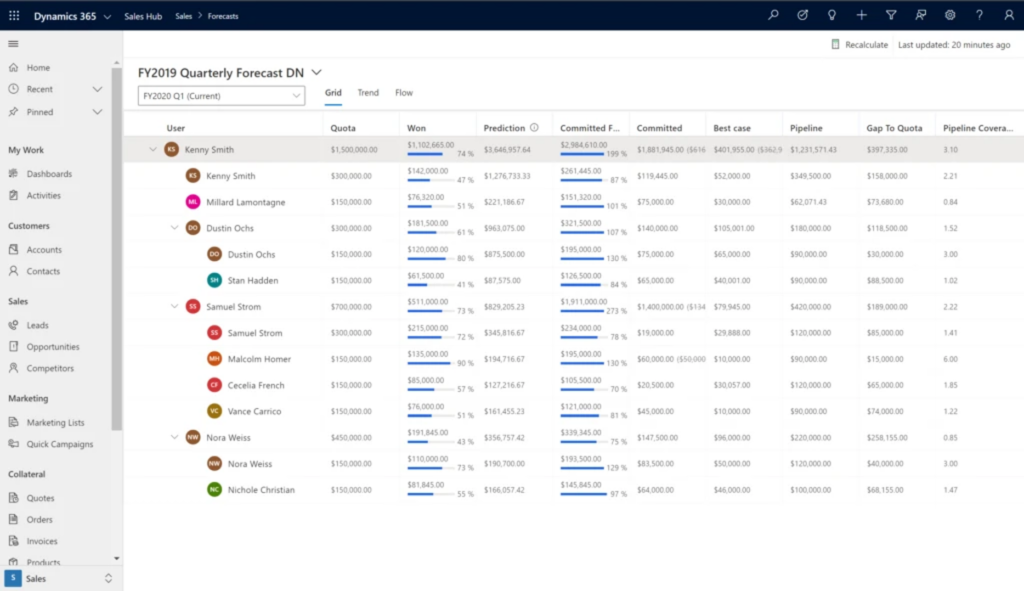
Prioritisation
Ranking and putting tasks into order within sales environments is another pain point for sales teams. Knowing when and what to channel efforts into is a process that tends to be difficult. It can also be hard to identify factors that influence the likelihood of a deal.
Microsoft Dynamics 365 Sales facilitates teams with large volumes of work to prioritise projects accordingly. It comes with two tools, known as Lead and Opportunity Scores, helping teams to rank the likelihood of success.
Templates can also be customised, using AI predict of how likely a lead can convert into an opportunity and a sale. These insights enable teams to manage priorities while improving their relationships with clients.
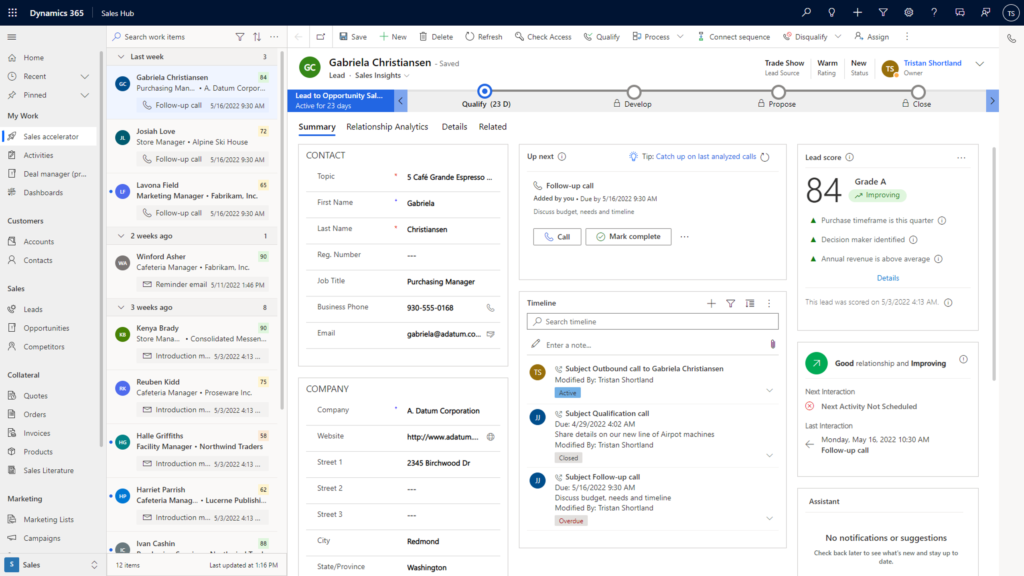
Lack of automation
Another struggle of sales teams are delays in following up with customers. However, interactions with clients can be enhanced with a CRM platform that automates exchanges with customers across different channels.
The Sales Accelerator, a feature within Dynamics 365 Sales, allows users to create pre-defined steps outlining the ideal approach for different customer scenarios.
The sequences are important in defining the overarching customer buying journey. For example, it allows users to send direct emails for customers across various segments or messages through social networks such as LinkedIn.
Prospects can then be taken on relevant buyer journeys, tailored to their needs, without manual intervention from salespeople.
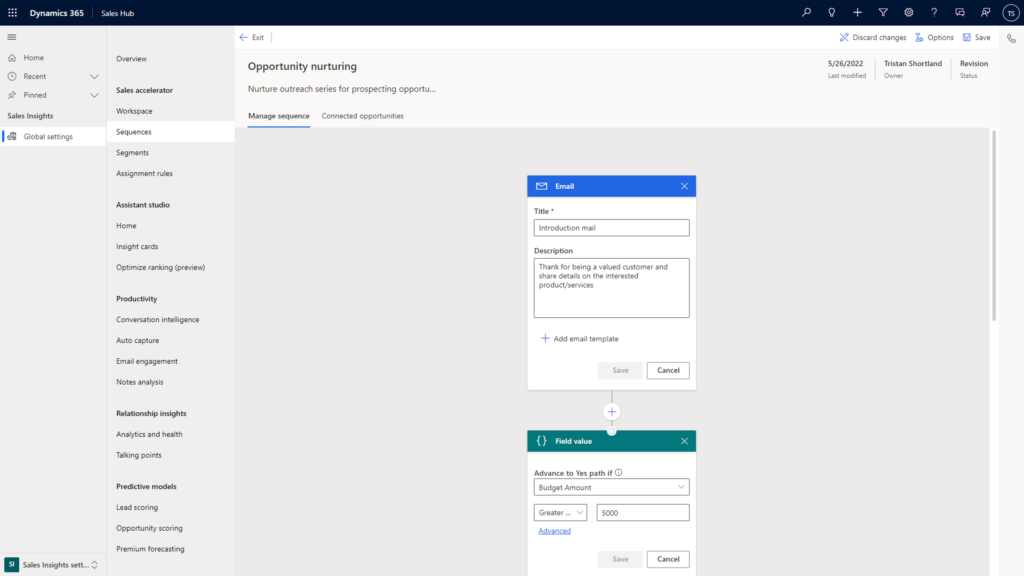
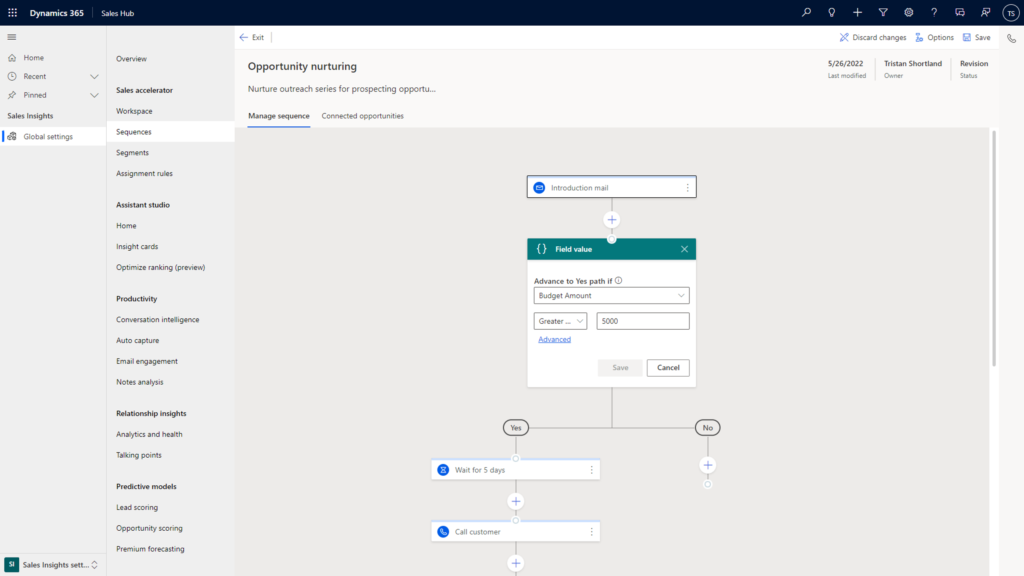
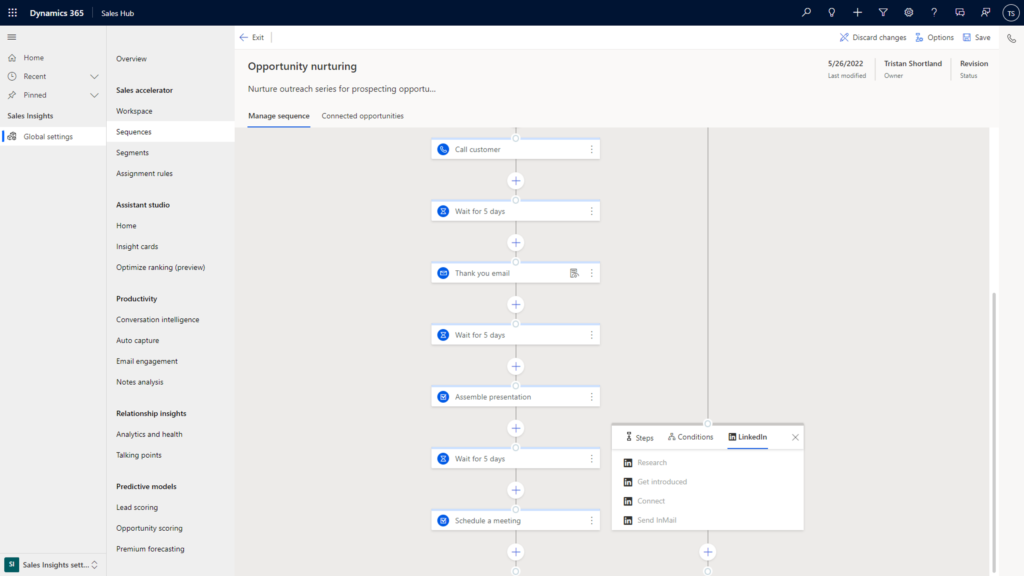
Analysing data
Sales teams are inundated with information from complex databases, which they sometimes have difficulties in appraising. But comprehending sales data is crucial in maintaining success.
Power BI is an efficient tool within the Microsoft ecosystem which allows large sets of data to be condensed, using visualisation such as charts, diagrams etc. It also has a Q&A feature for real-time questions to be asked about data sets. This critical analysis of data ensures accuracy and future predictions.
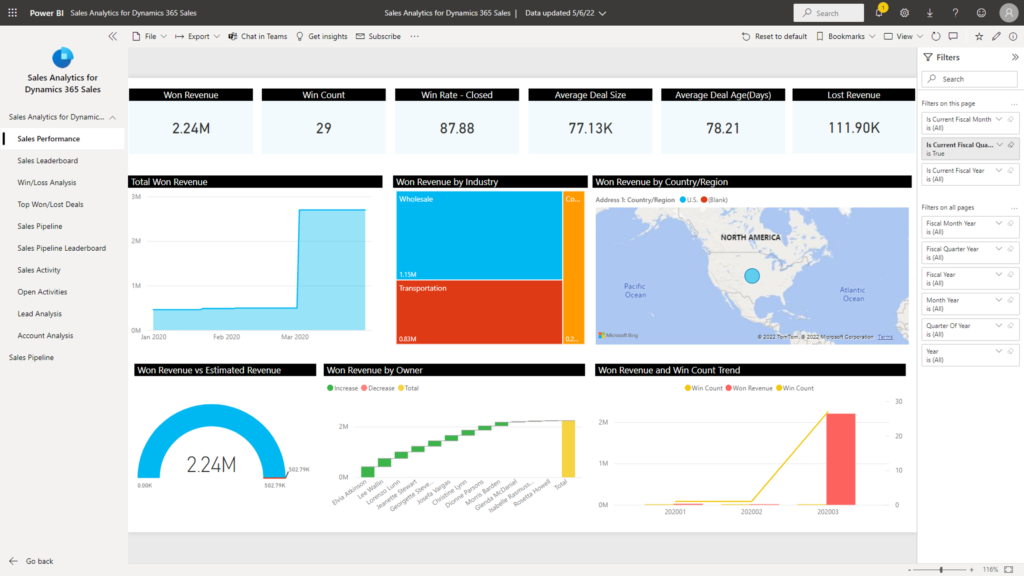
Getting started with Dynamics 365 Sales
Dynamics 365 Sales offers functionality that makes life easier for sales team. It’s been carefully designed to overcome many of the obstacles associated with selling in the modern day, including reducing the administrative burden and automating client follow-up.
This makes it an essential platform for any busy sales department. Plus, with twice-yearly updates and power of AI, it’s a tool for the future.
If you’d like to learn more about Dynamics 365 Sales, we’ve got you. Our on-demand webinar, ‘Achieving Optimum Sales Performance using AI And CRM’, can help you see the benefits in less than 30 minutes. Watch it here.

