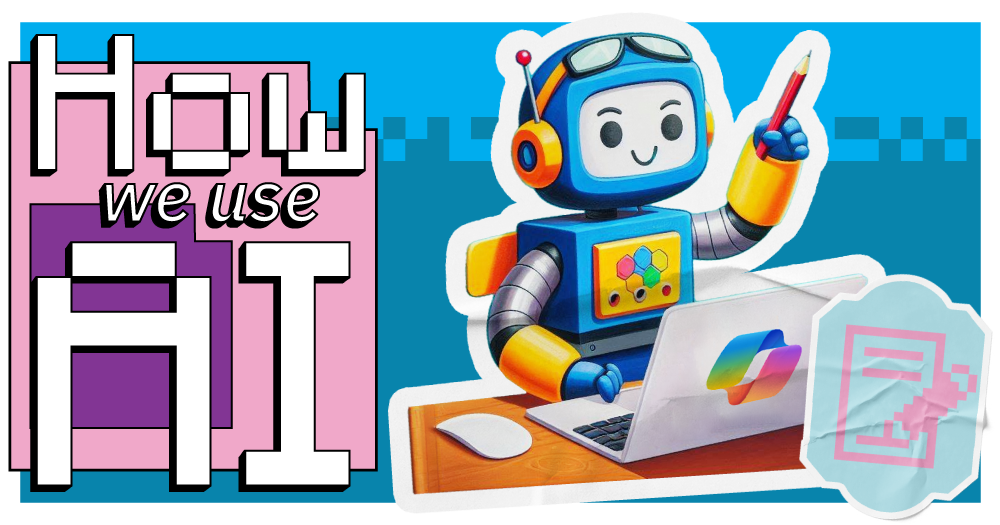Anyone who uses AI does so to hopefully save time. But if you’re struggling to get the output you want, you need to spend a lot of time factchecking and editing. This can end up with you saving no time at all – or maybe even wasting it.
This was something people across our teams have struggled with, including Chloe Buswell, Housing Marketing Manager. However, by perfecting the art of prompting, she has been able to minimise time spent training Copilot and craft prompts that get the output she needs, faster.
Find out how she’s saved time with better AI prompting and the approaches to try to get accurate answers.
The challenge_
As a marketing manager, Chloe has to manage a lot of different tasks in her role. And as we all know, there are never enough hours in the day to do everything.
However, with Copilot’s productivity boosting capabilities, it had the potential to allow Chloe to do more, without needing extra resource.
But the challenge wasn’t solved overnight. While Copilot offered quick responses, these weren’t always in line with what Chloe wanted or weren’t high enough quality. This meant time was still needed to amend the answers, minimising the savings.
Feeling frustrated, Chloe dedicated time to adapting how she prompted Copilot to ensure output that met the brief better.
How we use Copilot_
First, let’s look at how the BRIKHousing marketing team were using Copilot.
One of their most frequent examples use cases is copy reviews, where AI can suggest amends for existing copy to make it more impactful. This is particularly useful when the Copilot is given a persona, such as a target lead.
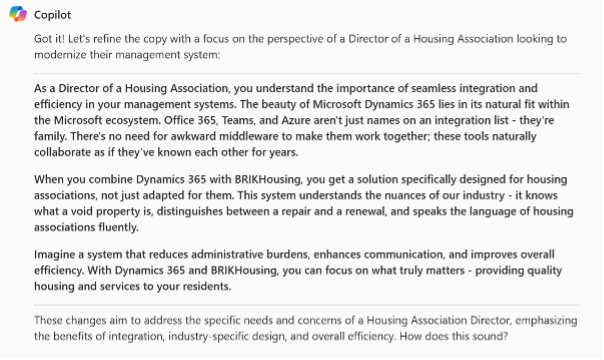
By asking Copilot to become a specific person, the recommendations given are much more actionable and ensures it fits the intended purpose. This can help you to tailor your content to meet the needs of your audience, as advised by this personalisation of content guide.
This can also be useful for shortening or repurposing copy, getting Copilot to pull out the most important messages for the new format while ensuring meaning is retained.
Another helpful use case of Copilot for the team is competitive research, in line with the information we want to know. We can ask it to give us our top competitors (or even give them these names) and tell it what we want to find out. It will then search the web to find the information we need.
It can also take the data and do SWOT analysis or answer specific questions you had.
Chloe has found this use case particularly helpful: “Copilot gives you a stopping point for things like competitive research. It is something you could spend all day on if you don’t know where to stop. But Copilot gives you the parameters by organising the information and focusing on what’s most important, which you can then work with however you want.”
Perfecting the prompt_
As we’ve already mentioned, much of the success the team experienced through Copilot has only come after time spent refining prompts. Chloe experimented with different prompt styles to find what worked. These are some styles she tried and the results:
Structuring the prompt_
In the bid to save time, it’s easy just to quickly ask AI to do something without thinking too much about prompt structure. But this can drastically limit the quality of output.
If you want to get the most out of the prompt, there are six things you should consider (in order of importance):
- Task (what you want the AI to do)
- Context (what the task is for and any other supporting information)
- Exemplar (an example of the output you want)
- Persona (what point of view you want the AI to reply from)
- Format (the deliverable you want e.g. a list, a table, a social post)
- Tone (how you want the AI to phrase its answer)
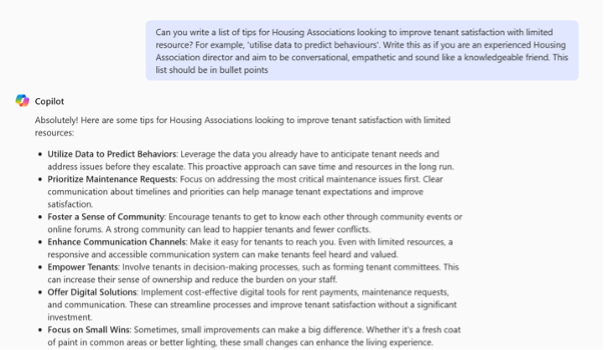
It can be hard to get into the habit of creating prompts this way, but it allows you to get higher quality output that hits the brief better. It will also take some iteration to get the prompt right, but once you do, you can use it again and again.
Analogical prompting_
Analogical prompting is a technique where you encourage the AI to first think of relevant examples or similar situations before tackling the actual output. It helps the AI to think more deeply about the problem being faced, so it can provide a more accurate, creative response.
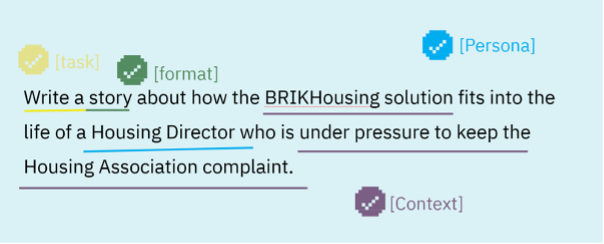
In our experience, analogical prompts are particularly useful when you find the AI giving cookie-cutter answers. It encourages it to come up with different solutions, based on the pain points being described and similar situations. It also mimics human thought, which can remove the robotic nature of AI.
Tree of thought prompting_
Tree of thought prompting is a framework designed to enhance the problem-solving capabilities of large language models by enabling them to explore multiple reasoning paths and make deliberate decisions.
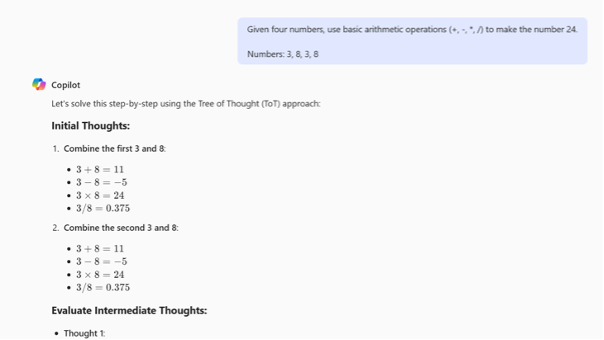
By considering multiple reasoning paths and evaluating intermediate steps, this style of prompting significantly improves the model’s ability to solve complex problems that require strategic planning and lookahead.
It’s also ideal for getting different perspectives, which can help you to weigh up options and choose the right route forward for you.
Prompt chaining_
Prompt chaining involves breaking down a complex task into a series of smaller, interconnected prompts. Each prompt addresses a specific part of the task, and the output of one prompt serves as the input for the next.
This method helps guide the AI through a structured reasoning process, leading to more accurate and comprehensive responses.
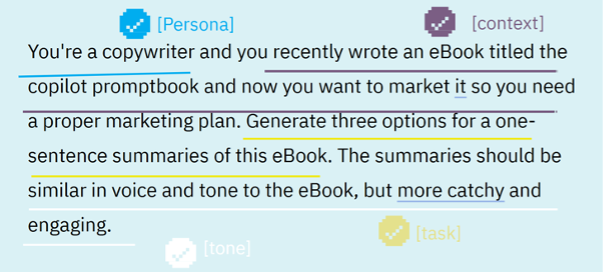
For example, once Copilot had responded to the prompt above, you could then ask itto take those summaries and combine them into one that best meets my objectives.
Prompt chaining has been the approach Chloe finds most useful. She explains: “Giving it one step at a time makes it easier to change course and pinpoint where the AI is going wrong. If you’re still giving good context and breaking down the prompt into shorter, simpler sentences, you can get the output you want faster.”
The results_
Since spending time on prompting, Chloe has seen greater benefits when using Copilot. It’s allowed for more creative ideas from AI, content that meets the brief and faster completion of tasks. When time is limited, this enables her to do more in her day.
She says: “It used to take me a day or two to do a campaign brief, depending on the complexity, but now I can do it in half the time. More than that, it’s changed the way I work. I can take on a much bigger workload without feeling like it’s lots of extra effort.”
From using Copilot across Infinity Group’s marketing team, we’ve saved 60 hours a week. This enables the team to do more with their limited time and devote more of their efforts to strategic, high-value work. This is also all done without needing to find extra resource or fit more hours into the day.
Get inspired with our Copilot resources_
If you’re looking to embrace AI through Microsoft Copilot, we’ve got plenty of resources about our own experiences, alongside top tips to get you started.