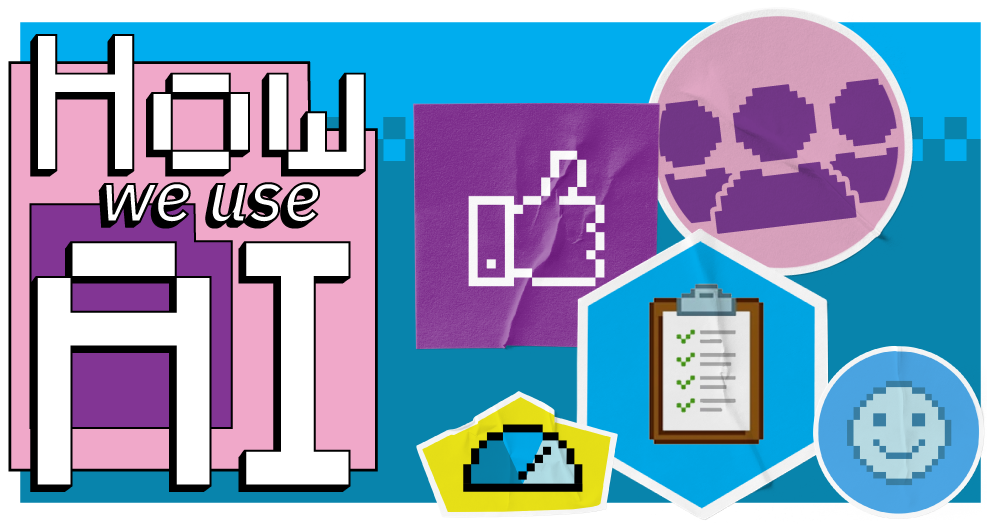While AI tools has dominated the world for the last few years, there has been a recent shift towards more tailored uses. Rather than using generic tools, businesses are favouring AI bots built to tackle specific challenges in their businesses. There has also been an emergence in platforms created to help businesses build these AI bots, such as Microsoft Copilot Studio.
When Copilot Studio was released in late 2023, we were immediately keen to understand how we could use it internally to level up our AI usage as well as support our clients.
As our very first foray into customised AI copilots, we decided to build a self-service HR bot that could be leveraged internally to answer common queries and reclaim time for our HR team. Here’s how we got on.
The challenge
Like most organisations, we have a wide range of HR policies and initiatives that are made available to people when they join Infinity Group. However, this is a lot of information for anyone to remember.
While we store all this information within our internal SharePoint site, we found people struggling to find the files they need. They had to skim through large documents to find specific pieces of information, which was time-consuming.
As a result, people would ask the HR team to point them in the right direction. This led to HR spending a lot of time resharing files and having to answer the same questions often. It became a drain on their resource, leading to frustrations within the team.
So, when we began to search internally for use cases for custom AI copilots, it seemed like an easy win.
How we used Copilot Studio
The planning stage
To bring the HR copilot to life, the HR team worked closely with our development team. They began by discussing needs and how the bot would operate, with a focus on serving information from policy documents in a ‘chat bot’ style interaction.
The first step of the process was preparing the data. The HR team needed to undertake a cleansing exercise that ensured the data they stored was all up to date, so only accurate information would be shared.
This involved updating policy documents and deleting files that were no longer relevant. It also included streamlining folders and configuring permissions so the AI could access the files needed and link people to the right place.
HR then provided full details to the development team, including folder links, a list of what was available and what could and couldn’t be shared with the AI.
Using Copilot Studio
The next stage was for the bot to be created, using Copilot Studio.
Sofia Sergeeva, Product Manager at Infinity Group, explained the process: “It was really easy to create in Copilot Studio. It operates almost like a tree where you can map out the chat flow and create a dialogue infrastructure.”
Since we went through the initial process, Microsoft have been continuously improving Copilot Studio, which means chat bots can now be created through natural language rather than having to map out the chat flow, making it even simpler.
Due to the user-friendly, straightforward interface, mapping out how conversations with the copilot would work was simple. It was also easy to implement specific rules – for example, passing the query onto a HR team member if the Copilot failed to answer properly on three occasions. This was done using the agentic AI capabilities within Copilot Studio.
We did choose to bring in an external developer for some of the more complex requirements, such as connecting the chatbot to our internal database and solving glitch issues. This was largely due to not having capacity within the team to focus on this, though with more resource it should have been resolvable in-house. Again, recent improvements to Copilot Studio mean this likely wouldn’t be needed if we underwent the process again today.
The entire process took a couple of months. However, this was largely due to a high volume of outdated documentation still being present in the folders and permissions being incorrect. If the data had been in a cleaner state, building the bot would have likely be possible in a few days.
Regardless, the result was an AI-powered chatbot customised to our HR policies. We even named him Henry!
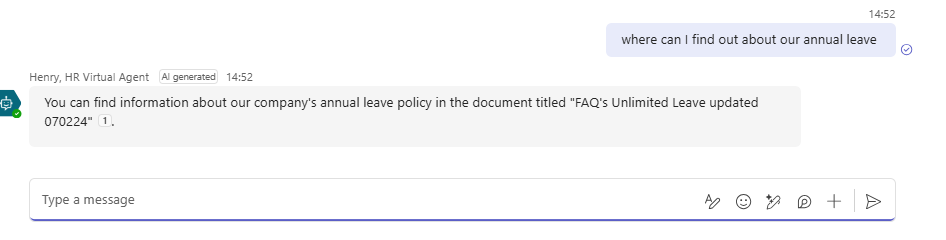
A preview of Henry in action
The results
Since Henry went live to the organisation in October 2024, the HR team have received fewer enquiries asking for policy information and other common answers. This has allowed them to devote their time elsewhere and reduce some of the repetitive administration in their daily workload.
In a recent survey we conducted across our workforce, most respondents said they were satisfied or very satisfied with Henry and the impact on them.
The chatbot hasn’t been perfect, with some instances where people couldn’t get the answer they needed. This has largely been due to prompting and getting the AI to understand the right terms and synonyms to direct people to the right files. However, this is something the development team continue to finetune and is becoming less common.
In terms of our Copilot Studio experience, it was easy to build the HR chatbot, give or take a few teething issues. As we look to the future, we hope to continue to use Copilot Studio to develop more tailored AI bots, including more complex examples.
Get inspired with more Copilot use cases
Looking for ways AI could revolutionise your business and help your teams achieve more?
Our Copilot use case guide contains 45 examples of how Copilot could support your business, spanning your core departments and tasks. We’ve even included predicted time and cost savings based on our own experience to date.