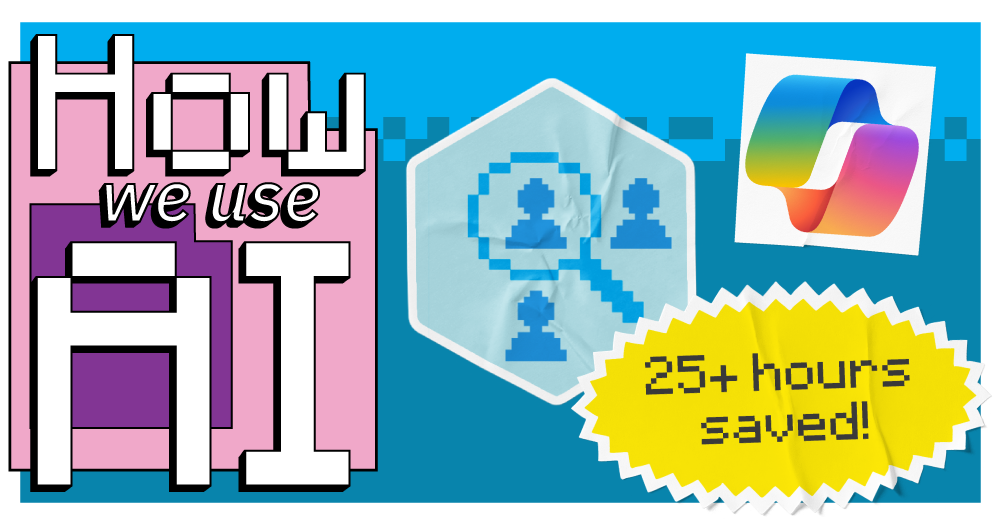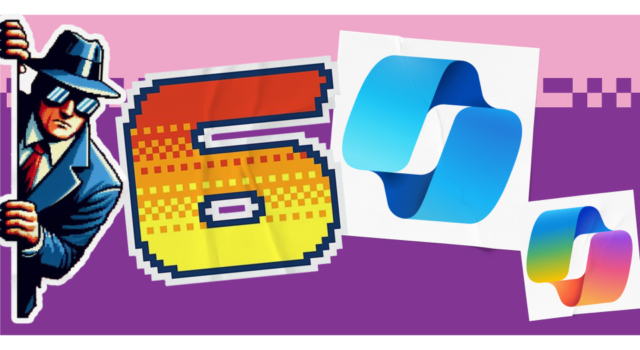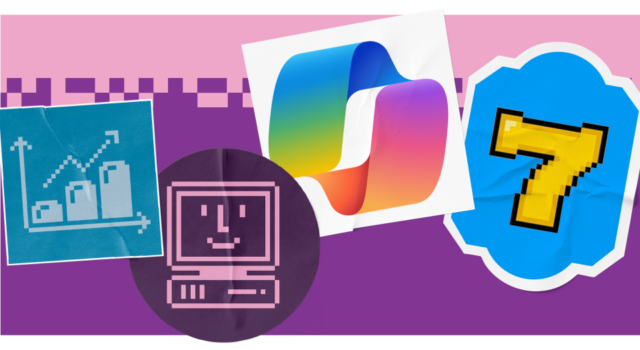AI has exploded onto the scene in the last two years. One of the leading AI tools currently on the market is Microsoft Copilot, a 24/7 AI assistant that connects with familiar Microsoft tools while driving automation and creativity.
Copilot promises benefits to teams across your business, covering sales, marketing, finance, product development, leadership, HR and more. But the key is getting started.
We’ve put together our ‘How we use Copilot’ content series to show you how we use Copilot as an organisation, the challenges it solves and the real-life results. This displays the countless ways Copilot can be utilised to inspire your own AI usage and fuel performance.
And in this use case, we’re going to be exploring how our recruitment team has used Copilot to streamline data input across platforms and save over 30 hours every month.
The challenge_
Our recruitment team were facing excessive administrative work when screening candidates for vacancies, with data input required across multiple platforms.
Firstly, they needed spend time either emailing or messaging candidates to agree an initial call to determine whether they were a fit for the role and vice versa.
Then, the team would need to make notes during the call or rely on their memory to record key data, including salary expectations, location and suitability criteria.
Finally, they would need to input this data into our recruitment platform, Lever.
It required a great deal of repetitive administration that ate in their time.
Keiran Baldwin, Head of Recruitment, stated: “I was having to rely on my own handwritten notes and memory to recall all candidate information from the call. It meant there wasn’t always a high level of detail, which was needed for the hiring manager to review and make an accurate decision. Having to take notes was also making it hard to present for the candidate during the call, so it wasn’t a feasible long-term process.”
How we used Copilot_
In order to minimise repetitive data input, our recruitment team put Copilot to use, alongside Microsoft Teams.
Firstly, they integrated their Teams calendar into LinkedIn, meaning that candidates could directly book a Teams meeting at a time that suited them.
During those candidate calls, they used Copilot in Teams to automatically transcribe the call. Then, they crafted a Copilot prompt that would take the raw transcript and root out the key information needed, such as desired salary and other core criteria that aligned with the role specification.
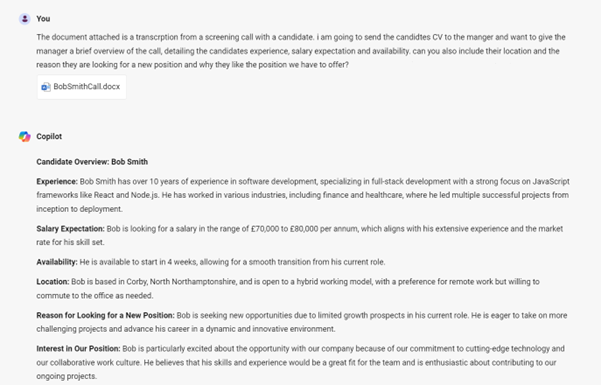
Once they had that data, they just needed to input it into Lever.
This has also given them the foundations for a searchable candidate database that they can use to find relevant people for future vacancies, using Copilot to uncover those who best fit the job description.
The results_
By using Copilot to uncover data, the recruitment team save 20 minutes for every candidate they speak to. Based on the average number of candidates dealt with, this amounts to monthly savings of up to 33 hours per month.
This amounts to £555.39 saved per month in productivity costs. With the average recruitment cost in the UK at £3,000 per candidate, this is a significant saving.
As the team begin to screen more candidates and leverage a searchable database, they expect these time savings to increase further.
Keiran said of the new process: “It’s so much easier to capture everything we need to about a candidate and get a full view of their experience. Plus, we can now store that information digitally so it’s easier to search for appropriate people for future roles. This can save us so much time”.
Get inspired with more Copilot use cases_
Looking for ways Copilot could benefit your other business teams?
Our Copilot use case guide details 45 examples of how Copilot could support your business, spanning your core departments and tasks. We’ve even included predicted time and cost savings based on our own experience.