In today’s world, businesses need to balance rising customer expectations and decreasing profit margins. To be able to retain a competitive edge, you need to be able to offer excellent experiences for your customers while operating cost-efficiently.
For businesses offering on-site service to their customers, this means delivering a quick, satisfactory resolution while utilising minimal resource and effectively managing stock.
Connected Field Service makes it easier to manage your workload while visiting customers, allowing you to better leverage data to make the right moves at the right time. We explore what it is in more detail.
What is Connected Field Service?
Connected Field Service is a system that integrates Internet of Things (IoT) data with Microsoft Dynamics 365 Field Service. The IoT is a network of internet connected devices which can send data back to a central platform where it is processed.
The Connected Field Service system proactively monitors equipment using sensors, and then creates cases and work orders when components are outside of acceptable thresholds. For example, if a server gets too hot or a vending machine’s cash drawer is full.
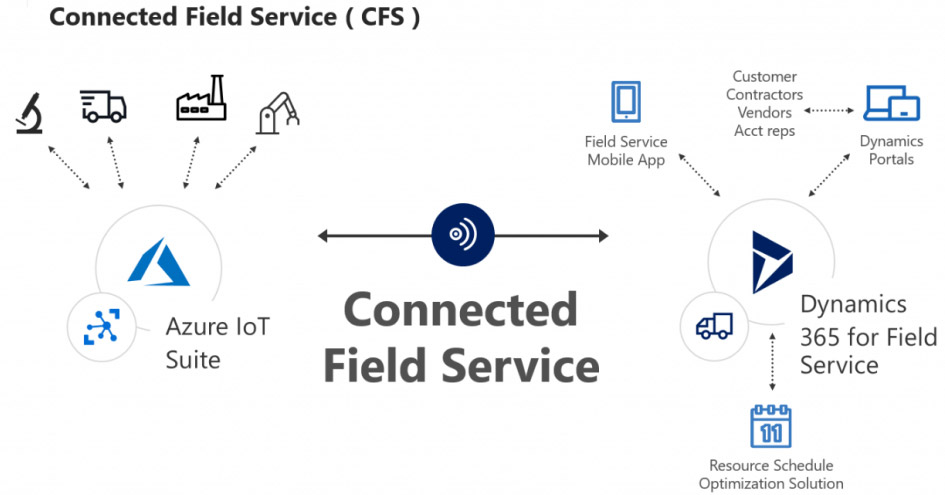
Microsoft has its own platform for the IoT, known as the Azure IoT Hub. It provides an overview of the readings from the sensors in IoT devices, like this:
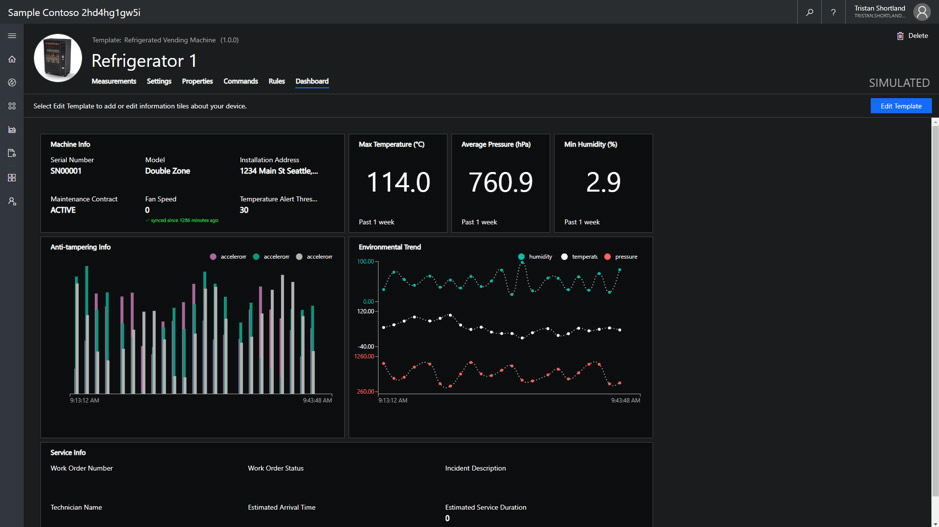
Using this data, you can then set up rules to control when alerts are issued. In this example, they’re set for when a temperature reading is too high:
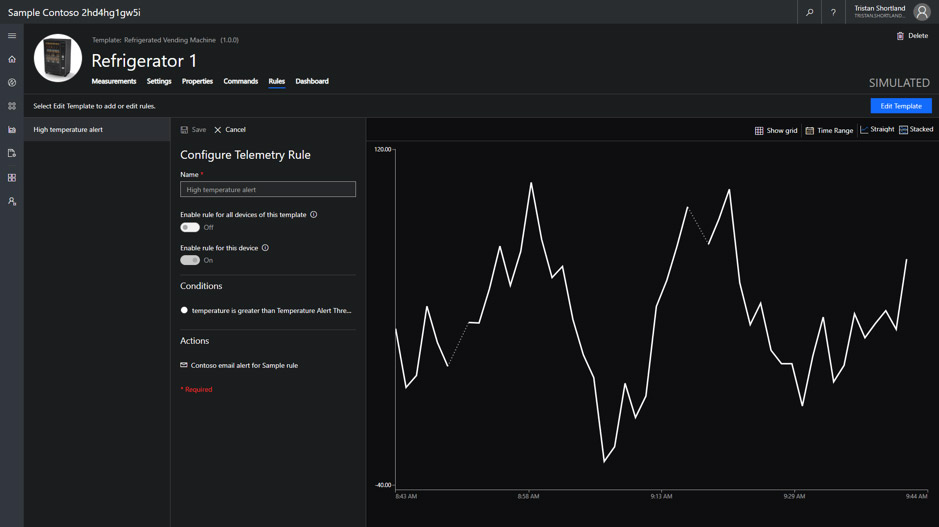
These alerts can be simple emails, or they can automatically create cases and work orders in Microsoft Dynamics 365 to despatch an engineer to rectify the problem. Additionally, rules can be configured so that the equipment can try to fix itself. For example, restarting if it has crashed or speeding up a fan if it’s too hot.
What are the benefits of Connected Field Service?
There are many benefits to Connected Field Service, especially for businesses within the manufacturing, energy/utilities, transportation and commercial/industrial services industries. These include:
- Allocate resource better. With Connected Field Service, you can allocate engineers with the correct skill set to your customer locations. Plus, with remote assistance, you’ll be able to use your engineers time more effectively.
- Reduce downtime. By getting real-time alerts when systems aren’t working correctly, your engineers can deliver a faster fix. It means customers face less downtime and will be more satisfied.
- Lower maintenance costs. By dispatching the right engineers at the right time, you’ll secure a first-time fix. This means less time is wasted, increasing your cost-effectiveness.
- Increase visibility. Connected Field Service gives you better sight of your customer’s system data, allowing you to better track performance. It speeds up maintenance and resolution.
- More upselling opportunities. By understanding your customers’ systems better, you can better identify up and cross-selling opportunities that offer them maximum value.
In essence, it enables you to take a smarter approach to data, using it to take a proactive stance that drives risk mitigation, customer satisfaction, employee productivity and protects profit.
Connected Field Service in action: What happens when a device has issues?
A good example of how Connected Field Service works is when a client or internal device has an issue that you need to resolve. Here’s how Dynamics 365 can tackle it.
Once an alert has been received in Dynamics 365, you can choose what to do with it. A case can be created so that an engineer can investigate, or a work order created so that a remote engineer can be despatched to identify the issue.
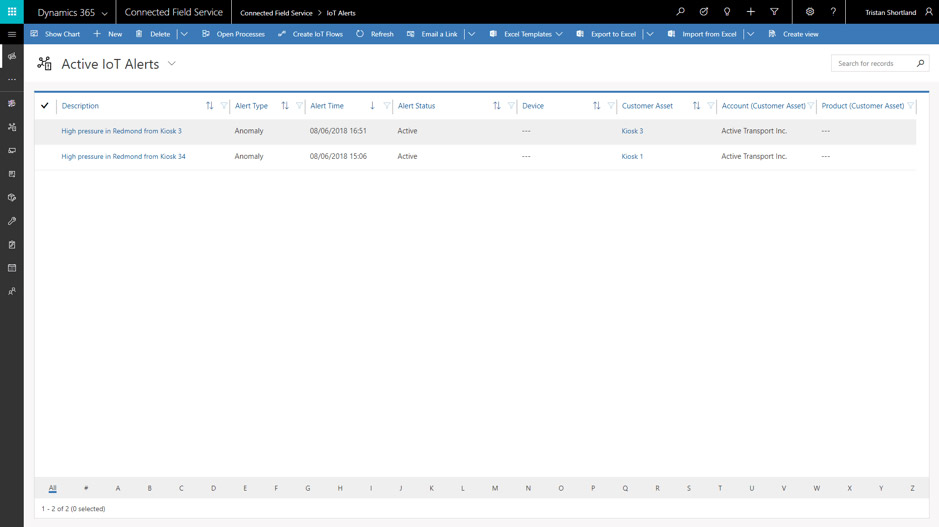
Based on the type of device and issue, Microsoft Dynamics 365 for Field Service can pick an engineer with the right skill set and availability to fix the issue.
They can then be scheduled in to complete the work using the schedule board:
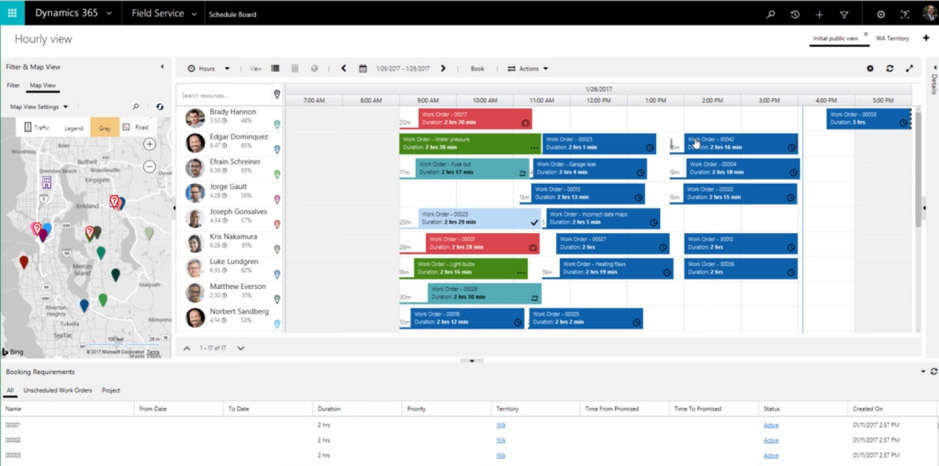
Engineers can use their mobile app to receive the job information and post back updates about the work they’ve done to fix the issue:
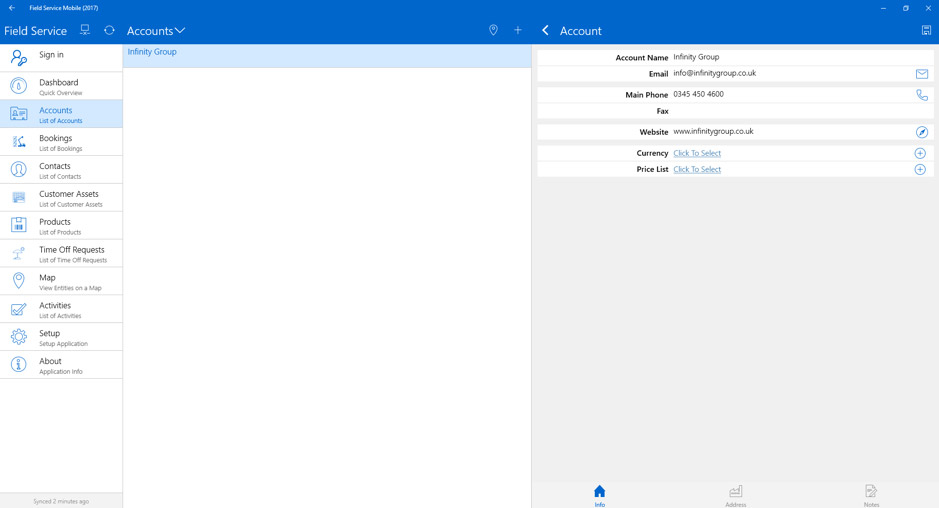
How is AI elevating Connected Field Service?
More recently, Microsoft Copilot has been embedded into Dynamics 365, bringing advanced AI capabilities to Connected Field Service. It aids in creating, summarising and viewing work orders, ensuring technicians have quick access to essential details. This reduces the time spent on administrative tasks and allows for more focus on actual service delivery.
Copilot also optimises scheduling and dispatching by providing data-driven recommendations, considering factors like technician availability and travel time. This helps service managers efficiently allocate resources and respond to service requests faster.
For field technicians, Copilot enhances the mobile experience by providing quick access to information and enabling updates through natural language interaction. This streamlines information retrieval and data entry, facilitating faster and more accurate service completion. It also helps to summarise booking information to help technicians quickly understand what they need to do.
It takes Connected Field Service to the next level, allowing you to work smarter and save even more time as an organisation.
Find out more about Connected Field Service
Bringing together the Azure IoT and Microsoft Dynamics 365 Field Service allows you to proactively monitor equipment in any location. You’ll empower field engineers to identify and fix issues proactively, minimising the amount of resource you require and improving your customers’ satisfaction levels.
Plus, the inclusion of Copilot brings even greater benefits to your business, allowing you to make data-driven choices faster and save engineer time for the work that matters most.
If you want to find out more about Dynamics 365 Field Service and its integration with Copilot, IoT and more, watch our demo video:


