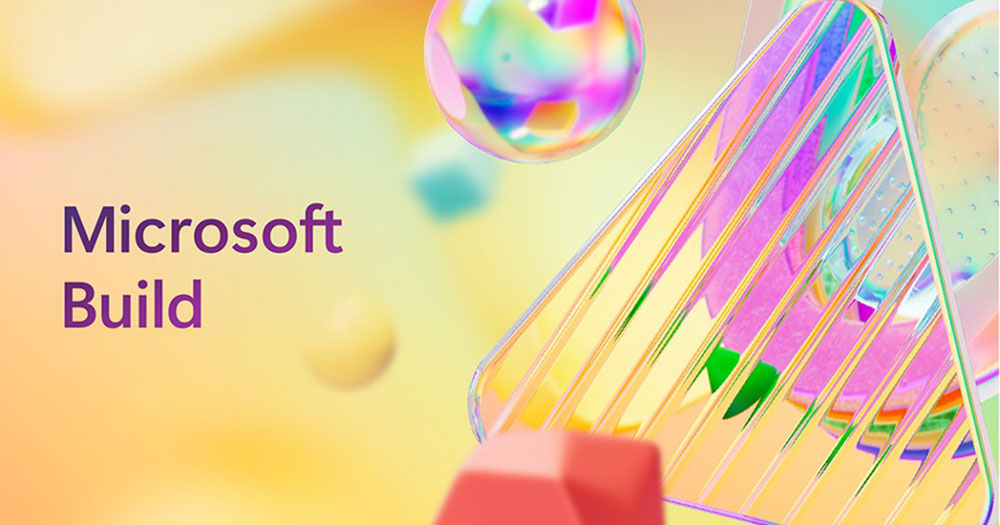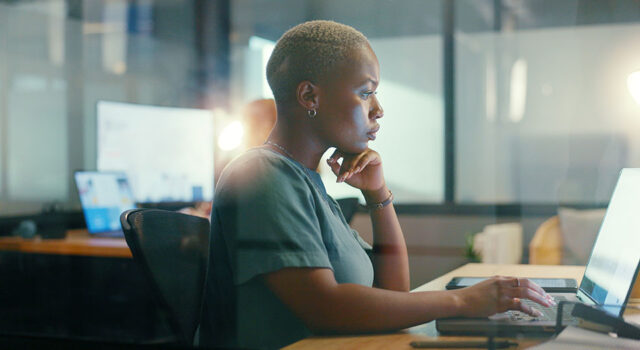Microsoft Build is Microsoft’s flagship annual event, bringing developers and decision makers together to explore the latest innovations and technologies.
This year’s event was held in Seattle and was packed full of hundreds of sessions, with plenty to dive into.
There was also a series of updates throughout the event, showing how Microsoft intend to develop their AI offering for increased capabilities and better user experiences.
We’ve wrapped up the biggest announcements from the event so you understand how your business might benefit in the coming months.
Turning Copilot into a team member_
Unsurprisingly, AI was the topic on everyone’s minds at Microsoft Build 2024. During the event, Microsoft revealed exciting news about the future of Copilot, their AI-powered assistant.
One of the biggest updates is the upcoming Team Copilot, which allows Copilot to act as a member of your team to drive collaboration and meeting efficiency. It will be able to fill specific roles, including:
- Meeting facilitator: let Copilot manage the agenda, encouraging relevant discussion and take real-time notes to follow up on after.
- Group collaborator: Copilot can highlight most important information in a meeting, record actions and address unresolved issues to make discussions run smoothly.
- Project manager: keep every project running smoothly with Copilot creating and assigning tasks, tracking deadlines and notifying team members when their input is required.
Team Copilot will be embedded within Teams, Planner and Loop to support teams where they work together. It’ll be available to preview in late 2024 for those with a Microsoft 365 Copilot licence.
Increased customisation across Copilot_
In recent months, Microsoft has put a spotlight on Copilot Studio: a place where users can create custom Copilots to fit niche business needs.
At Microsoft Build 2024, even more customisation options were unveiled.
First up (and already in preview) was the option to build custom copilots that act as independent agents with Copilot Studio.
These agents can complete end-to-end processes without manual intervention. They also rely on memory and learning to gain context and improve, meaning they’ll work better over time.
This could have countless uses for business looking to automate processes. Some examples include:
- Order fulfilment, with the Copilot taking and processing orders all the way to shipping to the customer.
- Resolving IT tickets, including raising purchase orders or seeking manager approval.
- Onboarding new employees with welcome messages, training guidance and automated meeting creation.
- Handling customer service interactions, with the ability to learn from past interactions and provide a concierge-style service.
However, Copilot customisation doesn’t stop there.
Microsoft also announced that Copilots will soon be customisable in a few clicks, created directly from your SharePoint. It means it’s already plugged into your data, allowing users to get accurate information quickly.
On top of this, new extensions are being added to Copilot Studio, so anyone can customise Copilot actions and extend its functionality to achieve their goals. This is coupled with Copilot connectors, simplifying the creation of extensions and allowing you to incorporate multiple data sources into your AI assistants.
In short, it’s never been easier to create your own Copilots!
Increased power for developers_
Alongside the Copilot customisation options open for general users, Microsoft have announced a variety of updates to empower skilled developers to create better AI experiences.
This starts with Azure AI Studio. It’s pro-code platform that promotes responsible generative AI development, including the development of copilots and assistants, to support complex applications and tasks. Azure AI Studio offers developers significant tools to create and test AI applications, driving innovation.
This is just one of many new measures designed to support professional developers. Microsoft also announced updates to GitHub Copilot, responsible AI enhancements and increased access to small and large language models.
A full overview of the announcements can be found here, but if you work with developers, it’s likely you’ll see their productivity and innovation skyrocket when these features come into action.
AI-powered analysis_
Another core announcement was increased functionality within Microsoft Fabric, the platform for data. Using AI, Fabric can help organisations get more value from their data and spend less time managing it.
Microsoft have added Real-Time Data Intelligence within Fabric, allowing organisations to make better decisions from live insights. With both low-code and code-rich interfaces, Real-Time Intelligence empowers every user to leverage data.
You can find out more about Fabric and the newest updates here.
Copilot PCs_
In case you hadn’t got your fill of Copilot, Microsoft Build also brought the announcement of Copilot+ PCs!
These are a new class of Windows 11 PCs that come equipped with a turbocharged neural processing unit (NPU). They’re great for developers looking to create AI experiences with optimised performance and driving productivity.
These PCs will also have exclusive Windows features, again to improve the user experience with AI. They will first become available in June from selected manufacturers.
Embracing AI within your business_
The series of announcements coming out of Microsoft Build 2024 say one thing for certain: the future is AI.
Microsoft has put a lot of investment and development into their AI offerings, with Copilot, Azure and Fabric. While some of the announcements are most useful for developers, the Copilot updates will have universal value across business functions.
And we’re sure more new capabilities will be announced in the coming months.
If the news from Microsoft Build has you thinking about how you can use AI within your operations, we’re here to take you through your options.
We’re Microsoft Cloud Solutions Partners, with expertise across Microsoft software – including Copilot. We can identify the right ways to utilise AI, with a focusing on gaining value with a stable transition.
Get in touch with our team to kickstart your AI journey.
In the meantime, if you’re looking to learn more about Copilot, you can download our guide with 45 ways to test Copilot within your business.