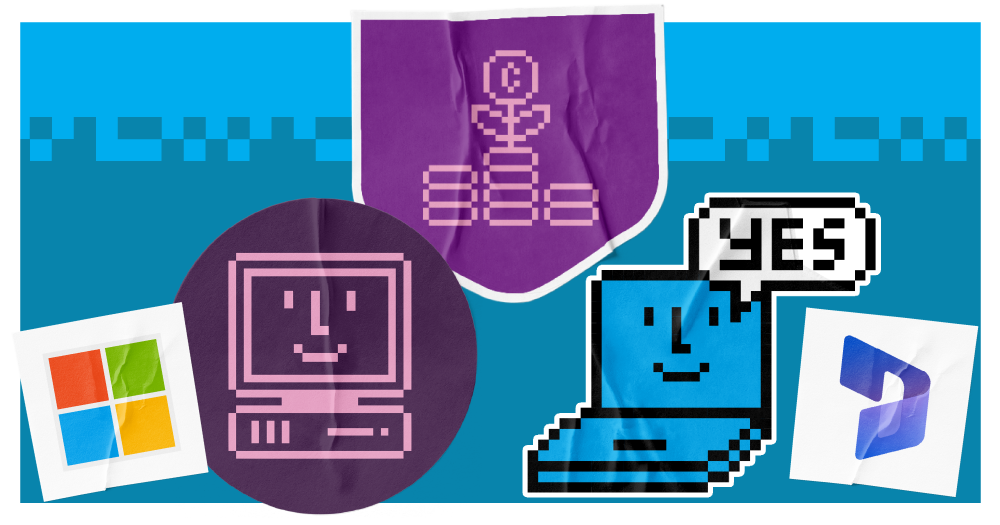Microsoft is the leading name when it comes to business technology. With countless solutions spanning diverse functions, they offer an option for every type of workplace and every type of goal.
As with most software companies, Microsoft’s solutions run on licenses. To use their products, you need the right licence for your business users.
But choosing a licence can be a challenge in itself. Microsoft offer countless licences across their product catalogue, making it difficult to choose the best one for your business.
If you do choose a licence that doesn’t work for your business, it could lead to you paying for features you don’t use or without access to functionality you need. Both these options reduce return on investment for your solution.
In this blog, we break down the complexity surrounding Microsoft licensing and uncover how to choose the best option for your business.
Understanding the complexity of Microsoft licensing
We won’t deny that Microsoft licensing is complicated. But there is a reason for it.
Microsoft offer a large breadth of products, each of which need individual licenses. Microsoft also prides itself on providing choice so businesses can get a tailored solution to their needs, so every product will have a range of licensing options.
Licenses can follow different models and terms too. These include:
Licensing models:
- Subscription licenses: These offer access to software for a recurring fee (usually monthly or yearly), often with cloud-based features and regular updates. This is by far the most common licensing model, which will suit most businesses.
- Perpetual licenses: These provide one-time ownership of software but require ongoing maintenance and support costs.
- Cloud-based licensing: These apply to any software as a service (SaaS) product, with usage-based pricing and scalable resources.
Licensing terms:
- User-based licensing: Grants rights to a specific number of users, regardless of the devices they use.
- Device-based licensing: Grants rights to a specific number of devices, regardless of the users accessing them.
- Hybrid licensing: Combines user-based and device-based licensing to accommodate various usage scenarios.
Alongside the model and terms, different licenses provide specific features and functionality, usage limits, ways to implement and so on.
Microsoft even offer product suites, such as Office 365, Windows Enterprise, and Azure, which bundle multiple products together at a discounted rate.
And to make things even more complicated, Microsoft offer things like Enterprise Agreements, Open Licenses and Cloud Subscription Agreements, each with its own terms and conditions. There are also additional features, such as Software Assurance and Online Services, can increase licensing costs but also offer valuable benefits.
With so many variables in place, it amounts to a lot of licensing options to choose from. The sheer volume can be overwhelming at a first look.
However, the mass choice of Microsoft licences is also positive. It means you can find a licence plan that is completely tailored to your business needs, which makes it much easier to generate return on investment.
Choosing the right Microsoft licence
With so many licencing options, you may be asking how to choose the best option for you. There are multiple things you need to consider.
Whether you’re getting a new license or reoptimising your existing plan, here is a checklist of everything to think about:
1. Software requirements:
- Products needed: Which Microsoft products are essential for your operations?
- Functionality: What specific features and capabilities do you need?
- Usage patterns: How will the software be used within your organisation?
2. Business size and scope:
- Number of users: How many people will need access to the software in your business?
- Device count: How many devices will be used to access the software?
- Geographic location: Are there any specific regional requirements or restrictions?
- Industry-specific needs: Does your industry have unique software requirements or compliance standards?
3. Budget constraints:
- Budget: How much do you have available to spend?
- Total cost of ownership of the solution: What is the total cost of the license, including upfront fees, recurring costs, and maintenance?
- Return on investment: How will the software contribute to our business goals and improve our bottom line?
4. Scalability:
- Growth projections: How do you predict your future needs to change? Will you need more users? Can your licence scale with you?
5. Deployment and management:
- IT infrastructure: Is your existing IT infrastructure compatible with the chosen licensing model?
- Deployment options: Do you prefer on-premises, cloud-based or hybrid deployments?
6. Licensing terms and conditions:
- User vs. device: Should you license based on the number of users or devices?
- Subscription vs. perpetual: Do we prefer a subscription model with regular updates or a perpetual license with one-time ownership?
- Licensing terms: What are the specific terms and conditions of the license, including usage rights, renewal terms and compliance requirements?
7. Futureproofing:
- Technology trends: How might emerging technologies impact our software needs in the future?
- Flexibility: Does the licensing model offer flexibility to adapt to future changes?
When answering many of the questions above, you’ll need to have conversations with the wider business, including IT teams. This will help you to uncover what is possible with your existing infrastructure and processes, while understanding the specific needs you need to meet.
How can a Microsoft Partner help?
We know that, with so much choice, it’s difficult to know which way to go with your Microsoft licence. Sometimes, you just want someone to make it easier.
Microsoft Partners sell and implement software solutions on behalf of Microsoft. As such, they have a detailed understanding of the licensing options available for each product. This means they can guide you towards the licence you need.
A Microsoft Partner can assess your business to uncover your needs, goals and IT infrastructure. Not only does this help them recommend the ideal software product to transform your business, it also allows them to point you towards a licensing plan that is perfectly aligned to your requirements.
By working with a partner, you can cut through the licensing noise and reduce the internal burden. They may even have access to discounts which can help lower the costs.
Quantifying your Microsoft licence
Once you’ve defined your licensing, you need to create a business case to justify the investment.
This should articulate the business challenges that you are looking to address through your chosen licence, and the outcomes you expect to receive. Part of this will involve explaining why the licence you’ve chosen is most aligned to your business needs.
Another crucial part of this business case is quantifying the cost of your license, as part of a cost-benefit analysis. To do this, you need to start by determining the base cost of your license, as well as any additional costs such as maintenance, software assurance and cloud services.
You’ll also want to factor in costs around things like training and implementation. This will give you a total cost of ownership for your licence.
Then, you’ll want to calculate the ROI of your license. First, you need to consider the benefits you expect to receive. Examples include:
- Increased productivity: Quantify the time saved or tasks completed more efficiently.
- Improved efficiency: Calculate the reduction in errors or rework.
- Cost savings: Identify areas where the software can save money, such as reduced paper usage or improved resource utilisation.
- Revenue generation: If the software directly contributes to revenue growth, estimate the additional income.
- Eliminated losses: Pinpoint any financial losses you can avoid, such as those related to data breaches or security incidents.
These should then all be turned in tangible costs (known as your net benefits), such as labour costs saved, reduced costs or increased profit.
Then, use the formula ‘(Net Benefits / Total Cost) * 100’ to determine your ROI. This will help you to understand how much value you’ll get from your licence, which can make it much easier to convince others.
Tips for long-term Microsoft licensing management
By making careful considerations and seeking the advice of a Microsoft Partner, you should have found the best type of licence for your business needs right now. However, these needs change over time. For consistent ROI, you should revisit your licence regularly to check it’s still the best fit.
We’ve put together a few tips to help you do this.
- Conduct regular licensing audits: Periodically review your licensing usage and compliance to ensure accuracy and identify areas for optimisation. If processes have changed or user numbers, it is worth checking if there is a more suitable licence available that gives you only features you use for everyone who needs access.
- Implement a licensing management process: If you have a set number of licenses, you’ll want to assign them to only people who need them. But this can change over time as people change roles, leave the business or join teams. Establish policies and procedures for purchasing, assigning and tracking licences to stay in control.
- Stay informed about Microsoft licensing changes: Microsoft licensing can change, with prices occasionally adjusting or what’s included in licence. Keep up-to-date with Microsoft’s licensing announcements to check whether yours has changed and take advantage of new opportunities.
By staying on top of your licensing, you can continue to unlock value by aligning your licence to your evolving business requirements.
Explore Microsoft licensing options
However, with countless choices, choosing a Microsoft license is not something that should be done easily or quickly. Understanding your needs and how they map onto the licensing options is crucial.
But finding the right Microsoft licence for your business is the best way to guarantee long-term return on investment. This plays a key role in your business case, enabling you to get cross-organisation sign off from your change projects.
If you’re looking to master the business case for your Microsoft transformation, our ‘Cut the crap: how to build a no-nonsense business case’ digital event can guide you through the process. You’ll expert insights covering all core elements of an effective project plan that ensures leadership sign-off and long-term success.