Dynamics 365 Project Service Automation (PSA) has now been replaced by Dynamics 365 Project Operations. Dynamics PSA will reach end-of-life in October 2024.
While the change is positive news for Project Operations functionality, it does require an adjustment.
We’ve put together answers to some of the questions you may have about the change and how to action it in your business.
What is Dynamics 365 Project Operations?
Today’s project-based services market is competitive. Businesses are challenged to win new deals, accelerate project delivery and increase profit margins. Yet, many of these businesses are using disconnected systems for project management, collaboration, sales and financials.
Actionable data and unified teams are required to succeed in this competitive environment.
Microsoft Dynamics 365 Project Operations is the solution to these issues. It incorporates capabilities from Project Service Automation, Microsoft Project and Dynamics 365 Finance into one package. The application connects teams from an initial quote to project accounting under one roof.
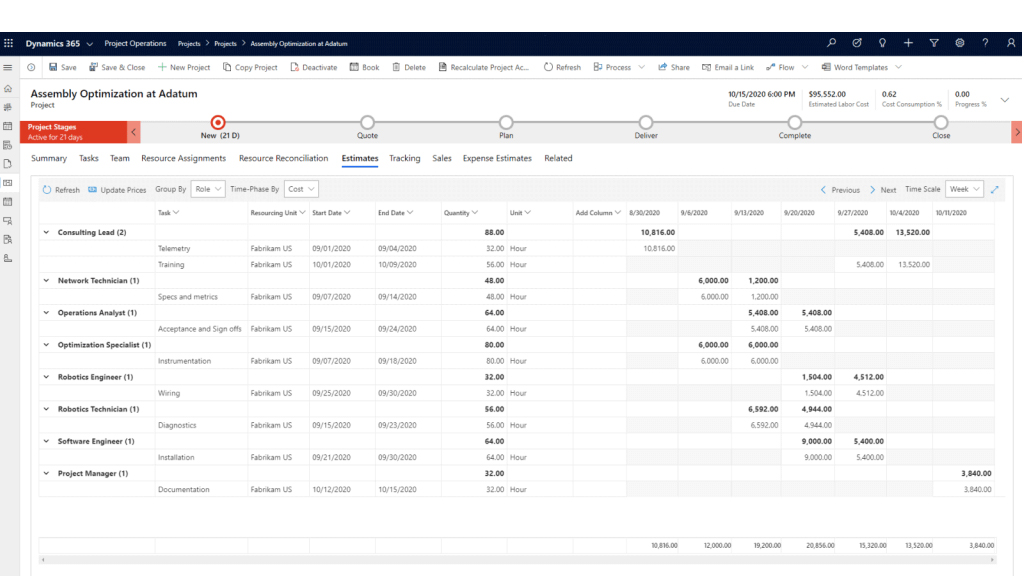
How does Project Operations differ to Dynamics PSA?
Project Operations is a complete solution. It covers project planning, sales, resource management, time tracking, expense tracking, and project accounting. PSA, on the other hand, primarily focused on the project delivery phase, including resource management, time and expense tracking and project accounting.
Other differences include:
- Project Operation can directly integrate with Microsoft Project for the web
- Project Operations offers enhanced features for project accounting, invoicing and revenue recognition, compared to PSA’s limited features
- Project Operations has a more modern interface, unlike the legacy interface of PSA
What benefits does Project Operations offer my team?
Microsoft have outlined the benefits to team members below:
- Increased leader insights across all teams, data and processes, plus AI capabilities for better faster business decisions.
- Close deals faster, by using quick, precise quotes, adaptable pricing, and smooth transitions from estimate to final sale. Connect with Dynamics 365 Sales for comprehensive customer relationship management.
- Improve efficiency by matching skilled employees to projects, enhancing quality, and retaining top talent.
- Speed up project completion with advanced project management tools that are user-friendly and integrated with Microsoft Project features.
- Simplify project accounting with time and expense tracking governance, project cost, budgeting, invoicing, revenue recognition, compliance and visibility into key business health metrics such as gross margin and project probability. Connect with Dynamics 365 Finance for comprehensive financial management.
Microsoft’s Project Operations allows customers to connect with other Dynamics products. They can also add custom apps created with Microsoft Power Apps. This ensures the products share a common foundation and present a unified cloud-delivered solution.
How can I upgrade from Dynamics 365 Project Service Automation to Dynamics 365 Project Operations?
Microsoft released a “frictionless upgrade” of data from Project Service Automation to Project Operations towards the end of 2021.
Microsoft will provide migration tools for current Project Service Automation customers and grandfather them in Project Operations licensing.
To make the switch from Project Service Automation to Project Operations easier, it’s a good idea to get help. A specialist Dynamics 365 Partner, like Infinity Group, can assist with a successful migration.
What is grandfathering?
Grandfathering allows old rules to stay in effect for some cases, while new rules apply to all future situations. The policy is often time-limited or based on certain criteria.
In software, grandfathering protects current customers from being affected by new releases or products that replace their current ones.
What happens after October 2024?
After October 2024, when Project Service Automation (PSA) reaches its end of life, Microsoft will no longer provide support or updates for the product. This means that:
- No new features or bug fixes: PSA will remain in its current state, without any improvements or fixes for potential issues.
- Security risks: Microsoft will not address any security vulnerabilities that may be discovered in the product, leaving users exposed to potential threats.
- Compatibility issues: PSA may become incompatible with future versions of Dynamics 365 or other Microsoft products.
- Limited support: While Microsoft may offer some limited support during a transition period, it’s essential to plan for a migration to a supported product like Dynamics 365 Project Operations.
It’s highly recommended to migrate to Dynamics 365 Project Operations before October 2024 to avoid these potential risks and continue benefiting from a modern, supported project management solution.
How can Infinity Group help?
Infinity Group has worked several clients to successfully implement Dynamics 365 Project Operations into their businesses.
As an Inner Circle Partner, we work closely with Microsoft to stay updated on their products. This helps us provide guidance and practical advice during transitions. Our technical consultants can also help you through the migration process for a smooth change.
If you are interested in learning more about transitioning from PSA to PO, please get in touch with our team.

