There are two main ways to host Microsoft Dynamics 365. With Dynamics 365 Online, everything is hosted in Azure, Microsoft’s cloud computing platform. With Dynamics 365 On-Premise, it’s hosted using your own local server.
On top of this, there are also hybrid deployments where data is stored locally on a server but the system is fully integrated with the Microsoft cloud. Hybrid deployments are often set up for customers looking to migrate to the cloud from on-premises.
But which hosting option is best for your business? In this blog, we explore each of these hosting types to help you choose your Dynamics 365 deployment. Depending on your organisation’s structure and requirements, there are several aspects to consider.
Here’s a brief overview of the different features between cloud vs an on-premises Dynamics 365 hosting.
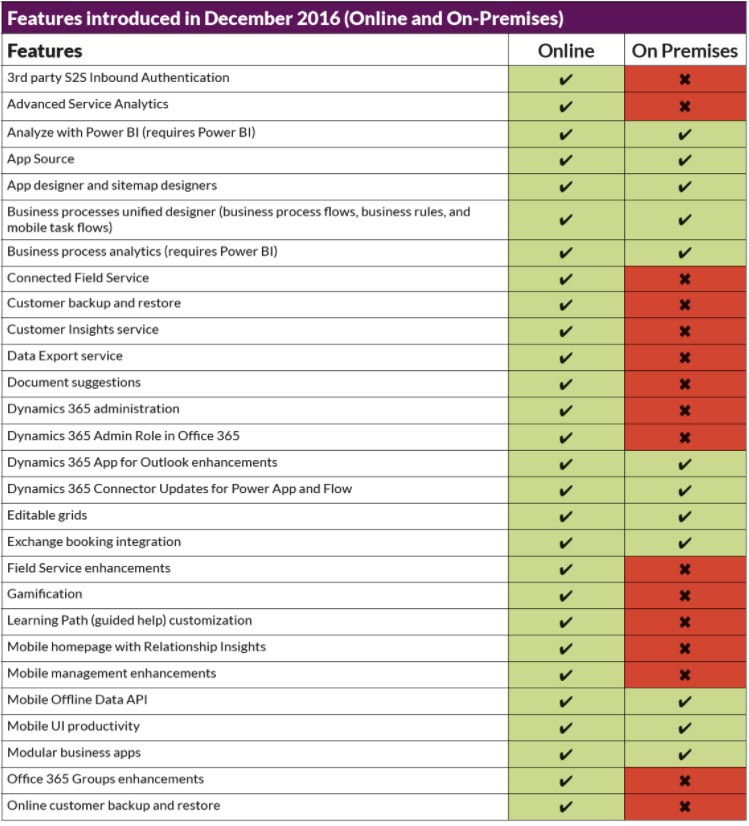
Microsoft Dynamics 365 on-premise hosting
Why choose on-premise hosting?
If you choose to go with an on-premise deployment, you can leverage your existing data centre investments as the solution is stored on local infrastructure.
Furthermore, you have full control over the setup. This allows you to configure it to meet the necessary regulatory and compliance needs of your organisation.
You can also comply with data sovereignty rules in regions where no Azure data centres exist and ensure business continuity in areas where there is restricted public cloud infrastructure.
What to consider
Managing updates
As business data is disconnected from the cloud, some connectivity is required for system management and any software updates you’d like to perform. To do this, you would need to enable these through Microsoft Dynamics Lifecycle Services (LCS), a cloud-based application lifecycle management service. Data that is related to the configuration and customisation of the application may be stored in the cloud.
Responsibilities
As aforementioned, the solution and data is yours to own and manage. So, it’s up to you to:
- Maintain infrastructure
- Configure high-availability and disaster recovery solutions
- Maintain sandbox/testing environments
- Manage and scheduling operating system updates
The benefits of Dynamics 365 on-premise hosting
The main benefits of deploying your Dynamics 365 solution on-premise are:
- Storage options are fixed and there’s no need to worry about rising costs later
- More control over your data
- More control over your ability to comply with local legislation
- Perpetual licenses, meaning one-off upfront cost for each user rather than a subscription
The drawbacks of Dynamics 365 on-premise hosting
The main drawbacks to deploying your Dynamics 365 solution on-premise are:
- More expensive to maintain infrastructure, with a higher total cost of ownership
- Cost and effort to set up is higher due to needing local infrastructure and configuring the solution onto the on-premises server
- Updates will need to be carried out and managed internally
- Certain features are not included e.g. advanced analytics and Azure machine learning
Microsoft Dynamics 365 online hosting
Why choose online hosting?
Cloud deployments of Dynamics 365 provide a service that is easy to scale up or down as required. Your business data resides in data centres that are fully managed by Microsoft (through Microsoft Azure).
The time spent implementing your Dynamics 365 solution can be significantly reduced as fewer customisations may be required. There’s also no need to worry about the additional costs of hardware and infrastructure, as this is included in your licence fee.
Cloud deployments provide high availability, disaster recovery mechanisms, sandbox environment and application lifecycle management, combined with cloud-based systems for intelligence, infrastructure, compute and database services.
Furthermore, you’ll benefit from automatic feature updates, bug fixes and security patches, enabling your users to be at the very forefront of the latest technology tools.
What else to consider?
Managing updates
Although less effort is required to manage updates when hosting Dynamics 365 online, there are regular updates to the software. Dynamics 365 updates are twice a year, occurring in April and October.
Microsoft will push new features into preview months before general availability, which allows customers to test out the new functionality before it is forcefully turned on for all environments globally.
If your Dynamics 365 environment has been heavily customised, these features should be suitably tested to ensure that your organisation is not negatively affected.
Updates mean that organisations operating with cloud deployments need to:
- Be aware of the Dynamics 365 release schedule and early access details
- Turn on preview and test these new features
- Roll the new functionality out to the users with a suitable training plan
- Evaluate current workflows and processes to see if new technology can be leveraged to improve these
The benefits of Dynamics 365 online hosting
- The main benefits of deploying your Dynamics 365 solution in the cloud areHigh availability and disaster recoveryincluded
- Built-in security around data for local, national and international
- Sandbox environments available
- Access to advanced analytics and Azure machine learning
- Maintenance of servers/data centres outsourced, and no necessary skills needed in-house
The drawbacks of Dynamics 365 online hosting
The main drawbacks to deploying your Dynamics 365 solution in the cloud are:
- Less control over your data, as it is hosted by Microsoft
- Subscription-based licence costs which will increase gradually over time (but aligned with the software capabilities)
- Updates automatically pushed by Microsoft, meaning testing needs to be properly managed and performed in-house
Choosing between on-premises and online
Choosing between on-premises vs cloud used to be a harder decision 10 years ago, when cloud internet infrastructure was less advanced, less secure and more expensive.
But since then, the technology has come much further. The security of personal and corporate data has drastically improved. Due to this, it’s likely much better than your own on-premises option.
These factors, alongside a consistent reduction is storage costs, has driven huge growth in popularity of the cloud.
When considering where to host your Dynamics 365 solution, it’s down to your unique situation. Evalute things such as your geographical location, the nature of your business and the legislation around the data needs before deciding.
If you are looking to deploy a Dynamics 365 solution for your business, Infinity Group can help. As one of the largest Dynamics partners in the UK with an elite team of certified consultants, we can support you in planning, tailoring and a customised solution for your business.
This includes help you to choose and implement the best hosting option for your needs.
