In this blog we outline our favourite upcoming features from the 2021 Wave 2 release of Dynamics 365 and the Power Platform. Microsoft run two major releases each year, and this will be the second in 2021, with the following key milestones outlining the release plan:
- July 2021: Release notes made available
- September 2021: Features become available in preview
- October 2021 to March 2022: Features become generally available
So, on with the amazing features due out in the release. We have picked our favourites here, but there are hundreds of new features and improvements to existing functionality becoming available so we highly recommend browsing the release notes yourself too, they can be found here:
- Dynamics 365: Microsoft Dynamics 365 2021 release wave 2 plan overview | Microsoft Docs
- Power Platform: Microsoft Power Platform 2021 release wave 2 plan overview | Microsoft Docs
AI Based content suggestions in Dynamics 365 Marketing
The email editor in Dynamics 365 Marketing is already feature packed with design, personalisation, and testing tools to ensure your emails look great and engage your customers and prospects. You can build emails using pre-built content blocks, add A/B tests in and pull in content from anywhere in Dynamics 365 to create highly personalised messages. You can also use the inbox preview feature to see exactly how the email will look when someone receives it, on any device. This new feature adds a layer of artificial intelligence (AI) into the editing experience by suggesting content to serve as an inspiration for your email.
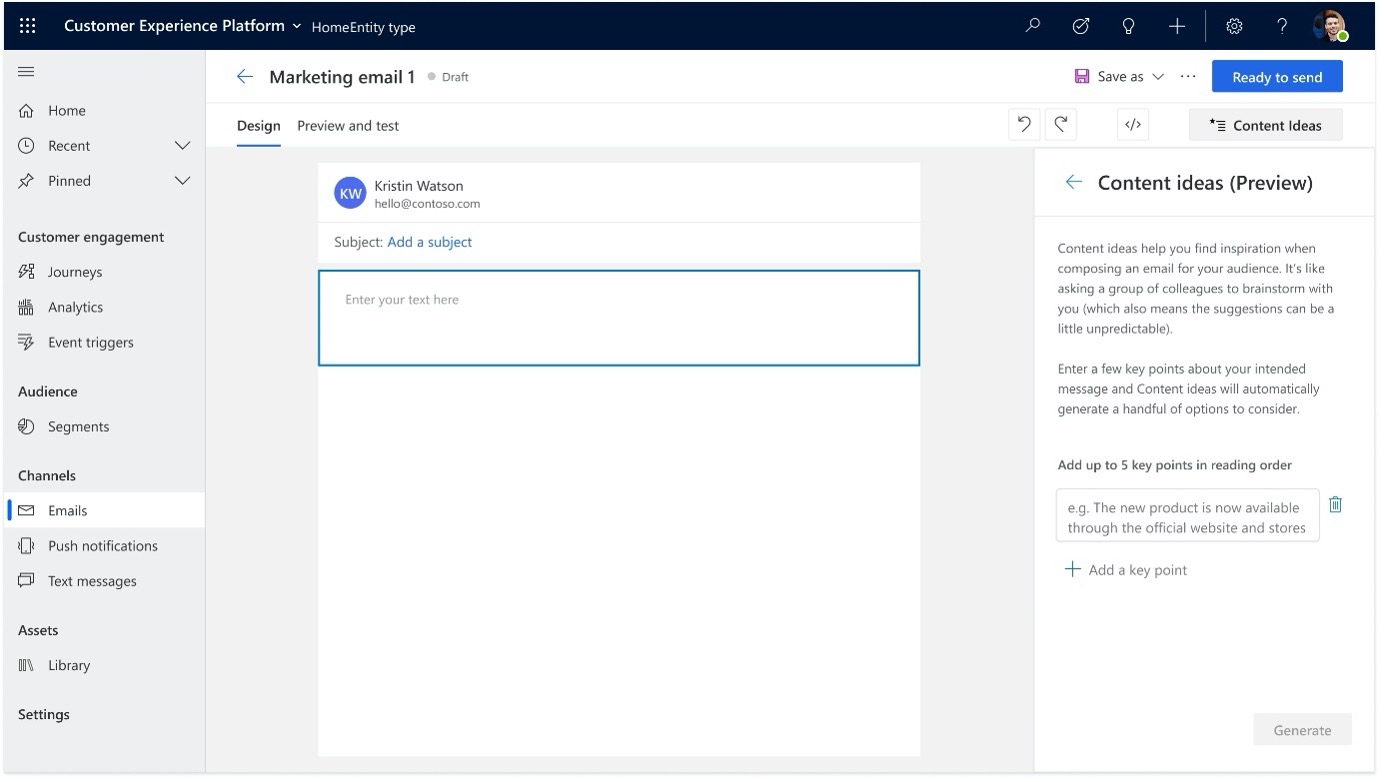
View customer journey interactions on the Dynamics 365 Customer Insights timeline
Customer journeys in Dynamics 365 Marketing allow you to create highly personalised marketing automations targeting specific dynamic segments from your database. As customers and prospects move through these journeys, a great deal of data is collected, such as when they open an email, receive a text message, fill in a form or browse your website.
Dynamics 365 Customer Insights is a Customer Data Platform (CDP) from Microsoft which allows you to collect and analyse data from a variety of channels to learn about your customers and understand their behaviour to enable the delivery of highly personalised experiences.
This new feature combines both incredibly powerful tools to allow you to see customer journey interactions within Customer Insights, allowing marketing interactions to show alongside data from other sources such as CRM, ERP, PoS systems, website analytics and more.
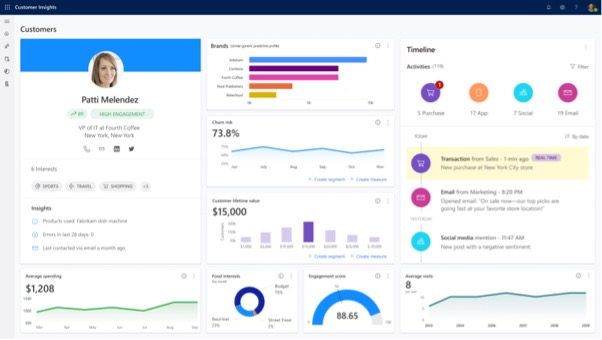
Manage webinar registration in Microsoft Teams
Dynamics 365 Marketing already has a deep integration with Microsoft Teams which enables a seamless way of managing the planning, registration management and delivery of webinars, collecting valuable insights around registrations and attendees.
This new experience will greatly simplify the registration process by allowing you to create branded registration pages directly within Microsoft Teams, which are automatically integrated with Dynamics 365 Marketing out of the box. You can then easily trigger customer journeys to manage the communication plan associated to the event and any post-event follow up actions.
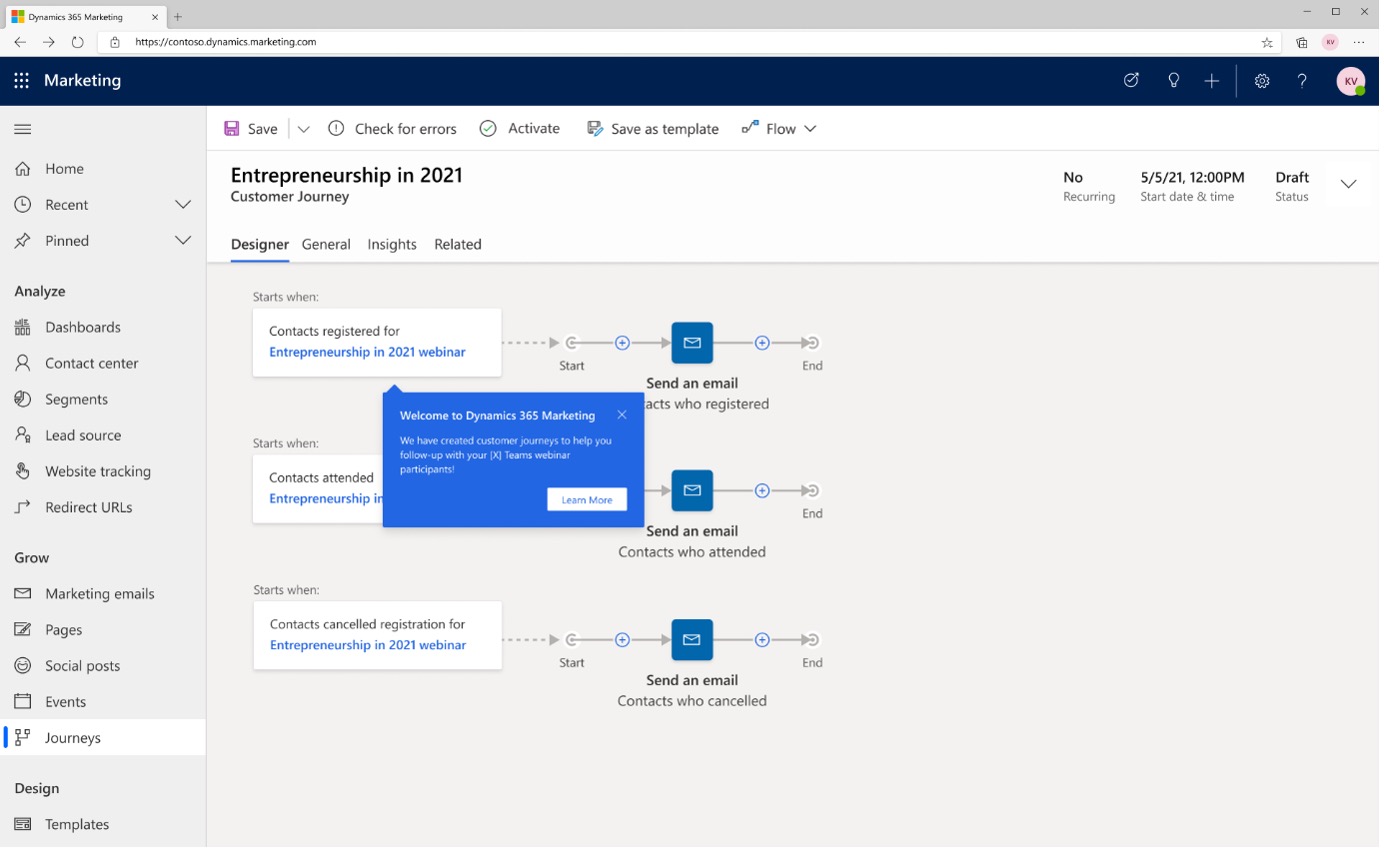
New segment builder experience in Dynamics 365 Marketing
Dynamics 365 Marketing’s powerful data and behavioural segmentation tools will get an enhancement in the Wave 2 2021 release, adding additional natural language segmentation capabilities, allowing you to describe in plain English which contacts you would like to target, and then have Dynamics 365 Marketing create the appropriate segment(s) for you.
A redesigned editor will make it easier to build segments and add additional tools to allow you to create segments based on attribute and behavioural data for contacts, leads, and now custom entities too.
Data hygiene to improve lead quality
Dynamics 365 Sales has many enhancements coming in the 2021 Wave 2 release, one of which is the ability to automate the processing of leads using AI.
The system will be able to detect duplicates, invalid leads, lead-related data such as contacts and accounts and detect additional data available to add to leads. After running these detection rules, automated follow up actions can then be configured to:
- Update, close or delete leads
- Merge two or more leads if required
- Notify users about issues or extra data that has been detected
All of the features will be configurable, allowing you to be in control of the process and ensure your leads are of the highest quality possible.
Greater Teams integration with Dynamics 365 Sales
Some exciting additions to the Teams integration were announced as part of the Wave 1 2021 release, and now even more features are coming in Wave 2, creating seamless integration between your CRM and productivity tools. These new features will greatly increase the productivity of your sales team, and by providing such tight integration remove the need for users to work across ‘multiple systems’.
Upcoming in Wave 2 are the following capabilities:
- Creating Teams meetings when scheduling appointments in Dynamics 365
- Joining Teams meetings with a single click from Dynamics 365
- The ability to access and update Dynamics 365 records during Teams meetings
- Capturing notes during Teams meetings which are the automatically synced back to the associated Dynamics 365 record
- Accessing premium call intelligence data for real-time call analysis during Teams meetings
Out of these, the ability to capture notes whilst having a meeting with a customer and to have those notes automatically saved against the underlying Dynamics 365 record, such as a Lead, Contact or Opportunity is the most exciting; breaking down the barriers between your collaboration tools and your database to ensure the quality of data in your CRM system is high whilst reducing the administration required form your sales team.
Send chat notifications from Dynamics 365 to Teams
This simple but powerful additional feature allows users to mention others in the timeline of a record in Dynamics 365 and have that trigger a notification to the user in Microsoft Teams.
Additionally, users can get key notifications from the Sales Assistant in Dynamics 365 (such as opportunities closing soon, customer with negative sentiment, or upcoming meetings) sent to them via Microsoft Teams.
Finally, users can get updates via Teams when records they are following are modified, allowing them to keep abreast of any key changes without having to go into Dynamics 365 and check the record manually.
Deal manager workspace to be generally available
Released into preview during 2021, the new Deal Manager workspace will become generally available in the Wave 2 release. This powerful tool empowers sales staff by bringing together all of the key data from their sales pipeline, whilst providing all the required tools to action anything necessary.
An interactive interface allows users to modify values in the grid, filter, sort, and search data, customise the columns they are viewing, manage tasks and notes easily, view statistics and key performance indicators, and drill down into data as required.
As you can see from the screenshot below, the Deal Manager workspace is a powerful pipeline management tool, available directly in Dynamics 365 Sales.
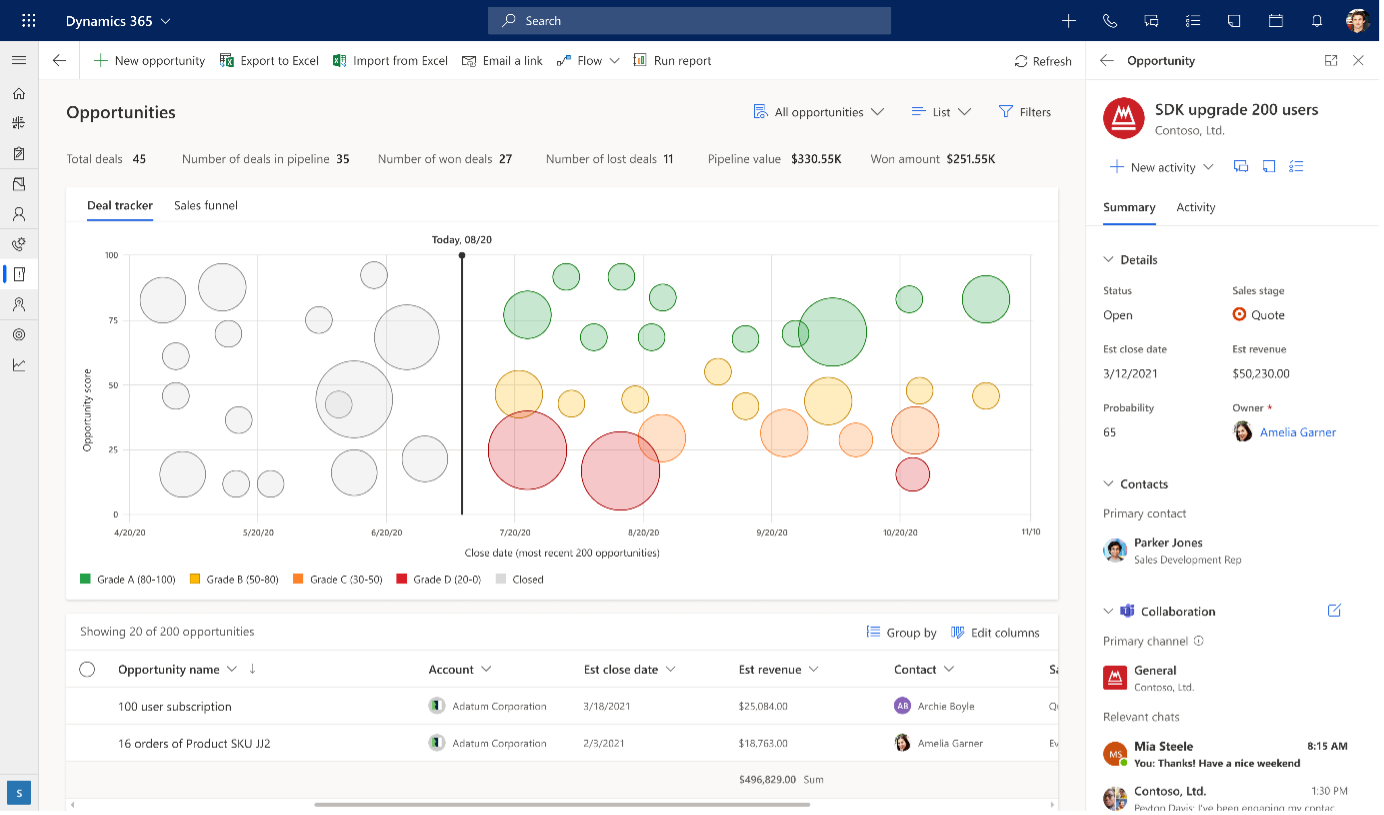
Customer service agent inbox view
Its long been a challenge for Customer Service users to manage multiple, long-lived conversations easily through Dynamics 365. New features added to the ‘agent workspace’ have already helped to facilitate this, but the new Inbox View feature promises to take this even further.
The inbox view will be built into the existing ‘Customer Service Workspace’ and ‘Omnichannel Engagement Hub’ apps and will allow users to easily navigate their emails (or conversations from other channels such as chat, SMS, WhatsApp and more) and respond in a timely manner whilst utilising the existing tools they have such as the timeline, recent cases, AI-based suggestions for best next actions and knowledge search.
Field Service Teams integration
Following the theme of deeper integration between productivity tools and core operational systems, the Wave 2 release includes a set of features within Dynamics 365 Field Service which allows users to collaborate using Microsoft Teams directly from inside a Work Order.
Removing the need to switch apps when assistance is required, the new experience will allow users to initiate a chat conversation from the work order screen, inviting one or more colleagues as required, also offering the ability to link the chat to the work order if needed.
If the chat is linked to a case and then that case is converted into a work order, the chat is automatically linked to the work order, ensuring everyone in your organisation has access to the most relevant information all of the time.
Conclusion
These are just a few of the many new features coming to Dynamics 365 and the Power Platform over the coming months. Other great additions include enhancement to the mobile app for sales users, the much-anticipated voice channel for customer service (which includes a huge number of new capabilities such as call intelligence, call recording, outbound voice and more), and sub-contractor management for projects in Project Operations.
Read our productivity tips for the Dynamics 365 and Power Platform Wave 2 Release here.
