With businesses looking to optimise their operational performance and move away from legacy technologies, automation becoming even more of a hot topic across businesses in all sectors. More and more companies are opening to the productivity benefits offered by automation and transforming processes with it.
Many software solutions also now use it to deliver optimal performance and enable businesses to do more. Systems that aren’t automated are quickly becoming obsolete.
With the future looking increasingly automated, Microsoft has implemented automation across its suite of solutions – including Business Central. Users can now reduce the waste of manual labour on low-level tasks and streamline processes.
In this blog, we explore how to properly adopt Business Central automation and how it can support the optimisation of your operations.
Why do businesses need automation?
Automation is increasingly commonplace. The rise of AI has placed it further into the spotlight, with many companies now using AI tools such as Copilot to further automate processes.
McKinsey research shows that a huge 88% of finance and insurance executives and 76% of IT teams have accelerated their implementation of automation and artificial intelligence in the last year. Other industries are quickly following suit.
There are many rewards associated with automation. It promises massive time savings and cost reductions through faster operations and minimised labour requirements.
In fact, data suggests industries could save 60% of time and 20% of labour costs through automation. it also reduces the need to find and hire resource, which is crucial for companies facing skills gaps.
So, that’s doing the same amount of work, faster and cheaper – ideal in a tough economic climate.
With so many businesses already utilising automation, you risk falling behind if you don’t. Those who do leverage it will free up capacity for the strategic work that drives company value.
How does Business Central automation work?
Business Central streamlines core functionalities across multiple business areas, including operations, supply chain and finance. It brings everything into a centralised platform, making it easier for cross-collaboration and data insight.
Automation is a crucial part of this. It gives teams real-time data to work from, like revenue and sales forecasts, while reducing the need for manual intervention across tasks.
Some Business Central automation use cases include:
• Generating real-time financial reports for central sight of critical financial data
• Running stock reports to prepare for shortages and plan accordingly
• Triggering file transfers promptly
• Sending emails on specific dates or when an action has been completed (e.g. order dispatch emails)
• Adding order entries into systems without manual input for simpler tracking
These otherwise mundane tasks could subtract from value-adding work. By letting them take care of themselves, your employees can focus on tasks that truly matter, like delivering exceptional customer experiences or pushing growth initiatives.
How to utilise automation in Business Central_
There are a few different ways AI can be leveraged when it comes to Business Central automation.
Automated workflows_
Automated flows are designed to occur when triggered by a specific event in Business Central. For example, when someone creates a new record, it can be instantly shared to a Teams channel. It means follow up actions take place promptly and effortlessly.
To set up automated workflows, you’ll need Power Automate, Microsoft’s automation platform. You will then be able to create your own workflows within Business Central, either from scratch or from one of Microsoft’s templates. It’s really easy to set up your workflows using Power Automate’s intuitive interface and step-by-step approach.
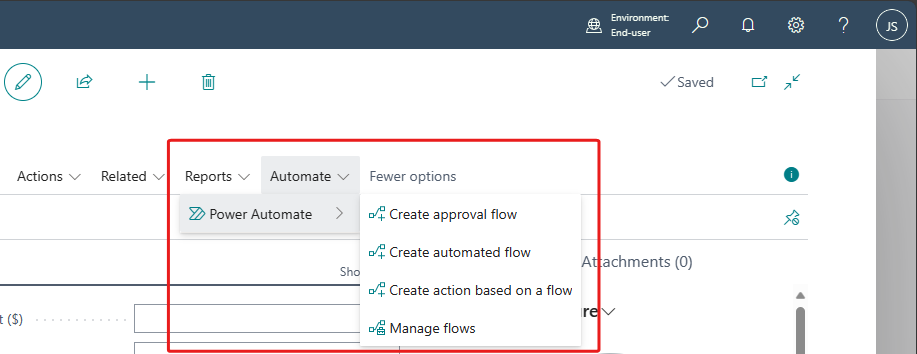
image courtesy of Microsoft
The Business Central connector for Power Automate supports multiple production and sandbox environments, for workflow testing and isolation. This avoids complications with your system and keeps everything working as it should.
You may also use the Business Central connector to embed custom Power Apps into your workflows. This’ll allow you to gain more tailored automation that fits your business’s specific needs.
APIs_
Automation APIs in Business Central help you set up and control your systems by connecting your software applicates. They’re essentially the behind-the-scenes helpers you command to do specific tasks.
Here are some actions you can perform in Business Central with automation APIs:
• Set up new companies and define configurations
• Make changes to existing configurations without having to manually click through your system
• Automate the import and export of data between Business Central and other systems
• Follow pre-set instructions to ensure consistent set-up processes
• Control permissions within Business Central for security
• Increase Business Central’s functionality by adding new features
APIs are a little trickier to set up, but Microsoft provides helpful guidance. It’s also possible to work with third-party IT partners to configure your systems, including implementing relevant APIs.
With the right APIs, you’ll remove the manual load associated with managing Business Central and other systems. This makes many processes easier and keeps your data well maintained without intervention.
Copilot_
With Copilot now available in Business Central, you can get AI assistance to automate even more tasks.
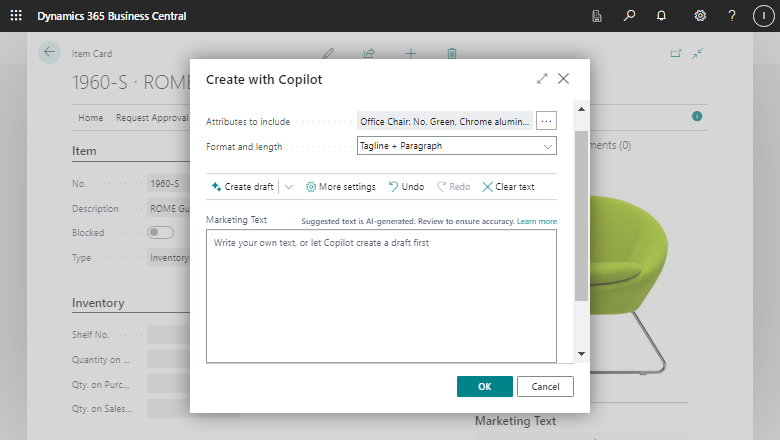
image courtesy of Microsoft
There are many ways to use Copilot, including:
• Generating draft copy, including writing emails or product descriptions
• Match transactions to bank statements for accurate reconciliation
• Predict future sales using historical data
• Predict late payments to manage cash flow
• Speed up and expand the creation of financial reports
You don’t need to set up workflows or complex APIs. Copilot responds to your natural language prompts to gather the necessary information and provide results.
By using Microsoft Copilot, users will utilise generative AI to do the administrative work that eats up time. Tasks are done faster, with greater accuracy, for optimal productivity.
Microsoft are currently working on a number of new Copilots, with further Business Central announcements expected in the near future.
The future of Business Central is automation_
Automation is only going to become more significant, especially as AI continues to evolve. So, now is the time to introduce automated processes into your company and understand how to unlock greater productivity.
Utilising Business Central automation features will give you more rewards while increasing internal efficiencies. Most crucially, you’ll save time and money across your teams.
With Microsoft’s constant investment in research and development, it is likely process automation within their solutions will become more innovative. Remember to follow their latest updates to keep your organisation on the cutting edge.
If you want to learn more about Business Central and how it can transform your business, Infinity Group can help. We can also support you in building custom automation workflows to boost productivity.
Get in touch to chat with an expert.




