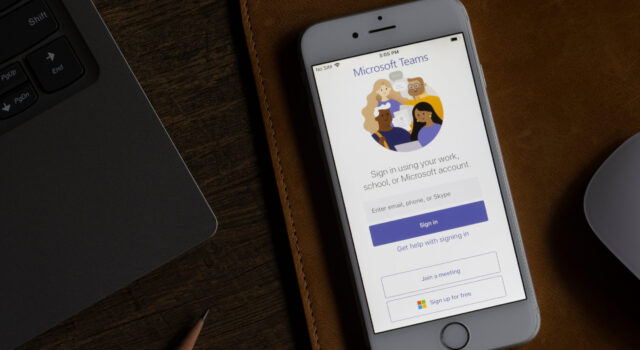The business landscape is constantly evolving, and with it, so too must the tools we rely on. While Microsoft Dynamics CRM was once a cornerstone of customer relationship management, it no longer represents the cutting-edge in the field.
We are now firmly in the era of Microsoft Dynamics 365. This isn’t just a name change. It represents a significant leap forward in capabilities, integration and the potential to transform your business.
If you’re currently navigating the decision of whether or not to upgrade, you’ve come to the right place.
What are the limitations of Microsoft Dynamics CRM?
Microsoft Dynamics 365 has gone through some significant changes over the past two years. The old models of Dynamics CRM 2013 and even CRM 2016 are now miles behind in technology. It’s now at the point of becoming obsolete. Microsoft has stopped mainstream support for CRM 2011, 2013 and the 2015 version. If you are still running these versions, you’re limited.
Issues you may face, if you aren’t already, include:
-
Limited native integration: While integrations were possible, they often relied on third-party solutions or custom development. Native, out-of-the-box integration with other Microsoft products and other business applications is less comprehensive compared to Dynamics 365’s tighter ecosystem.
-
Infrastructure constraints: Depending on the version, Dynamics CRM often requires on-premises infrastructure management, including server maintenance, software updates and IT overhead. This can be resource-intensive and lacks scalability. Dynamics 365 was built from the ground up for the cloud, offering inherent advantages in terms of scalability, accessibility and automatic updates.
-
User interface: Older versions of Dynamics CRM suffer from a less intuitive and modern user interface. Navigation may be clunky, customisation options might be less user-friendly and the overall experience might not be as streamlined or aesthetically pleasing as the modern Dynamics 365 interface. This could impact user adoption and productivity.
-
Mobile capabilities: While mobile access is available for Dynamics CRM, it often lacks the robust and feature-rich mobile applications offered by Dynamics 365. Functionality on mobile devices is limited, hindering productivity for users on the go.
-
Reporting: While Dynamics CRM offers reporting capabilities, advanced analytics, business intelligence tools and embedded AI-powered insights are less mature compared to the features available in Dynamics 365. Extracting meaningful and actionable insights from data could require significant effort and potentially external tools.
-
Customisation: While Dynamics CRM was known for its customisation capabilities when first release, complex customisations could be time-consuming and costly. Dynamics 365 offers a more modern and robust platform for customisation and extensibility, often with more user-friendly tools and a clearer path for future updates.
-
Pace of innovation: The pace of new feature releases and updates for older Dynamics CRM versions was always generally slower compared to the continuous updates and innovation delivered with the Dynamics 365 cloud platform. Today, Microsoft no longer offers updates for older versions, meaning your platform can no longer evolve.
More crucially, Dynamics CRM on-premises has now come to the end of its lifecycle, meaning Microsoft no longer offer updates or support. This puts you at significant risk of security vulnerabilities and issues you can’t fix, affecting CRM performance.
What are the benefits of upgrading to Microsoft Dynamics 365?
Running your business on the latest version of Dynamics 365 allows you to operate at peak performance, ensure your data is secure and provide useful insights and visibility on useful business operations.
Microsoft Dynamics 365 is the world’s leading integrated CRM and ERP product. Dynamics 365 is a hugely important part of Microsoft’s product stack as a result of this, Microsoft Dynamics 365 continues to strive as the market leading product across a number of categories as decided by third party industry standard research companies such as Gartner and Forrester.
Moving to the cloud-based Dynamics 365 has many advantages. The main benefits include a new integrated web portal with connected case and knowledge management and inbuilt guided process flows. These maintain consistency and high data quality.
Power Platform is another reason to upgrade. This platform allows for better connection to customised solutions through Power Apps and integrated workflows through Power Automate. There is also the ability to embed AI throughout your CRM with Copilot, delivering advanced automation and smart recommendations within your Dynamics 365 platform.
All of these processes are linked in a new Unified Interface. The UI guarantees a next-generation, efficient and consistent experience when accessing the platform, no matter what device is being used.
Microsoft Dynamics 365 licenses are very flexible. You will also benefit from bi-annual platform updates (April and October every year) which include a multitude of new and improved features and functionality across all applications in the suite.
And because Microsoft Dynamics 365 is in the cloud, you will never need to worry about the cost of upgrading infrastructure. It’s all done automatically.
Is it easy to migrate from Dynamics CRM to Dynamics 365?
For most businesses, upgrading from Microsoft Dynamics CRM to Microsoft Dynamics 365 will entail cloud migration. However, upgrading to the cloud isn’t as simple as copying your old CRM solution to the Dynamics 365.
We have upgraded many of our customers from Dynamics CRM to Dynamics 365 using a clearly defined process:
1. Analyse current performance
Prior to any upgrade being undertaken, we’ll analyse your current business solution. Our Microsoft Dynamics consultants will investigate how much data is held, what the data consists of and how much of it is required to be migrated to the new solution.
We will look to improve your current storage design. We’ll aim to utilise SharePoint integration and Azure Blob Storage to minimise future costs. We can also help to deliver Office 365 solutions, such as moving from Exchange on-premise to Outlook online if required.
2. Design and build the new Dynamics 365 solution
Our specialist consultants will then transform your current business processes into ones that help you embrace your new Dynamics 365 solution. They will likely propose that you change your current CRM data model to one that fully utilises the functionality of Dynamics 365. They will also perform customisations to accommodate your specific business requirements.
3. Initial migration phase
Once the design, build and testing of the new Dynamics 365 solution has taken place, the initial migration will be carried out.
4. Testing
We will then ensure the small migration is fully tested and everything is correct.
5. Full migration phase
After successful testing, Infinity Group will look to schedule in a full migration to the cloud. This will also have a period of extensive testing.
6. Ongoing support
Once the new solution is live, there will be a period of support available where our Service Desk will be on hand to support any bugs that occur immediately.
Still unsure if Dynamics 365 is the best move for your business? We’ve put together this demo to show you what you’re missing: