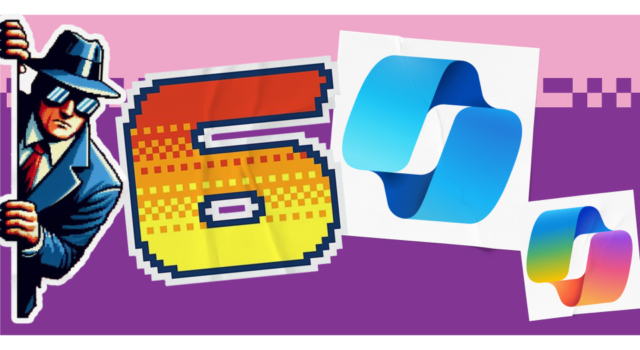Today, businesses face an increased risk of unauthorised personnel trying to get access to their systems, data and finances. Research released in 2024 found that phishing and impersonation attempts were the leading type of cyber attack facing businesses, affecting 84% and 35% of UK organisations respectively.
With artificial intelligence, the risk has grown. Cyber criminals can now leverage AI tools to plan their tactics, gain business insight and craft deceptive emails that impersonate trusted parties. It’s likely phishing attempts will continue to rise as a result.
With such danger posed to your business, it is crucial to lock down your systems and data. Just one successful attack can bring significant repercussions, including non-compliance to GDPR, lost customer trust and reputational damage.
The best way to avoid this is through robust identity and access management. It prevents unauthorised users getting hold of your sensitive information, helping you to eliminate data breaches and stay safe.
Our guide explains everything you need to know.
What is identity and access management?
Identity and access management (often referred to as IAM) is a framework that manages the identification, authentication and authorisation of your organisational users. It ensures that the right people have access to the right resources at the right time.
IAM allows organisations to maintain control over their IT infrastructure, drastically reducing the risk of unauthorised people getting access. As such, it’s a must-have part of your cyber security operations, enabling you to protect your business and meet compliance regulations.
The different elements of IAM_
IAM involves several key components that, together, bring secure access to your systems and data, while minimising risk. These include:
- User provisioning: User provisioning is the process of creating, modifying and deleting user accounts as your workforce changes. In some cases, you can leverage automated provisioning to streamline HR processes and ensure people have the right access always.
- Authentication: This verifies a user’s identity before giving them access to resources. Common authentication methods include passwords, biometric information (like facial or voice recognition) and tokens (such as log in codes). Multi-factor authentication (MFA) is often used to combine multiple methods for more robust security.
- Authorisation: Once a user’s identity is verified, IAM determines what they have access to. This is known as authorisation. Typically, you will assign specific permissions or roles based on the user’s job function.
- Single sign-on (SSO): This feature allows users to log in to multiple applications with a single set of credentials. SSO can improve user experience and reduce the risk of credential theft.
- Access reviews: Regular reviews of user access privileges are essential to ensure that employees only have the permissions they need to perform their jobs. This minimises unauthorised access.
- Account lifecycle management: This involves managing the entire lifecycle of user accounts, from creation to termination. It includes processes like password resets, account lockout and account expiration.
- Governance and compliance: Crucially, your IAM provision must adhere to internal policies and industry regulations (including GDPR). This involves implementing access controls, auditing activities and documenting policies and procedures.
By understanding each element of IAM, you can create a comprehensive approach that encompasses it all. We’ll explain how to do this later in this blog post.
What are the risks of not having IAM in place?
Often, businesses do not believe anyone who want access to their systems. This leads to them deprioritising their access management – leaving them at significant risk.
Without IAM, you increase the chances of:
- Insider threats, where your staff and stakeholders attempt to steal information and pass it on, often for a financial gain. This can also include ex-employees who still have access to your business.
- Social engineering, where people pretend to be trusted individuals to gain sensitive information from your staff, usually through phishing emails.
- Hacking, by criminals who will use the above methods to gain access to your systems where they can steal data to sell or take hostage of your systems until you pay a ransom.
As these risks increase, so does the likelihood of data breaches. If an authorised person were to access data they shouldn’t see, it would be a GDPR issue, which could bring a fine of up to 4% of your annual turnover. On top of this, you stand to ruin customer trust, which could further damage your revenue.
Non-compliance to other industry regulations can also lead to further fines, while weakening your reputation and making it harder to win opportunities with the market.
If an unauthorised person were to lock you out from your systems, it would impact productivity and disrupt your operations – for hours, days or maybe even longer. This is a significant drain on resource. Dealing with investigations of breaches will also eat into staff time.
Finally, in some cases, hackers can steal your IP and pass it onto competitors. This can lead to you losing your competitive edge and set back business growth.
Due to these substantial risks, it’s crucial to get on top of IAM before anything can happen.
How to optimise your IAM_
Now that you know what is involved in IAM and the risks of not having it, you should be thinking about how to introduce and optimise it into your business. These are the steps you should follow to build a robust IAM process:
1. Assess the risk_
First, you need to consider your existing IAM provisions (if any) and understand where the weak points are. For example, do you give people access on a need-to-know basis, or does everyone have access to everything? How do you define access? Do you review access rights regularly?
Part of this stage also includes reviewing compliance regulations that relate to your business, as well as internal policies, so you can craft an approach that aligns.
2. Create a roadmap_
Following your assessment, you should know where the weaknesses are in your IAM. The next step is to turn this into an actionable roadmap, which determines what needs to be addressed and when.
You will want to allocate appropriate resource. Think about how you will manage access long-term and ensure you have appropriately skilled staff responsible for it. If you don’t, filling this gap through recruitment or external support should also become part of the roadmap.
3. Inventory your existing systems_
It is crucial to know which systems your staff have access to, and how permissions are laid out. You’ll want to take stock of what data you hold as a business, where it lives and who can find it.
The next step is planning who need access to every system or piece of data. We recommend giving people access only to what they need, and nothing more. This will enable them to do their job while reducing the risk of them sharing data that they shouldn’t.
4, Define identity and access policies_
Now you have a better understanding of what good IAM looks like, you need to set policies that protect your business.
These policies should outline:
- How access should be granted
- How regularly access should be reviewed
- What happens if someone changes role or leaves the business
- Who is responsible for managing access
- Anything else that will be enforced for compliance
Document these policies so they can be circulated across the business, with regular reviews to ensure they are working and being adhered to.
5. Consider IAM solutions_
IAM can be a significant task to undertake. Fortunately, there are now several tools available to help. These handle things like automated user provisioning, multi-factor authentication and reviews. You can find a list of helpful tools below.
Often, IAM systems can be integrated with other security solutions (e.g., firewalls, intrusion detection systems) to create a comprehensive security posture.
Some systems you use may already come with features to help IAM, including single sign-on, so check if this is an option.
6. Educate your users_
Educating employees about the importance of IAM and how to follow best practices can significantly improve your security posture.
This should cover topics such as password management, data handling and reporting suspicious activity. Make sure people know the risk and follow best practice, as defined by your policies, to keep your business safe.
Then, hold regular training sessions are essential to reinforce IAM concepts and address any questions or concerns.
7. Continuous monitoring and improvement_
You need to constantly check your IAM activities to ensure they accurately address threats. Hold periodic reviews of access privileges so they remain aligned with business needs, as well as frequent audits to determine any weaknesses.
You need to regularly manage identify and access so that people continually have only the access they need, and update those who are no longer working for the organisation or have changed roles.
It’s also recommended that you stay up to date with the latest security patches across your systems, as this can reduce vulnerabilities that allow unauthorised users access.
Common tools and frameworks for IAM_
Implementing IAM effectively relies on you having the right tools and processes. Here are some of the best solutions to optimise your IAM and improve security:
- Identity governance and administration (IGA): IGA tools are crucial to manage user identities, access rights and entitlements throughout their lifecycle. It simplifies and even automates access management, so you can stay up to date easily. A great example of an IGA tool is Microsoft’s Entra ID Governance.
- Directory services: Directory Services are centralised databases that store information about users, computers, group, and other network resources. They provide a foundation for managing identity and access. Entra ID is a popular choice, providing a central repository for user and computer information and allowing you to manage conditional access. It also offers SSO capabilities, allowing users to access multiple applications with a single set of credentials, and multi-factor authentication options.
- Password tools: Having to remember passwords often leads to users selecting simple, memorable options. However, these are also easy for hackers to guess. Password vaults can generate strong passwords for your users and store them safely, encouraging better password hygiene. Examples include Lastpass and NordPass.
- Privileged access management (PAM): PAM focuses on managing the access of high-privilege accounts. PAM tools, like Entra ID Privileged Identity Management, can detect and prevent instances of privilege escalation, where users gain unauthorised access to higher-privilege accounts. It can also record and log all privileged access activities, making it easier to track and audit user behaviour.
- Activity monitoring and auditing: Logging and analysing user activities can help detect suspicious behaviour, so you can spot insider threats or hacked account. Microsoft Defender for Business can help with this.
- Zero trust principles: Zero trust is an approach to cyber security that always assumes breaches, unless a user has been carefully verified. By following its framework across your policies and access management, you can eradicate the risk of breaches or unauthorised users. While not a tool it itself, all Microsoft products follow zero trust principles.
By implementing these tools and frameworks where relevant, you can strengthen your IAM while streamlining its ongoing maintenance.
Master your identity and access management with Infinity Group_
IAM is crucial to mitigating risk and keeping your data safe. By implementing the right controls, you can prevent sensitive information getting into wrong hands and keep your system locked down.
If you’re looking to better understand how to protect your business against modern cyber security risks, through IAM and beyond, our Get to Secure video series shares expert insights.
With videos covering all the core areas of cyber security and practical tips to strengthen your security posture, you can keep your business safe.
Gain access to the series here.