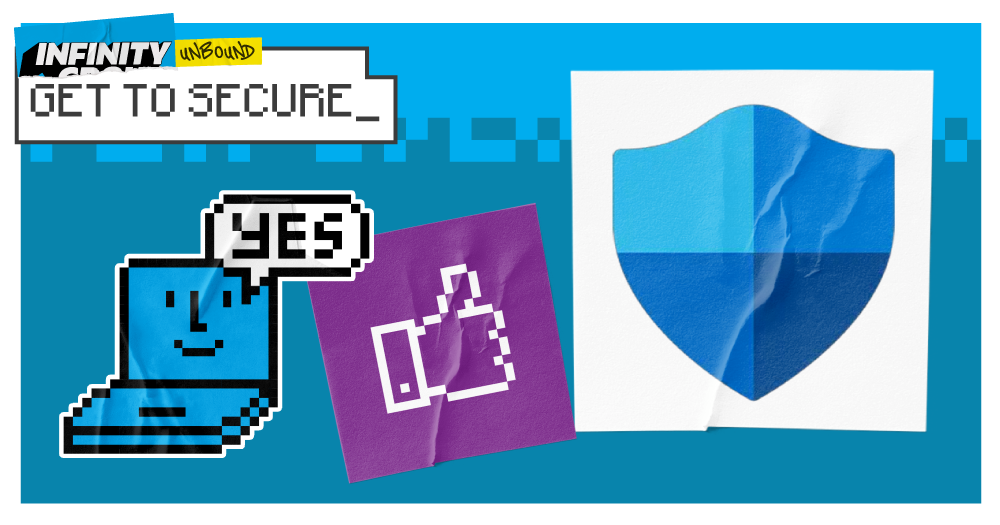Microsoft Defender for Business is an endpoint security solution, designed to protect your business against IT risks and external threats. It can be used on its own, or as part of Microsoft 365 Business Premium.
With cyber attacks becoming increasingly prevalent, having robust security is crucial for businesses of every size. Defender can help to strengthen your security practices, covering all your company’s devices.
Using it, you’ll be better protected against ransomware, malware, phishing, and other threats.
In this blog, we explore Microsoft Defender for Business in more detail, including how it protects you.
What does Microsoft Defender for Business do?
Defender for Business encompasses a set of tools that protect your business from cyber threats and reduce the risk of IT disruption.
It protects your business across devices, utilising enterprise-grade security. Microsoft’s endpoint solution is industry-leading, so by bringing it into your business, you can improve your IT capabilities and prevent risk.
Here’s everything included in Microsoft Defender for Business:
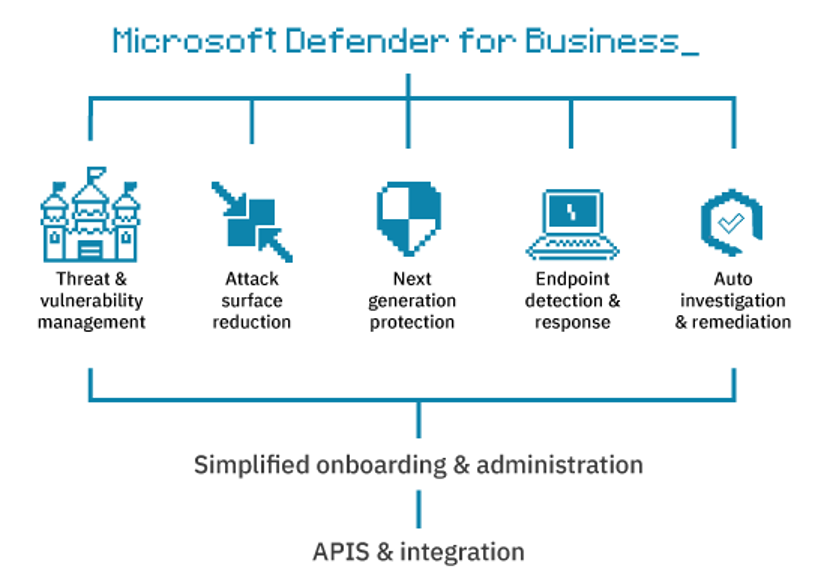
There are four key areas where Microsoft Defender protects your business:
- Identifying risks: Uncover weak points within your security with threat and vulnerability management. Once you’ve found these vulnerabilities, you can prioritise resolutions to build a more secure environment across your business IT.
- Protection against attacks: Defender provides the tools you need to minimise weak points within your security and reduce the risk of attacks. This includes antivirus protection and anti-malware across your devices and cloud. It makes it much harder for cyber criminals to infiltrate your business.
- Respond to incidents: Endpoint detection allows you to find threats targeted at your business IT, so you can craft a robust response strategy and remove the danger.
- Recover from attacks: If a cyber attack were to occur, Defender offers automated investigation and remediation, which analyses alerts and provides a swift solution to attacks.
With support across each of these areas, you benefit from a comprehensive security strategy across your entire business.
Who is Microsoft Defender for?
Microsoft Defender for Business is best suited to small and medium-sized businesses, with up to 300 employees.
It’s suitable across industries and can work for staff working on-site or at home. It’s also compatible across a wide range of business devices, from computers to mobile devices.
The benefits of Microsoft Defender for Business_
There are many advantages that make Microsoft Defender a wise choice for your business’s security provisions. These include:
- Easy to use: Defender offers streamlined experiences and a user-friendly interface. It’s easy to put recommendations and insights into action and strengthen your security.
- Simple to set up: Defender comes with a set-up wizard that guides you through the starting process, making it easier to onboard users and empower admins. You do not need expert knowledge internally, as Defender for Business will take care of configuration so your devices are instantly protected. They also offer default security practices, based on industry insight, so all bases are covered effortlessly.
- Flexible: Defender for Business works with diverse business environments, whether your workforce is based on-site or at home. It’s compatible with Windows, Mac, iOS and Android devices, so any IT setup can be covered.
- Cost-effective: Defender is specifically designed for smaller businesses, offering premium security within budget. By combining protective tools into one software, you can get comprehensive coverage without intense investment.
- Advances on traditional security: Whereas traditional security software can leave you exposed to risk in the modern world, Defender offers advanced protection, through endpoint detection, antivirus protection and automated investigation.
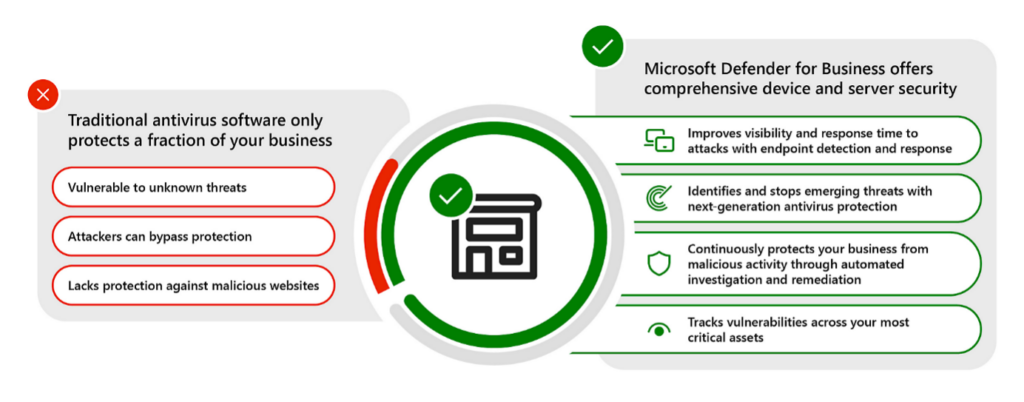
image courtesy of Microsoft
Is Microsoft Defender all you need to protect your business?
Defender is a valuable tool for your business’s IT security. As it’s been designed for businesses with less than 300 employees, you may find it offers the coverage you need if you fall within that category.
If you have Defender as a part of Microsoft 365 Business Premium, you will also receive further protection, such as Microsoft Intune (for endpoint management) and shared onboarding of new devices.
However, it is still worth considering your IT strategy beyond Defender. Cyber attacks can lead to significant disruption, financial losses and long-term repercussions. Due to this, it is worth investing to get suitable coverage for your business.
If you are a large business, or have plans to scale, you might find yourself outgrowing Defender in time. If you have more specific needs, you may also need to identify specialised software.
Ultimately, you should be confident that your IT security provisions are offering the protection you need. If you aren’t, it is worth partnering with an expert to determine your strategy and identify weaknesses.
They can pinpoint you in the direction of security software and leverage innovation to keep you protected as threats become more frequent – especially with the rise of AI.
Getting started with Microsoft Defender for Business_
To get started with Microsoft Defender, you need a standalone licence or Microsoft 365 Business Premium. Standalone licences start from £2.50 per user per month. You can find out more over on Microsoft’s website.
If you want to understand if Defender is a suitable fit for your business, or how to improve your security provision, Infinity Group can help.
Our team of experts have knowledge across all key security areas, from GDPR and malware to strategy and disaster recovery. Whether remotely or onsite, our team can help seamlessly mitigate cyber security risks using specialist technologies in line with best practises.
Our Infinity UNBOUND: Get to Secure video series is a programme of bite-sized, expert-led sessions giving you practical advice to strength your security posture. Covering the current threat landscape and modern solutions to help, you’ll gain actionable guidance to protect your business.