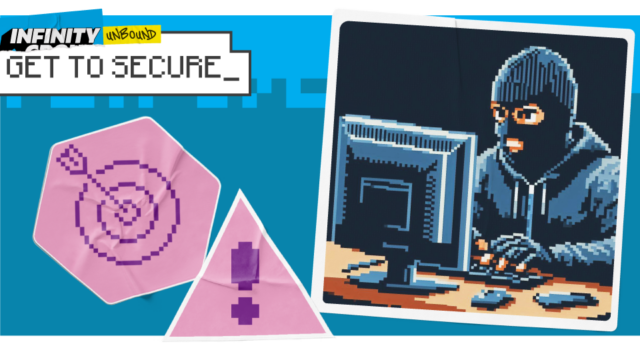Cyber crime is an increasing concern for businesses of all shapes and sizes. It’s predicted to grow 15% every year, with data suggesting it will cost the world over £10 trillion by 2025. On an individual basis, it can leave businesses facing financial loss, non-compliance, operational disruption and a loss of customer trust.
Despite the rising tide of cyber attacks, few businesses are doing enough to protect themselves. There is a significant cyber skills gap affecting multiple industries, which can make it difficult for businesses to know cyber security best practice and enact it.
Even for those organisations who do have security processes in place, they often do not have the resources or budget to run them optimally.
Early in 2024, Microsoft launched Copilot for Security to rectify the issue. Utilising AI, it’s a 24/7 cyber security assistant that can allow teams to expand their reach, monitor more threats and respond faster.
But, with AI a relatively new concept itself, many businesses may be wondering if Copilot for Security is a useful tool for you. We examine who it can help.
What is Copilot for Security?
Microsoft Copilot for Security is an AI-powered tool designed to assist security professionals in various tasks, including incident response, threat hunting, intelligence gathering and posture management. It utilises natural language processing to understand and respond to user queries, providing tailored guidance and insights.
With criminals increasingly using AI to plan their strategies and scale attacks, Microsoft Copilot can help you to fight fire with fire. It recognises suspicious AI-related patterns, giving it better power to identify and defend these attacks.
Copilot for Security automates routine tasks, analyses large datasets and identifies potential threats more efficiently. This saves your internal IT teams time, allowing them to stay on top of core cyber security tasks, even with limited resource. Plus, they can focus on more strategic initiatives and respond to incidents more quickly.
To find out more about Copilot for Security and how it works, you can watch our explainer video:
Who is Copilot for Security for?
When Copilot for Security first launched, it was often cited as being for security teams. However, it can be commandeered by a range of business roles, making it suitable for organisations of different sizes and structures – not just those with extensive in-house security teams.
Copilot for Security does still require some basic cyber security knowledge to set up and operate. This means it is best led by someone in your business who has responsibility for security, which will likely be a member of your IT team.
We explore who can use Copilot for Security and how.
What businesses can use Copilot for Security?
SMBs_
SMBs often struggle the most when it comes to a lack of dedicated security resource in-house. However, they’re also highly susceptible to cyber attacks.
Copilot for Security can help bridge this gap by automating routine tasks, such as threat detection and incident response. It can analyse vast amounts of security data, identify anomalies and prioritise critical alerts, saving SMBs valuable time and resources.
Additionally, Copilot can provide actionable insights and recommendations tailored to the specific needs of SMBs. This can help you identify vulnerabilities, improve security posture and reduce the risk of cyber attacks.
By leveraging AI-powered capabilities, Copilot empowers SMBs to proactively protect their sensitive data and maintain business continuity, even with limited security expertise. As a result, they can improve compliance and minimise risk within their means.
Large businesses_
For larger businesses with complex IT infrastructures and extensive security teams, Copilot for Security can significantly enhance their security operations. It can automate repetitive tasks such as threat hunting, incident response and vulnerability assessments, freeing up security analysts to focus on more strategic initiatives.
Copilot can also analyse vast amounts of security data from various sources, identifying patterns and anomalies that may indicate potential threats. This can help organisations detect and respond to cyber attacks more quickly and effectively.
Additionally, Copilot can provide valuable insights and recommendations to help organisations improve their overall security posture. It can assess the effectiveness of existing security controls, identify gaps and suggest improvements.
Copilot can also help large businesses maintain compliance with industry regulations and standards. It can automate compliance checks, generate reports and provide guidance on best practices. This can help organisations avoid costly fines and reputational damage.
Cross-industry organisations_
The advanced capabilities of Copilot for Security mean it can be beneficial across industries. Here are some examples of how it works in different sectors:
- Healthcare: Copilot can help healthcare organisations protect patient privacy, comply with HIPAA regulations and mitigate cyber threats that could compromise patient care.
- Financial services: Copilot assists financial institutions in safeguarding sensitive financial data, preventing fraud and adhering to strict regulatory standards like GDPR and CCPA.
- Government: Copilot can support government agencies in securing critical infrastructure, protecting classified information and responding swiftly to cyber attacks that could jeopardise national security.
- Retail: Copilot will help retailers safeguard customer data, prevent data breaches and ensure business continuity in the face of cyber threats.
- Education: Copilot can help educational institutions protect student and staff data, comply with data privacy regulations and maintain a secure learning environment.
- Manufacturing: Copilot can assist manufacturers in securing industrial control systems, protecting intellectual property and minimising downtime due to cyber attacks.
- Energy: Copilot can help energy companies secure critical infrastructure, detect and respond to cyber threats and maintain reliable energy supply.
What business roles can use Copilot for Security?
Core security roles_
Copilot for Security is most useful for anyone who deals with cyber security on a regular basis. This may include:
- Security Analysts: Copilot can help analyse security alerts, investigate incidents and identify potential threats more efficiently.
- Threat Hunters: Copilot can assist in proactively searching for threats, identifying anomalies and validating hypotheses.
- Incident Responders: Copilot can provide automated guidance, accelerate incident response and generate detailed reports.
- Security Engineers: Copilot can help in tasks like vulnerability assessment, configuration management and automation of security tasks.
If you’re a smaller business, it’s unlikely you have people in these specific roles. However, Copilot for Security is also useful for people in more general cyber security or IT roles who undertake the tasks outlined above as part of their job.
Other relevant roles_
It isn’t just specific security roles who can benefit from Copilot for Security. It can also support other roles within IT and beyond, making it accessible for a wider audience.
- IT Administrators: Copilot can assist in understanding and addressing security risks within your IT infrastructure.
- Network Engineers: Copilot can help identify network vulnerabilities, analyse traffic patterns and respond to network-related incidents.
- Cyber Security Consultants: Copilot can provide insights and recommendations to clients, helping them improve their security posture.
- Executives and Decision-Makers: Copilot can generate executive summaries and reports on security risks, enabling informed decision-making.
How to get started with Copilot for Security_
It’s super easy to get started with Copilot for Security. It is on a pay-as-you-go basis, meaning you only pay for what you use and can amend usage to fit your budget.
The only prerequisite for Copilot for Security is an Azure account. However, organisations get the most value from Copilot when it is connected to their security data. We recommend connecting your Microsoft Security tools and integrating your other security tools to have the best experience and get the most value from Copilot.
If you aren’t sure how to do this, or believe you need a data clean up before implementing Copilot, our AI experts can guide you through the process. You can get in touch here to request a call with a consultant.
Learn more about Copilot for Security_
Copilot for Security is still relatively new to the market and leverages cutting-edge technology. Due to this, we understand that there’s a lot you want to know.
What has been proven is that it can drive cyber security optimisation for businesses. Data from Microsoft has found that people using Copilot for Security were:
- 73% more accurate when coming up with response and recovery plans to cyber threats
- 11% more accurate when compiling incident reports
- 44% more accurate at spotting attack scripts
85% of users also reported reduced effort when using Copilot for Security.
Now you know who can make use of Copilot for Security and the results of doing so, the next step is understanding how you can use it effectively.
Our Copilot for Security use cases blog outlines the specific ways you can use it in your business for increased protection, reduced effort and minimised risk. Read the top use cases here.