
Powering the Customer Experience with AI in Microsoft Sales Copilot_
Generative AI is widely touted as a time-saving, creativity-boosting and effort-reducing tools. In r...

Are you ready for AI?
With the amount of information coming out regularly around AI and its many use cases we know it can be a little overwhelming.
Whether you have specific queries about Copilot or simply wish to explore the potential use cases of AI in your organisation, we invite you to reach out to us today. Embrace the future of AI-driven innovation and the opportunity to take your organisation to the next level.



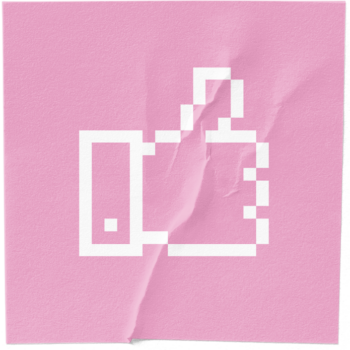

 Excel_
Excel_ Dynamics 365
Dynamics 365 Outlook_
Outlook_ PowerPoint_
PowerPoint_ Teams_
Teams_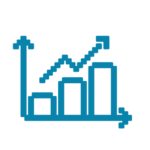
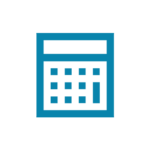

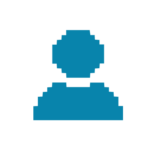
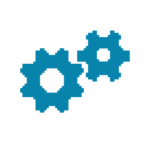
 IT_
IT_