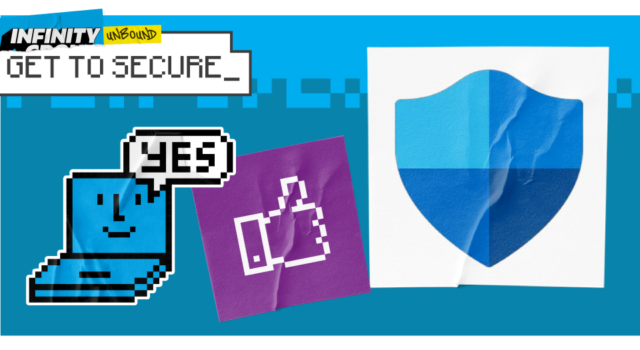What Infinity Group do to deploy Microsoft Defender?
We’ll assess your existing IT infrastructure, identify security gaps and determine the appropriate Microsoft Defender solutions, ensuring sufficient coverage and value for your investment.
We can provide licenses for your Microsoft Defender deployment and guide you through implementation, with configuration across various endpoints, including desktops, laptops, servers and mobile devices. We’ll ensure your solution is optimised for maximum protection and minimal disruption to business operations.
Finally, we can continuously monitor security alerts and incidents generated by Microsoft Defender. From here, our cyber security specialists provide rapid response to threats, including isolating infected devices, removing malware and restoring systems.